Mobile security
Safeguard your mobile experience
Protect your mobile devices and avoid annoying scams with Malwarebytes for iOS and Android.
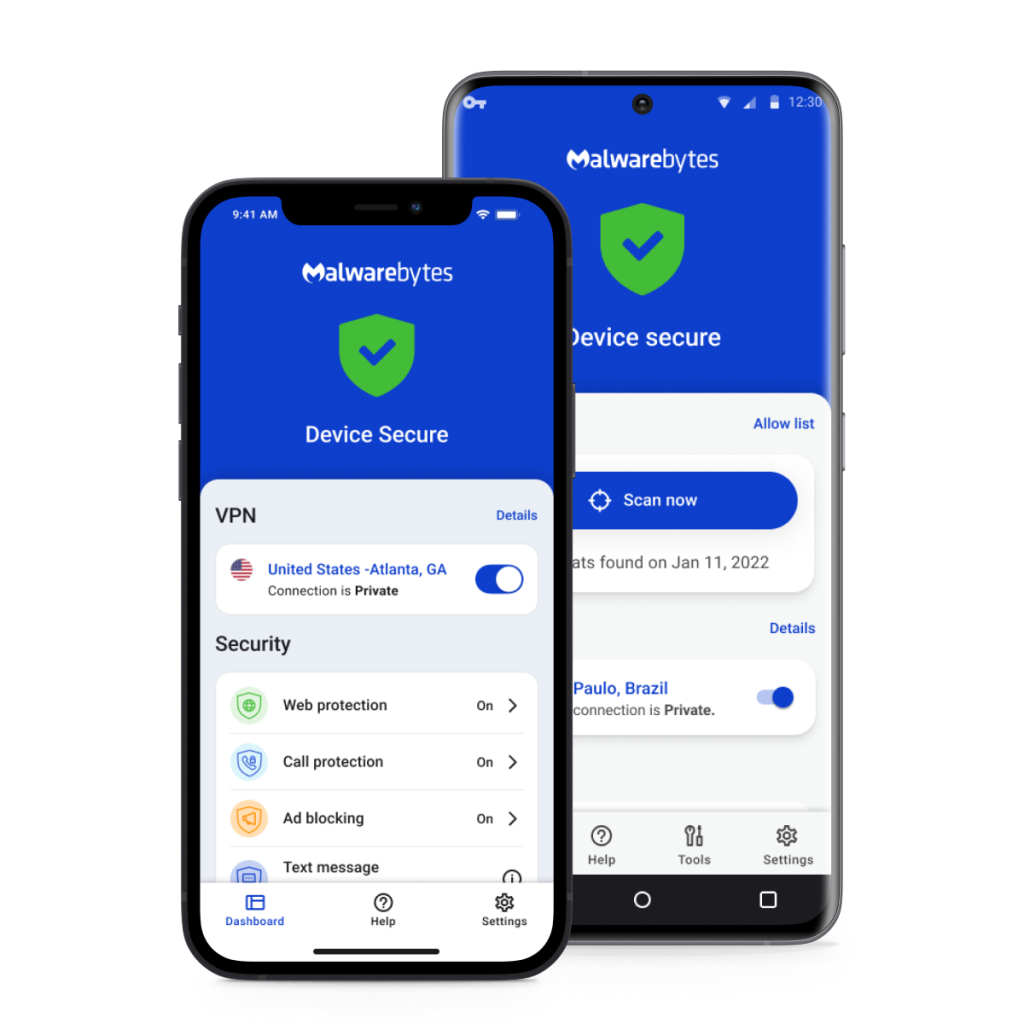
Malwarebytes Privacy VPN
A next-generation VPN to protect your privacy online. Secure your WiFi connection with supercharged fast speeds.
Learn more about Malwarebytes Privacy VPN.
Learn more about mobile security
FAQ
What are mobile security threats?
Some mobile security threats are the same types of threats computers face, and others are specific to mobile devices. Smartphones and tablets can get infected with viruses and malware just like desktops and laptops. Browser threats exist on both computers and mobile devices. Threats specific to mobile devices include scam and phishing text messages (smishing) and voice calls (vishing), as well as risks related to mobile apps. There are many types of online threats, and the way to defend against them is to use a good mobile security app on each of your mobile devices.
How do I know if my phone has a virus?
One sign you may have a virus or other type of malware on your phone is seeing changes on your phone that you didn’t make. Perhaps you downloaded an app, but then the app’s icon disappeared, or new app icons appeared that you didn’t download. An excess of ads can be a symptom of malware on a mobile device too. You can use a reputable mobile security app to scan your phone for malware, and better yet, use a good mobile security app to proactively give your phone or tablet protection.
What is the best mobile security app?
The best mobile security app or “antivirus app” is one that can effectively protect your device against threats Androids and iPhones face. There are many mobile security apps on the market, some free and some paid. When searching for the best app for your mobile device, check which features are offered and how each security app you’re considering stacks up in third-party tests. Once you select an app, check to be sure that the settings are how you want them, such as how often to scan your device and apps or what settings apply for spam calls and texts.
