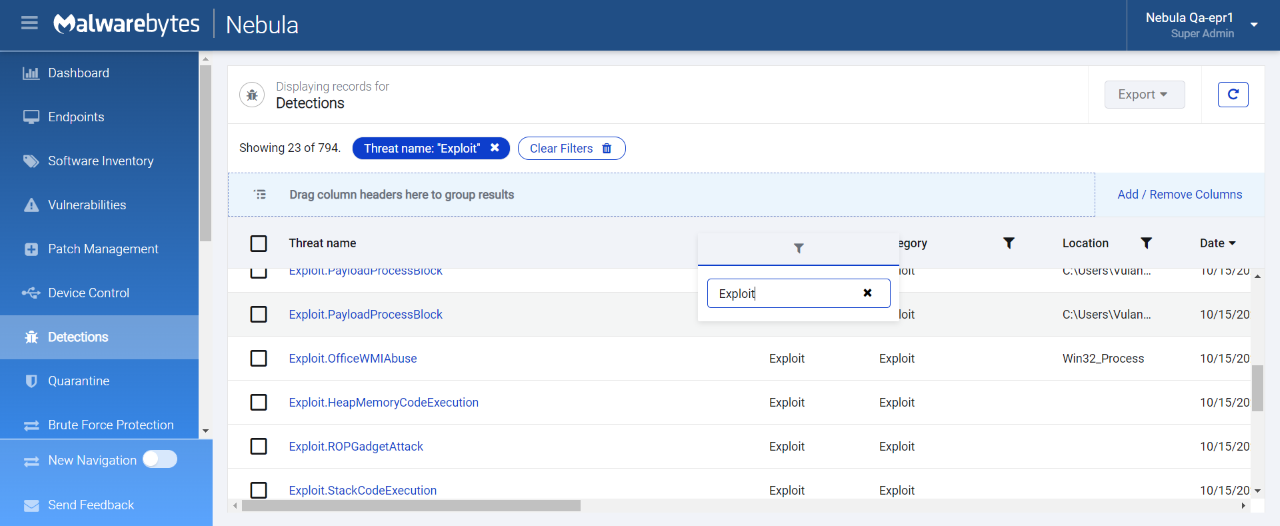Exploit.VisualBasicScripting
Short bio
Exploit.VisualBasicScripting is Malwarebytes’ detection name for Internet Explorer based VisualBasic scripting exploits
Technique
Exploit.VisualBasicScripting monitors Internet Explorer to detect and block VisualBasic scripting exploits. VBScript has been installed with every desktop version of Windows since Windows 98 and is based on the Visual Basic programming language. So, the advantages for an attacker are that it is a reasonably straightforward language to use and the scripts will run on almost any Windows computer.
Protection
Malwarebytes protects your system(s) by blocking VisualBasic scripting exploits and displays the message Exploit Visual Basic Scripting blocked