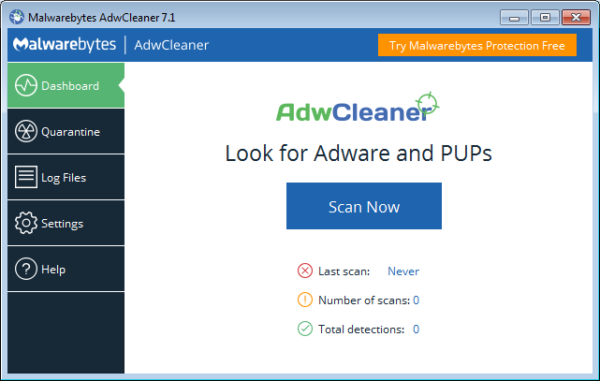PUP.Optional.Legacy
Short bio
PUP.Optional.Legacy is a generic detection name by AdwCleaner for potentially unwanted programs (PUPs) that have not been classified by family yet.For more information about these PUP detections, please read our post Malwarebytes gets tougher on PUPs.
Remediation
Malwarebytes’ AdwCleaner can detect and remove PUP.Optional.Legacy
- Please download AdwCleanerto your desktop.
- Double-click adwcleaner_{version}.exeand follow the prompts to install the program.
- Once the program has fully installed, select Scan Now on the Dashboard.
- If an update of the definitions is available, it will be implemented before the rest of the scanning procedure.
- When the scan is complete, make sure that all Threatsare selected, and click Clean & Repair.
- Restart your computer when prompted to do so.
Protection
AdwCleaner is a removal tool only, so it does not offer protection. If you want to try out Malwarebytes protection you can use the button in AdwCleaner labelled “Try Malwarebytes Protection Free”.