PUP.Optional.SpyHunter
Short bio
PUP.Optional.SpyHunter is Malwarebytes’ detection name for older versions of a system optimizer published by Enigma Software.
Type and source of infection
PUP.Optional.SpyHunter is regarded as a “system optimizer”. These so-called “system optimizers” use intentional false positives to convince users that their systems have problems. Then they try to sell you their software, claiming it will remove these problems. PUP.Optional.SpyHunter is usually installed by users themselves as a result of aggressive marketing or under false pretences.
Protection
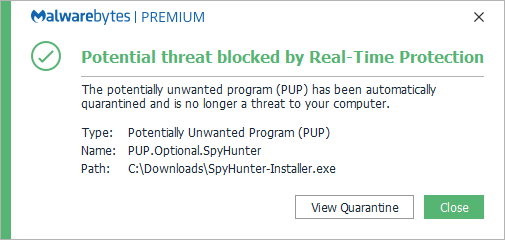
Malwarebytes blocks PUP.Optional.SpyHunter
Remediation
Malwarebytes can detect and remove PUP.Optional.SpyHunter without further user interaction.
- Please download Malwarebytes to your desktop.
- Double-click MBSetup.exe and follow the prompts to install the program.
- When your Malwarebytes for Windows installation completes, the program opens to the Welcome to Malwarebytes screen.
- Click on the Get started button.
- Click Scan to start a Threat Scan.
- Click Quarantine to remove the found threats.
- Reboot the system if prompted to complete the removal process.
Add an exclusion
Should users wish to keep this program they are advised to install the latest version.





