PUP.Optional.WiseCare
Short bio
PUP.Optional.WiseCare is Malwarebytes’ detection name for a potentially unwanted program (PUP) called Wise Care 365.
Type and source of infection
PUP.Optional.WiseCare is a so-called system optimizer. These so-called “system optimizers” use exaggerated scan results or sometimes even intentional false positives to convince users that their systems have problems. Then they try to sell you their software, claiming it will remove these problems.They are often downloaded by users themselves while looking for a solution for a slow system.
Protection
Malwarebytes blocks the Wise Care 365 installer to warn users about the nature of the program and offer them an opportunity to consider their options.
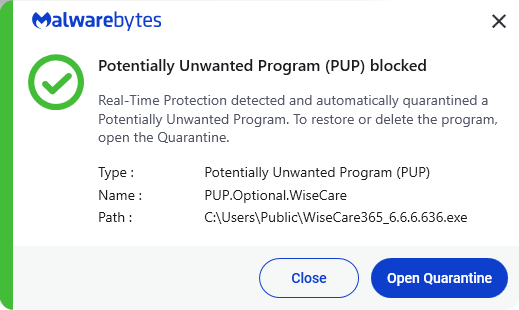
Malwarebytes blocks PUP.Optional.WiseCare
Add an exclusion
Should users wish to keep this program and exclude it from being detected in future scans, they can add the program to the exclusions list. Here’s how to do it.
- Open Malwarebytes for Windows.
- Click the Detection History
- Click the Allow List
- To add an item to the Allow List, click Add.
- Select the exclusion type Allow a file or folder and use the Select a folder button to select the main folder for the software that you wish to keep.
- Repeat this for any secondary files or folder(s) that belong to the software.
If you want to allow the program to connect to the Internet, for example to fetch updates, also add an exclusion of the type Allow an application to connect to the internet and use the Browse button to select the file you wish to grant access.





