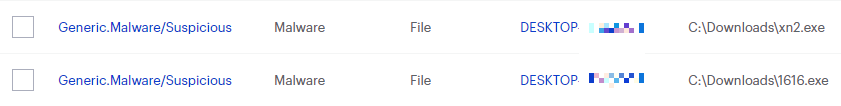Trojan.Kovter
Short bio
Trojan.Kovter is Malwarebytes’ detection name for a family of malwarethat has many faces and targets Windows systems.
Type and source of infection
The main variants of Trojan.Kovter are aimed at performing ad fraudand are hard to detect and remove, as they use fileless infection methods.Kovter usually arrives in mail attachments as a Macro in a Word document file. When activated, the Macro downloads a file that creates a PowerShell command stored in the registry to gain persistence. Then the randomly named file deletes itself.
Protection
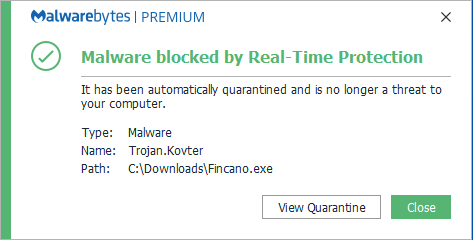
Malwarebytes blocks Trojan.Kovter
Home remediation
Most of the time, Malwarebytes can detect and remove Trojan.Kovter without further user interaction.
- Please download Malwarebytesto your desktop.
- Double-click MBSetup.exeand follow the prompts to install the program.
- When your Malwarebytes for Windowsinstallation completes, the program opens to the Welcome to Malwarebytes screen.
- Click on the Get startedbutton.
- Click Scan to start a Threat Scan.
- Click Quarantineto remove the found threats.
- Reboot the system if prompted to complete the removal process.
In some cases, Malwarebytes Anti-Rootkit BETAis needed to find and delete the malicious registry key.
Business remediation
How to remove Trojan.Kovter with the Malwarebytes Nebula console
You can use the Malwarebytes Anti-Malware Nebula console to scan endpoints.

Nebula endpoint tasks menu
Choose the Scan + Quarantine option. Afterwards you can check the Detections pageto see which threats were found.
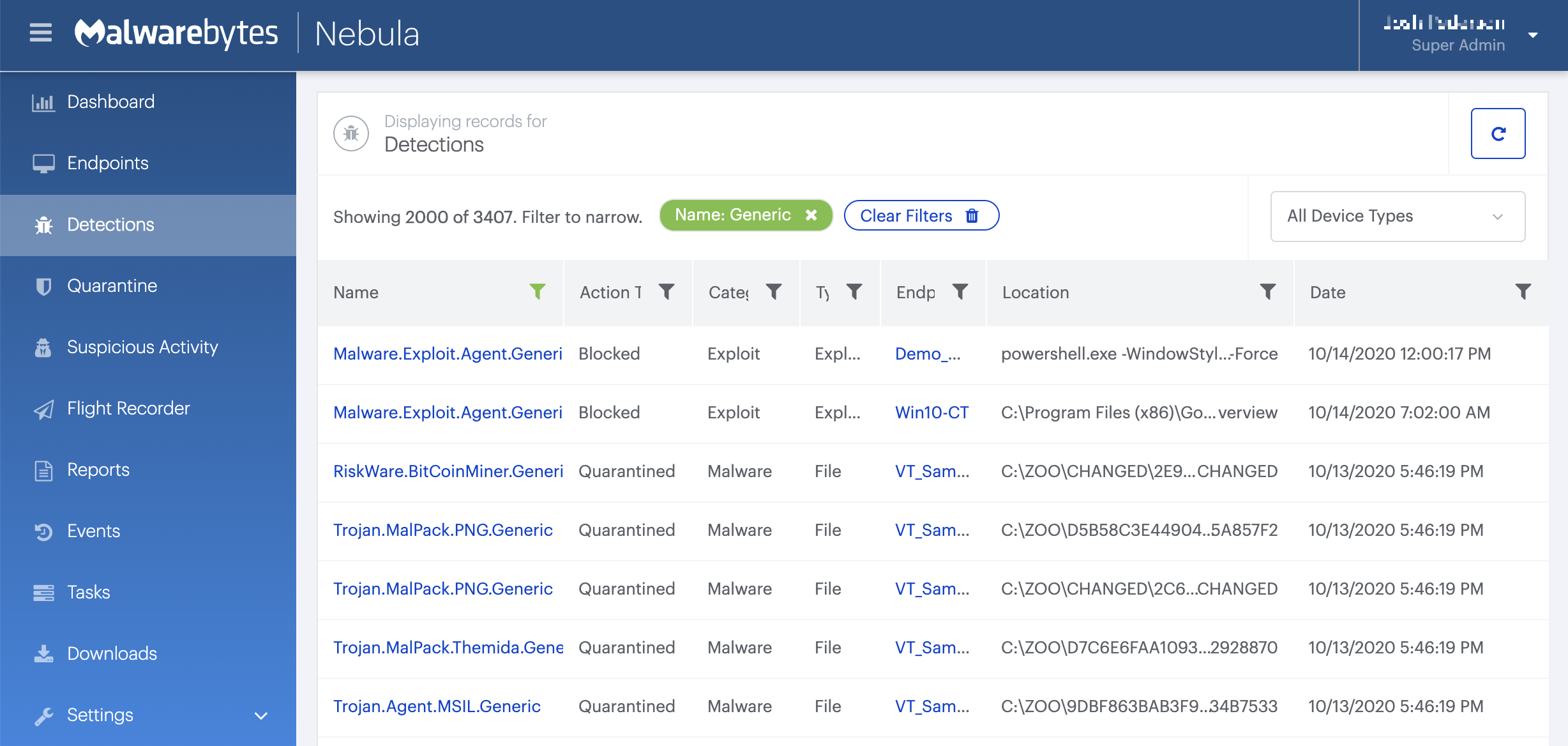
On the Quarantine pageyou can see which threats were quarantined and restore them if necessary.