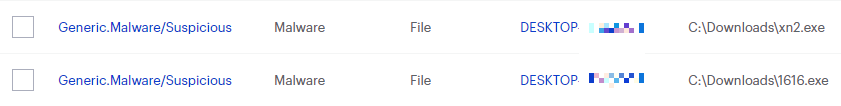Trojan.SpamBot
What is a Spambot?
Trojan.Spambot is a generic detection for Trojan applications that may harvest stored credentials and email addresses for the purposes of spam distribution. Collected email addresses may be used to send spam email messages. Found credentials may be used to send spam email or post spam comments to forums, websites, social media websites, etc. on behalf of unsuspecting users.
Spambot Symptoms
Trojan.Spambot may run as a start-up entry and may be visible as running processes on compromised machines. Alternatively, Trojan.Spambot may be configured in a manner which prevents visible processes and start-up entries.
Trojan.Spambot Types
Trojan.Spambot may be distributed using various methods. This software may be packaged with free online software, or could be disguised as a harmless program and distributed by email. Alternatively, this software may be installed by websites using software vulnerabilities. Infections that occur in this manner are usually silent and happen without user knowledge or consent.
Spambot Protection
Malwarebytes protects users from the installation of Trojan.Spambot. 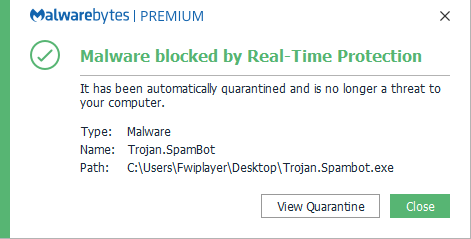
Malwarebytes detects and removes Trojan.Spambot. 
How to remove a Spambot
Malwarebytes can detect and remove many Trojan.Spambot infections without further user interaction.
- Please download Malwarebytes to your desktop.
- Double-click MBSetup.exe and follow the prompts to install the program.
- When your Malwarebytes for Windows installation completes, the program opens to the Welcome to Malwarebytes screen.
- Click on the Get started button.
- Click Scan to start a Threat Scan.
- Click Quarantine to remove the found threats.
- Reboot the system if prompted to complete the removal process.
Business remediation
How to remove Trojan.Spambot with the Malwarebytes Nebula console
You can use the Malwarebytes Anti-Malware Nebula console to scan endpoints.

Nebula endpoint tasks menu
Choose the Scan + Quarantine option. Afterwards you can check the Detections page to see which threats were found.