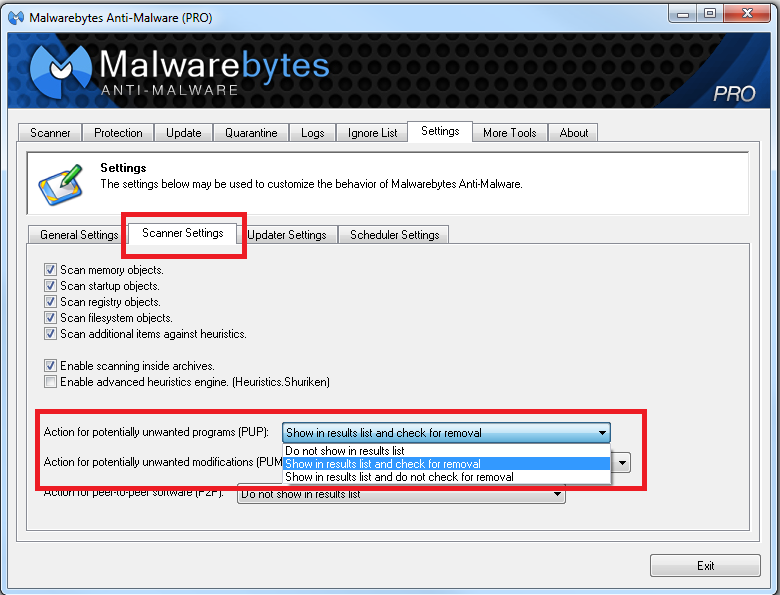Since revising our Malwarebytes Anti-Malware’s Potentially Unwanted Programs (PUP) detection to become more aggressive at rooting out annoying, misleading or harmful programs, we heard pretty great things from our users.
But a lot of people asked why they have to sit there and check over 1,000 boxes in the results list to rid themselves of these pesky PUPs?
In Malwarebytes Anti-Malware, PUP detection will show up unchecked on the results list by default. The user would have to manually check them for removal to ensure that they do indeed want these removed.
But if you ever find yourself staring at a giant list of PUPs to check mark and remove, to do so quickly, you can highlight one of the detection by left clicking on it. Then, right-click on the highlighted detection, and click Check all items. Next, select Remove Selected.
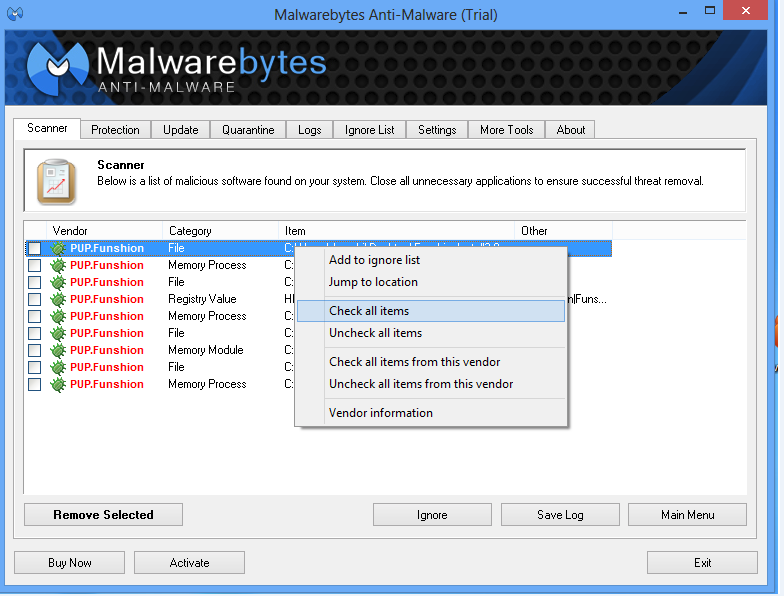
Additionally, you can change the default to automatically check mark all PUPs to ready for removal by following the directions below.
Go to Settings:
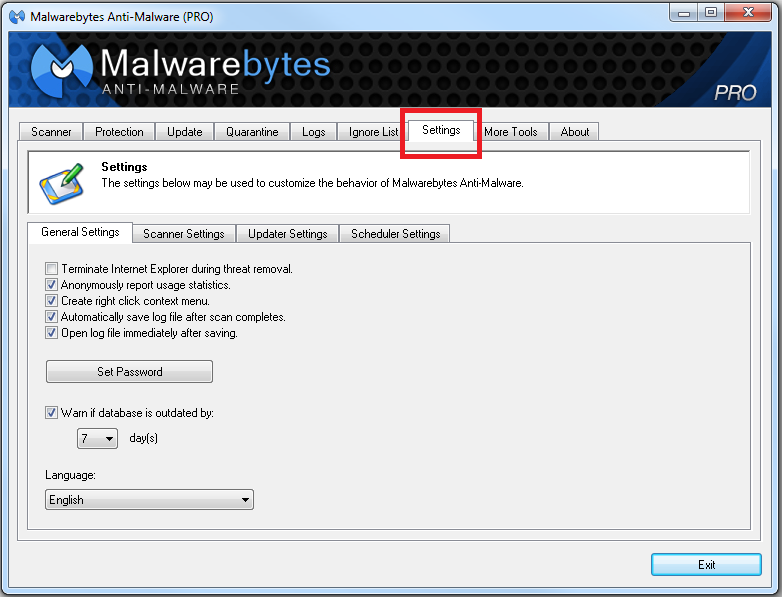
Under Settings, select Scanner Settings. Toward the bottom, where it says “Action for potentially unwanted programs (PUP)” change the option from “Show in results list and do not check for removal” to “Show in results list and check for removal.”