Adobe have fixed 18 vulnerabilities in their Flash Player, and you should update immediately, if you haven’t already done so.
However, please ensure you’re installing / updating from the right place. For example:
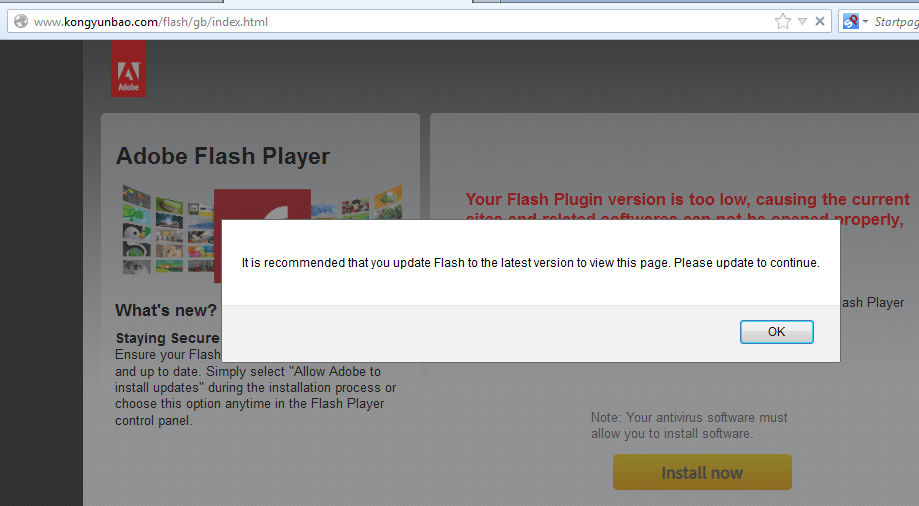
The above site claims:
It is recommended that you update Flash to the latest version to view this page. Please update to continue. Your Flash Plugin version is too low, causing the current sites and related softwares can not be opened properly, please update your Flash Plugin now!
The site forwards visitors to a sign-up page offering a “Mac cleaning” tool, which is great if your Mac is slowing down a bit but probably a touch confusing for anybody expecting Adobe Flash updates.
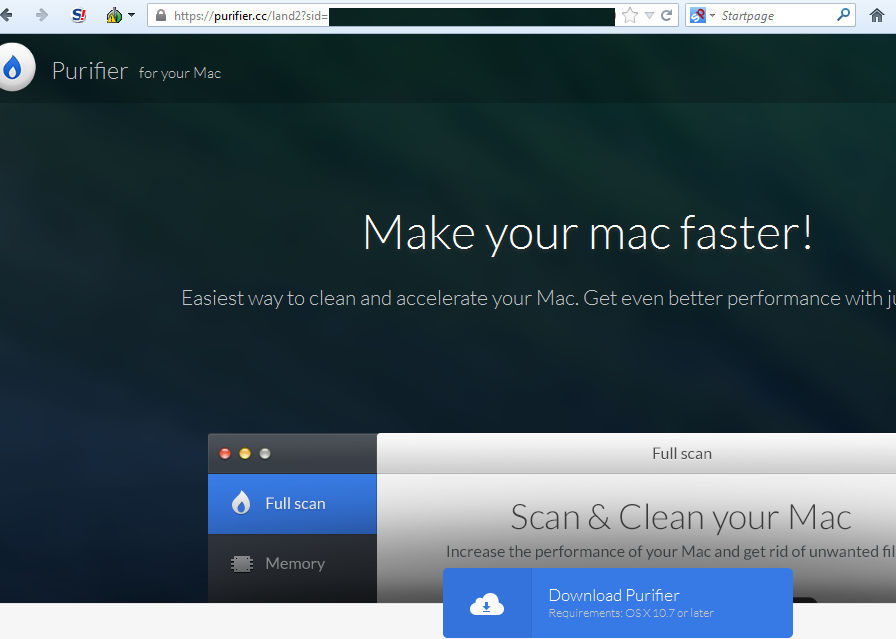
The Adobe Flash Player website is the place to go for Flash installs, and some browsers – such as Chrome – come with Flash built-in. Always cast a critical eye at the URL of any “Flash Player” site you happen to be on, and check the small print in case you end up with more than you bargained for. Fake Flash Player websites have been around for many years, and are often a prime source of unwanted PUP installs and the occasional slice of Malware.
Rushing to update a program on your PC is great. Rushing in and clicking all the things, not so much…
Christopher Boyd










