Do you need to “update” your browser? Think fast, because it’s time for a website to ask you that exact question!
browser-updater(dot)com takes a look at what browser you’re running, alters the content of the landing page to make it relevant then lets you know in no uncertain terms that you could do with a bit of updating.
What kind of updating, exactly, is left to your imagination:
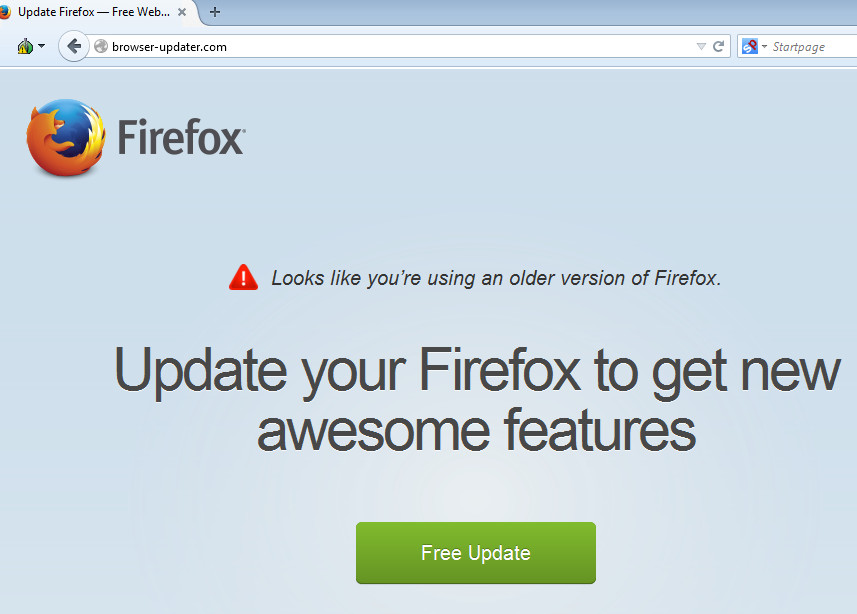
It says:
Looks like you're using an older version of Firefox.Update your Firefox to get new awesome features
[Free Update]
Well, so long as the update is awesome I suppose.
This common trick is repeated depending on which type of browser you land on the page with. Here’s Chrome:
This one says:
You are using an old version of ChromeUpdate your Chrome to get new awesome features
[Update Chrome for free]
It’s interesting that neither page mentions security, which is typically the most common approach in situations such as the above. Of course, we still don’t know what kind of updating we’re supposed to be doing here except that it’s “awesome”. We’re also told that we’re using an old version of Chrome, too.
You know what this supposedly old version of Chrome does have?
Detachable tabs. They came in particularly handy for the following screenshot:
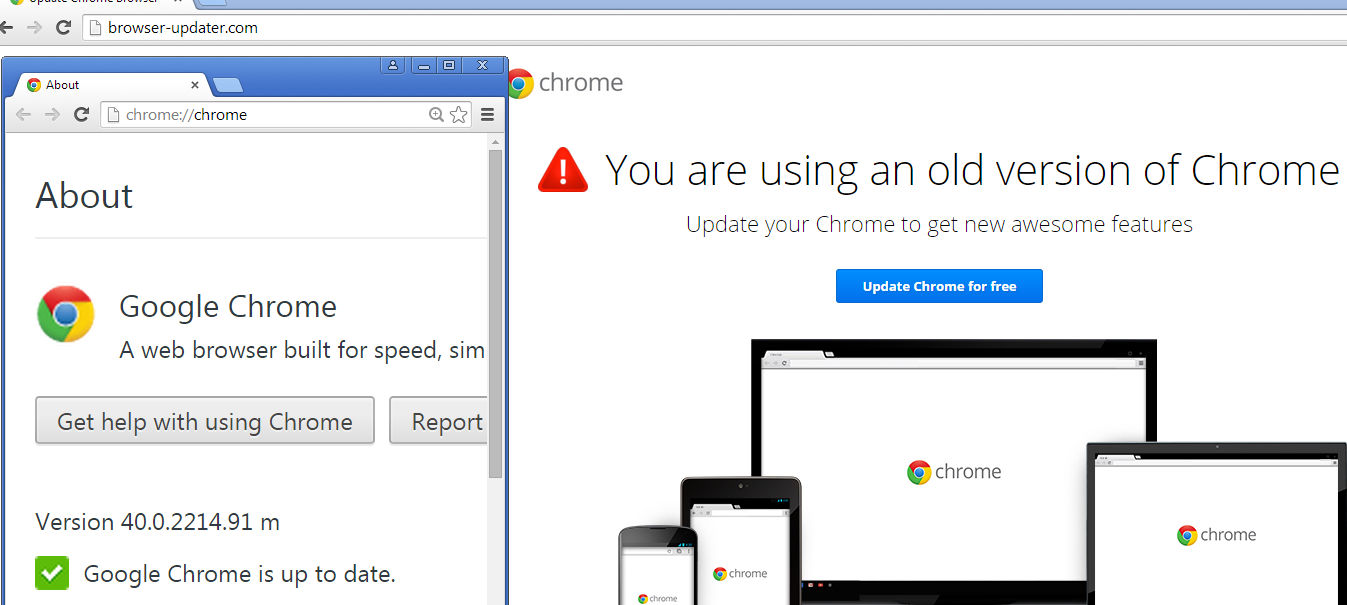
Google Chrome is up to date
If there’s ever a coin toss between listening to text on a website or the browser itself, choose the latter every time – especially where updates are concerned.
As far as the file served goes, it kept crashing in testing but according to this page on Urlquery the site has offered up something which claims to “Improve Browser Speed”. You’ll also have “no need to make a system maintenance or clean up”.
We’ll continue to investigate and update the post should the file spring into life. You may want to take a look at some other examples of browsers letting you know something needs an update [1], [2], [3] and you’ll have a good idea what to avoid in future.
Downloads and installs aside, all of these pages do make one good point – it is definitely a good thing to keep your browser up to date. Some browsers do it automatically, some require a bit of a push. Here’s how some of the more popular browsers roll:
Opera Chrome Internet Explorer Firefox Safari
Christopher Boyd










