[Update 9/20/2019] The browser extensions are out of beta. You can read about the final product Malwarebytes Browser Guard in this follow-up.
Are you tired of all the unwanted content the world wide web offers up, whether you like it or not? It is our privilege to introduce you to the Malwarebytes Browser Extension (BETA). Or, better said, the Malwarebytes Browser Extensions, because we have one for Firefox and one for Chrome.
Introduction
Malwarebytes Browser Extension delivers a safer and faster web browsing experience. It blocks malicious websites and filters out unwanted content (resulting in up to three times faster webpage load times). The filtering is not based on definitions, so the extensions can block previously-unidentified fake tech support scams and their tactics.
What will it do for your browsing experience? It prevents pop-ups, browser hijackers, and browser lockers from harassing you and interrupting your surfing. It also blocks clickbait links and fake news content, stops in-browser cryptocurrency miners, and gives other malicious content the boot. All this while relying on threat behavior patterns rather than on researchers who have to track down, identify the malware, and add it to a database of known threats. (We still need those researchers to make our products better. This is just a different, faster method.)
Speaking of behavior patterns, our browser extension is the first that heuristically identifies and blocks tech support scams‘ browser-locker pages, which scare users into calling fake tech support scammers. So it protects you from unwanted social engineering tactics as well.
Why should I use it?
This is where Malwarebytes Browser Extension can help you:
- Protection from tech support scammers: Blocks browser hijackers, and browser lockers, which are used by scammers to drive victims to call centers that use scare tactics to sell expensive technical support (that you don’t need).
- Faster web page load times: Popular websites download a lot of unwanted content in the background. By filtering out clickbait and ads, Malwarebytes Browser Extension BETA can speed up your webpage load time, saving your sanity and bandwidth.
- Prevents visits to malicious pages: Protects you from inadvertently visiting bad websites that host malware content, steal your identity (phishing), load Bitcoin miners in the background, which slow down your computer, and a long list of other obnoxious behaviors that can make your online experience less than stellar.
- Keeps your privacy private: Blocks third-party ad trackers that follow you around the Internet and target you with the same ads over and over again.
And these are the features it has to offer:
- Malware protection: Blocks malicious programs or code that can damage your system.
- Scam protection: Blocks online scams, including technical support scams, browser lockers, and phishing.
- Advertising/tracker protection: Blocks third-party ads and third-party ad trackers that monitor your online activity. The number of blocked ads/trackers for a website will show beside the Malwarebytes logo in your browser.
- Clickbait protection: Blocks content and websites that often display behavior of questionable value.
- DISCLAIMER: Clickbait filtering is in no way politically motivated, it is purely behaviorally based
- Potentially unwanted program (PUP) protection: Blocks the downloading of potentially unwanted programs, including toolbars and pop-ups.
Download and install
Chrome
The Chrome extension can be downloaded from Google’s webstore.
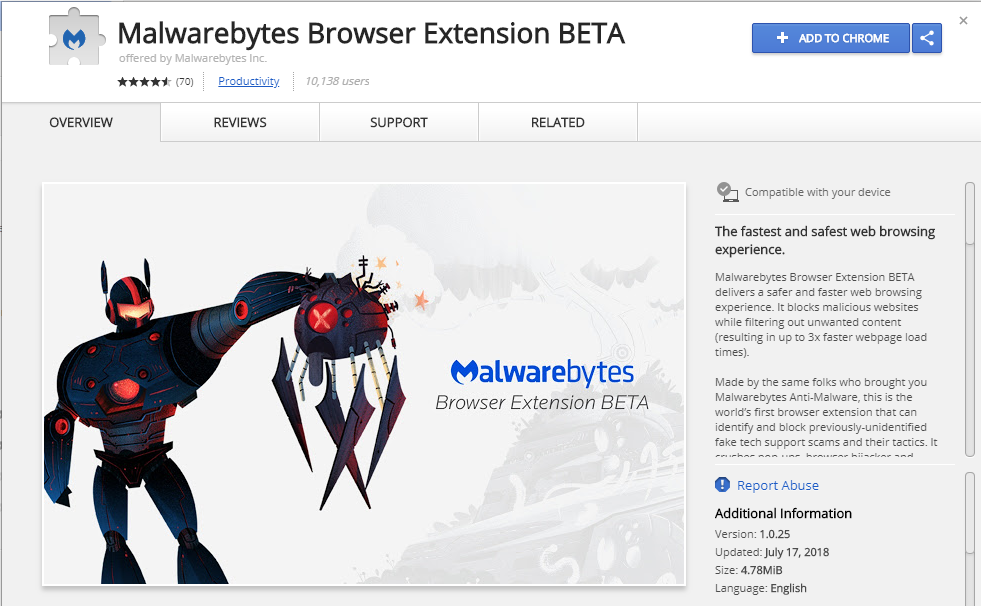
Installing the extension is pretty easy. Just follow the prompts when you click “ADD TO CHROME” in the webstore.
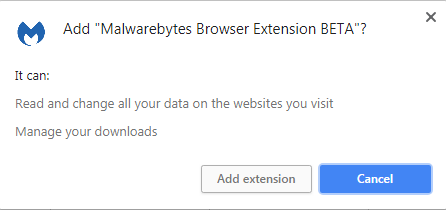
Confirm that you want to add the Chrome extension
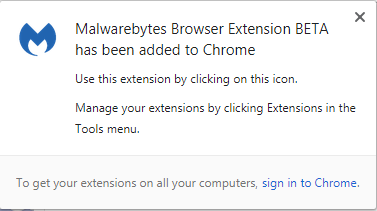
And you should see this prompt when the install is complete.
To double-check whether the installation was successful, you can check under Settings (use the icon that looks like three vertical dots) > More Tools > Extensions. You should find this entry:
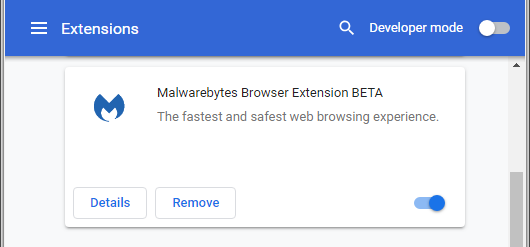
Firefox
The Firefox extension can be downloaded from the official Firefox Add-ons page. On the Add-ons page, click the “+ Add to Firefox” button and follow the prompts.
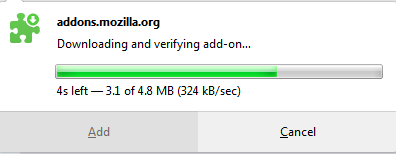
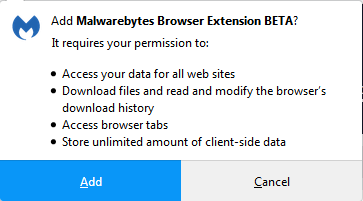
Click “Add” to confirm that you want to install the Firefox add-on.
And you should see this confirmation:
To double-check whether the installation was successful, you can check under the Menu icon (otherwise known as a hamburger, which looks like three horizontal bars). Look for “Add-ons,” and you should find this entry:
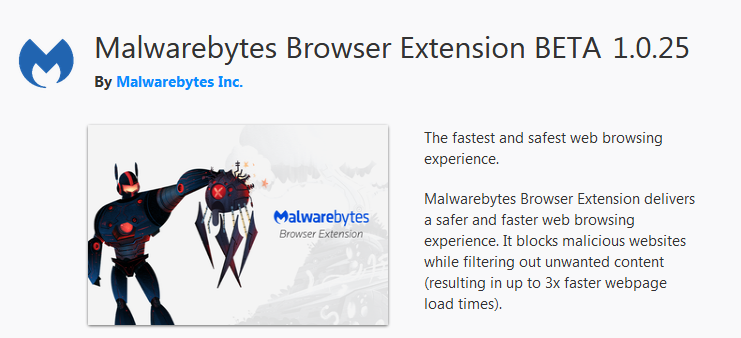
Fine-tuning
In both Chrome and Firefox, you can make adjustments to the settings of Malwarebytes Browser Extension for more granular control. To reach the settings menu, click the blue Malwarebytes logo in the browsers’ menu bar. This will show you the current protection status and two additional links.
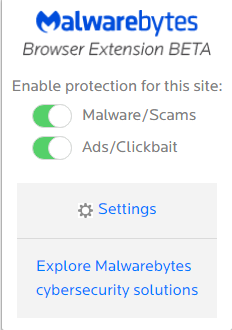
To enable or disable individual protection features, click the “Settings” link in that prompt. This will show you a menu:
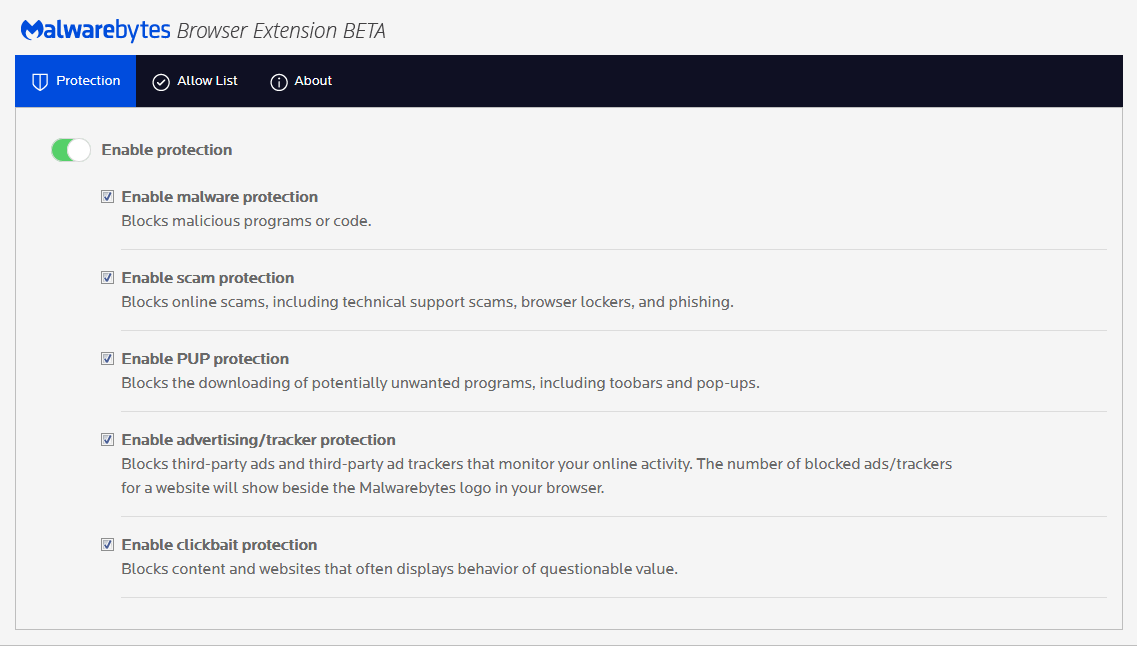
Here, you can also find information about what each protection mode guards against.
Under the “Allow List” tab, you can allow individual domains and IPs manually (in case we block something that you don’t want to be blocked). You can remove them from the list as well, if you change your mind.
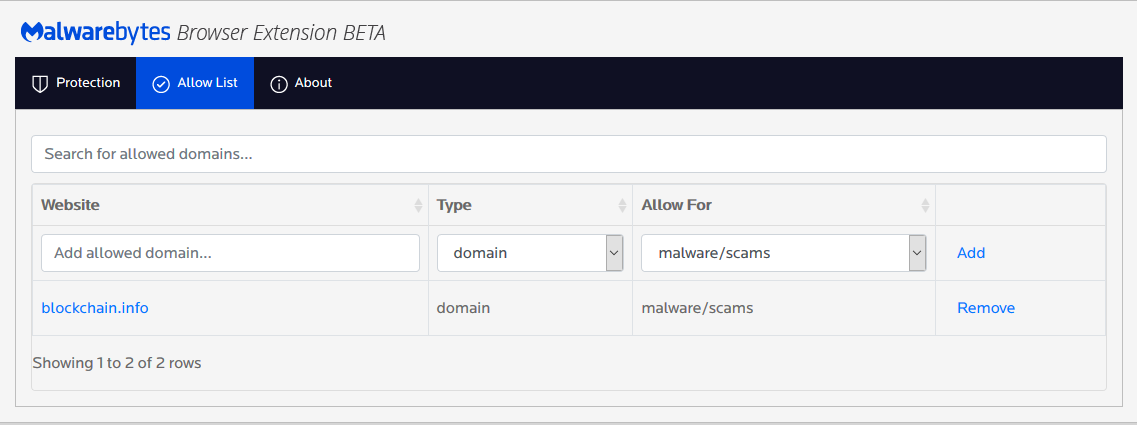
Under the “About” tab, you can check the version information and, importantly, allow the telemetry from the Browser Extension to be sent to us anonymously. This will help the researchers I mentioned earlier to assess whether a domain or IP should be blocked permanently.
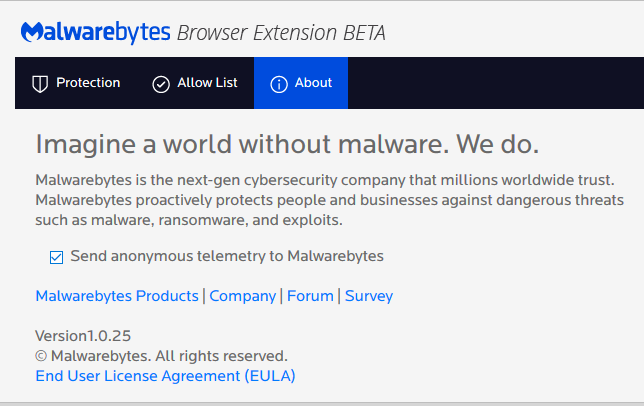
Functionality
When the browser extensions block a site, they will show you a warning similar to this one:
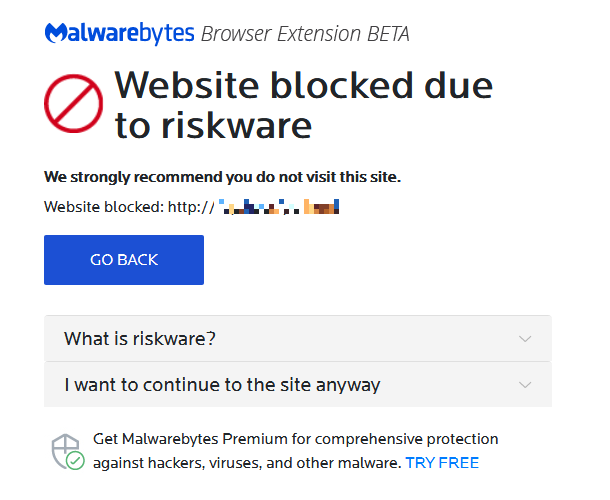
The dangers are classified along the lines of the major risks that a web browser might run into:
Adware
Compromised
Exploit
Fraud
Hijack
Malvertising
Malware
PUP
Pharma
Phishing
Ransomware
Riskware
Spam
Spyware
Trojan
Worm
The “blocked” page will offer a short explanation of these risks in the upper drop-down menu.
But, it’s a BETA
Why, yes, it is! So, you are using it at your own risk. Suffice it to say that both extensions have been downloaded thousands of times, and most complaints so far have been about false positives. All of these have been analyzed, and some have led to changes in the software. On a personal level, false positives are easy to resolve, as the extensions offer you the option to visit the blocked site anyway. Compared to the potential damages done by visiting a malicious site, this seems like small potatoes. It’s also possible to disable some of the features if you find them too aggressive for your liking.
We hope to be able to announce the full, official version of the Malwarebytes Browser Extension soon!
Give the Malwarebytes Browser Extensions a whirl, and stay safe out there!
For additional questions or support, please respond through our Beta-Testing forum concerning this tool:
Due to the number of questions concerning this product and those questions not being addressed quickly enough by our content staff, we are going to disable further comments for this post, but please utilize our forums to get quick responses to your queries.
Thanks!










