Free ad blocker extension
Ad-free browsing with Malwarebytes Browser Guard.
Faster, safer and protected web browsing.
Block scams & fraud in your browser
Stop threats before they can do any harm. Browser Guard blocks websites that contain malware and cryptojackers that give other malicious content the boot.
Stop credit card skimmers
Prevent thieves from capturing your payment details during online checkouts
Remove ads & cookie banners to protect your privacy
Block third-party ad trackers that follow you around the Internet and target you with the same ads over and over again.
Browse x4 faster
Speed up how fast websites are loading by blocking third-party ads and other unwanted content, saving your sanity and bandwidth.
What is an ad blocker?
An ad blocker a browser extension that prevents ads from appearing when you visit websites. Think of it as a filter between your device and the internet — it blocks unwanted advertising content before it reaches your screen.
5 reasons why you should use a free ad blocker extension
1. Improved browsing experience
A free ad blocker removes intrusive banners, pop-ups, video ads, and auto-playing media — giving you a smoother, distraction-free experience. Fewer ads also mean faster page load times and less frustration while surfing the web.
2. Increased privacy from ad trackers
Many ads aren’t just annoying — they track your online behavior. A free ad blocker helps stop advertisers and third parties from collecting data about you, giving you more control over your digital privacy.
3. Reduced risk of being scammed online
Malicious or fraudulent ads (malvertising) can install malware or lead to phishing pages. Using a free ad blocker minimizes exposure to unsafe ads and helps keep your device secure.
4. Streamlined system resources
Ads consume bandwidth and system resources. By blocking them, you can reduce data usage and enjoy better browsing performance — especially useful on mobile or slower connections.
5. Increased focus and productivity
Whether you’re shopping, researching, or working, ads constantly fight for your attention. A free ad blocker lets you stay focused on what matters, without distractions pulling you away.
Slide to see the difference
A Cleaner Browsing Experience
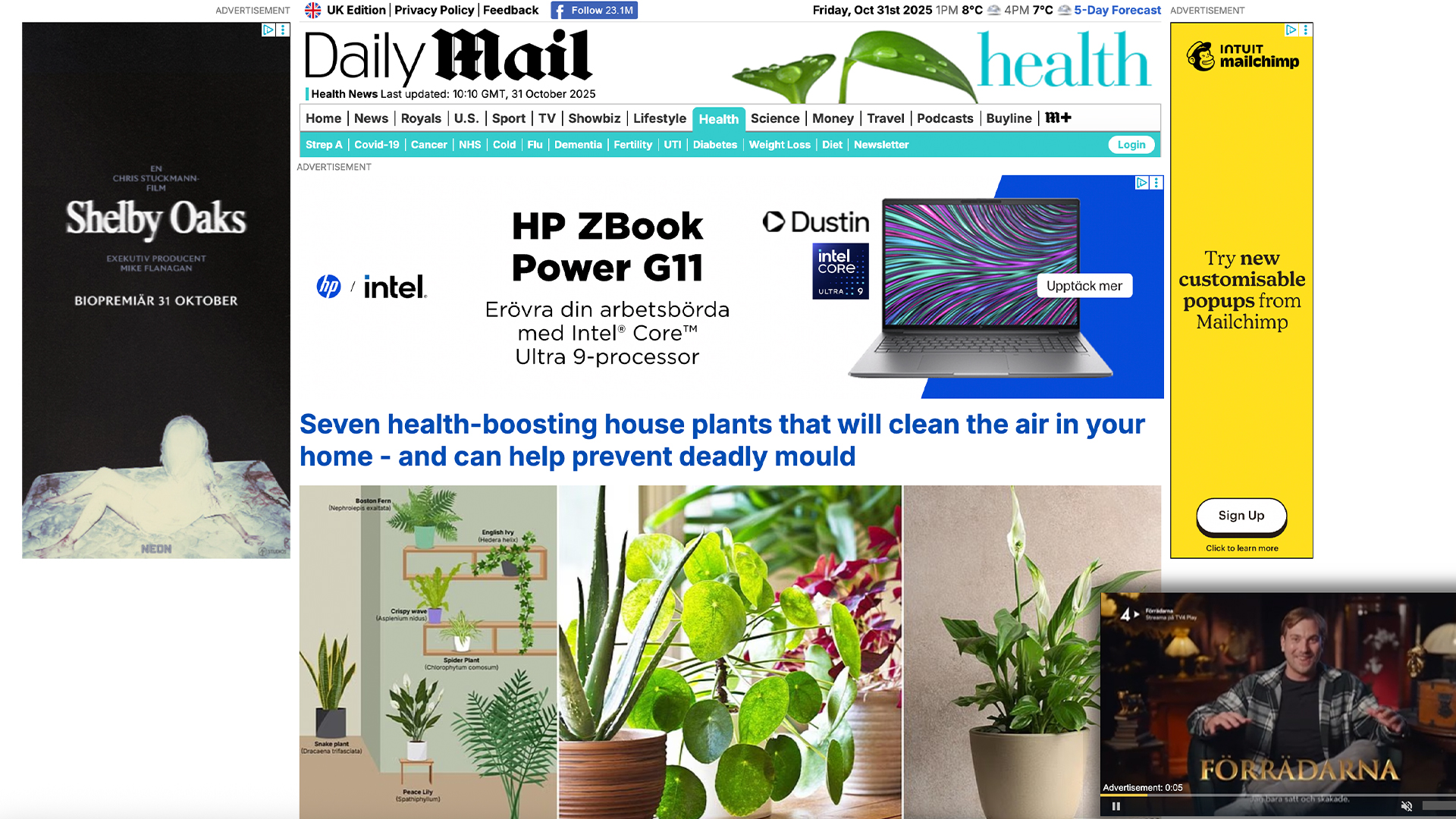

Everything you need for safer browsing
Feature
Free
Premium (with Malwarebytes plan)
Ad & tracker removal
Tracker blocking
Cookie & GDPR banner blocking
Scam & fraud protection
Malware & Ransomware protection
Credit card skimmer protection
Advanced phishing protection
Heuristic protections
Search hijacking protection
Clipboard (copy/paste) protection
Suspicious download protection
Data breach notifications
Chrome topic API blocking
Google attribution blocking
Ping tracker blocking
Right click to remove any ad
Compromised site protection
Risky pattern protection
Insecure login protection
Spam protection
Spyware protection
Trojan protection
Worm protection
Customer defined content blocking
Detailed historical reports
Export & import settings
Learn more about our products
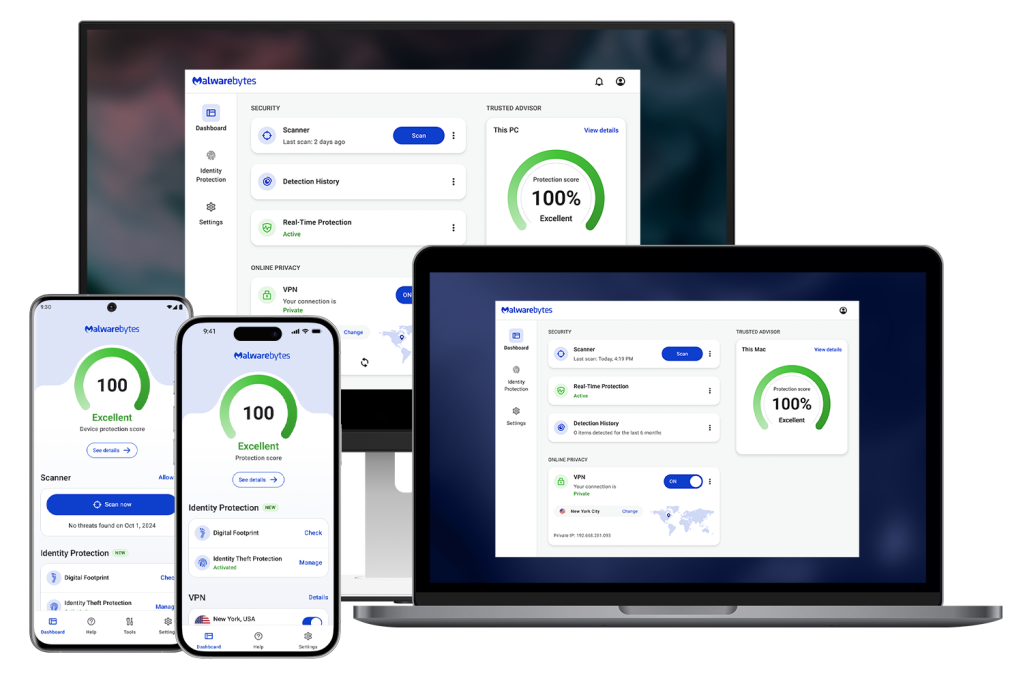
*Available in the US only
*All Ultimate plans include a Personal Data Remover for 1 individual.
Single-device Ultimate plans include Individual Identity Theft Protection for 1 adult, and multi-device Ultimate plans include Family Identity Theft Protection coverage for up to 2 adults and 10 kids.
Tech specs
Supported browsers
Chrome, Edge, Firefox, Safari
Language supported
English