170.78.37.72
Short bio
The IP address 170.78.37.72 was blocked as part of the range 170.78.37.72/32 by Malwarebytes because it was associated with a Trojan.
Malicious behavior
Servers at this IP address were found to host and serve malware.
Protection
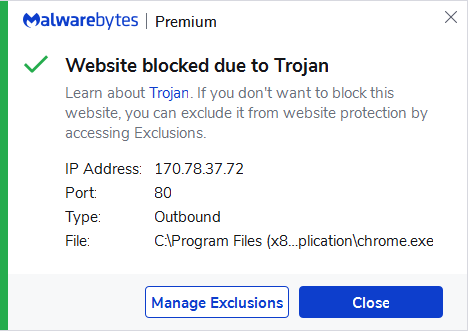
Malwarebytes blocks the IP 170.78.37.72
Exclusion
Should users wish to visit a blocked IP Address and exclude it from being blocked, they can add it to the exclusions list. Here’s how to do it.
- Open Malwarebytes for Windows.
- Click the Detection History
- Click the Allow List
- To add an item to the Allow List, click Add.
- Select Allow a website.
- Select Add an IP address and enter the IP address that you wish to exclude.
- Click on Done and the IP address should appear in your Allow List.





