Adware.DotDo
Short bio
Adware.DotDo is Malwarebytes’ detection name for a family of advanced adwaretargeting Windows systems. This family has evolved into malware from the old PUP.Multiplug family.
Symptoms
Adware.DotDo shows advertisements on affected systems that are not related to the sites they are visiting. Sometimes victims may be unable to install security software, because some variants of this family actively prevent that.
Protection
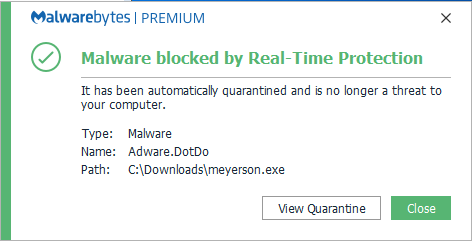
Malwarebytes blocks Adware.DotDo
Remediation
Once installed, Malwarebytes can remove this adware without further user interaction.
- Please download Malwarebytesto your desktop.
- Double-click MBSetup.exeand follow the prompts to install the program.
- When your Malwarebytes for Windowsinstallation completes, the program opens to the Welcome to Malwarebytes screen.
- Click on the Get started button.
- Click Scan to start a Threat Scan.
- Click Quarantineto remove the found threats.
- Reboot the system if prompted to complete the removal process.
Visit our blog or our forumsto learn about methods that will allow you to install Malwarebytes on an affected system where this adware blocks the installation.
Associated threats
- Adware.DotDo.DotPrx
- Adware.DotDo.Generic
- Adware.DotDo.Generic.TskLnk
- Adware.DotDo.NSIS
- Adware.DotDo.TskLnk
- PUP.Optional.DotDo





