Adware.Grambler
Short bio
Adware.Grambler is Malwarebytes’ detection name for a specific program called Gramblr that displays advertisements on the affected system. Newer versions of the same software no longer show this behavior, but the installer is a bundler.
Type and source of infection
Bundles containing Adware.Grambler can be downloaded from several sites that specialize in this type of bundled software. The program Gramblr is advertized as an Instagram uploader.
Symptoms
Users may see this type of screens during the installation process:
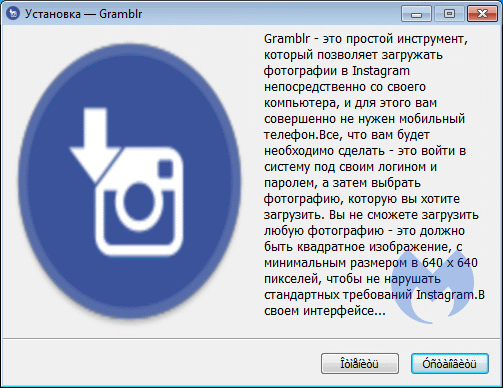
and this entry in the list of installed Programs and Features:
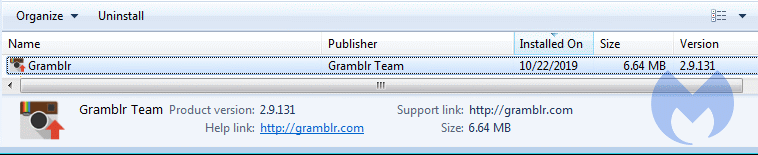
Protection
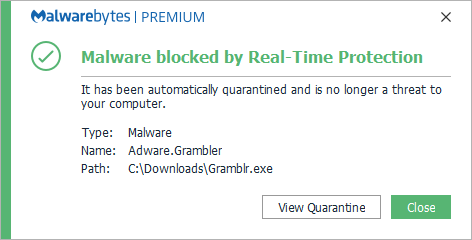
Malwarebytes blocks Adware.Grambler
Remediation
Since later versions of this program are not detected, removal may be incomplete. It is advisable to use the regular uninstall routine to remove the program and use Malwarebytes to check for (potentially) unwanted guests.
- Please download Malwarebytes to your desktop.
- Double-click MBSetup.exe and follow the prompts to install the program.
- When your Malwarebytes for Windows installation completes, the program opens to the Welcome to Malwarebytes screen.
- Click on the Get started button.
- Click Scan to start a Threat Scan.
- Click Quarantine to remove the found threats.
- Reboot the system if prompted to complete the removal process.
Associated threats
The bundler that is available on gramblr.com is detected as:
PUP.Optional.Appset







