Adware.Kuaiba
Short bio
Adware.Kuaiba is Malwarebytes’ detection name for a family of adwarebundlersthat download and install other adware and potentially unwanted programs (PUPs)on Windows systems.
Protection
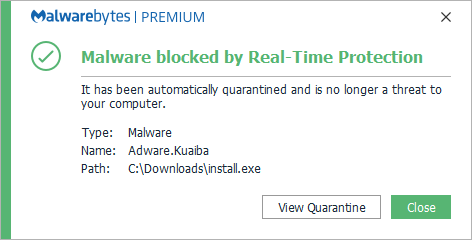
Malwarebytes blocks Adware.Kuaiba
Remediation
Malwarebytes can detect and remove Adware.Kuaiba without further user interaction.
- Please download Malwarebytesto your desktop.
- Double-click MBSetup.exeand follow the prompts to install the program.
- When your Malwarebytes for Windowsinstallation completes, the program opens to the Welcome to Malwarebytes screen.
- Click on the Get started button.
- Click Scan to start a Threat Scan.
- Click Quarantineto remove the found threats.
- Reboot the system if prompted to complete the removal process.





