Adware.QIPApp
Short bio
Adware.QIPApp is Malwarebytes’ detection name for specific parts of an adwareinfection targeting Windows systems.
Symptoms
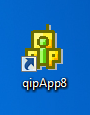
QIPApp icon
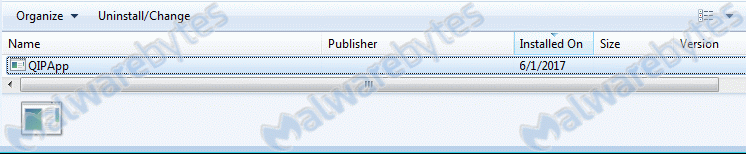
entry installed programs and features for Adware.QIPApp
Adware.QIPApp is Malwarebytes’ detection name for specific parts of an adwareinfection targeting Windows systems.
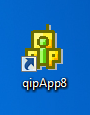
QIPApp icon
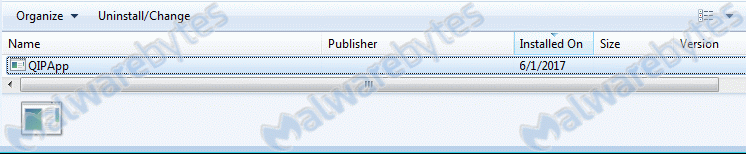
entry installed programs and features for Adware.QIPApp