FraudTool.YAC
Short bio
FraudTool.YAC is the detection name for Yet Another Cleaner, owned by Elex do Brasil Participações Ltda Technology Inc. It came to our attention after being notified that we were “affiliated” to the company in some way (which we are not).Upon examination, we discovered similarities in naming conventions between Malwarebytes Anti-Malware and YAC, including fragments of file names and also a specific registry key, which we use to flag when someone has potentially stolen our property for use in another tool without permission.Creating a false detection which did nothing besides opening a message box, we pushed it out at 4PM on March 1, 2015. Roughly two hours later, the file was detected by YAC, including the use of our intentionally misspelled detection name. This confirmed the use of portions of our technology without our permission, and we sent a letter from our legal team to Elex do Brasil Participações Ltda Technology Inc. with regard ceasing use of our stolen property.Shortly after our investigation, YAC had their OPSWAT certification, which assures consumers that the products have been tested for interoperability and manageability with third party software, removed.
Type and source of infection
Voluntary download
- The installer typically is obtained from the YAC homepage (yac(dot)mx) and download sites such as Softonic.
Avoidance advice:
- Users are advised to either avoid downloading the program, or if it is already installed, to run Malwarebytes Anti-Malware, which will detect the file as FraudTool.YAC.
Protection
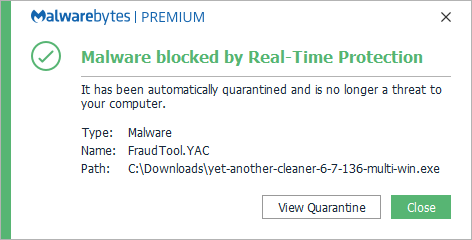
Malwarebytes blocks Fraudtool.YAC
Remediation
Malwarebytes can detect and remove FraudTool.YAC without further user interaction.
- Please download Malwarebytesto your desktop.
- Double-click MBSetup.exeand follow the prompts to install the program.
- When your Malwarebytes for Windowsinstallation completes, the program opens to the Welcome to Malwarebytes screen.
- Click on the Get started button.
- Click Scan to start a Threat Scan.
- Click Quarantineto remove the found threats.
- Reboot the system if prompted to complete the removal process.





