PUP.Optional.ArdamaxKeylogger
Short bio
PUP.Optional.ArdamaxKeylogger is Malwarebytes’ detection name for a commercial system monitor application distributed by Ardamax Software. PUP.Optional.ArdamaxKeylogger may have the capabilities to harvest stored credentials, keystrokes, screenshots, network activity, and more from computers where the software is installed. PUP.Optional.ArdamaxKeylogger may covertly monitor user behavior and harvest personally identifiable information including names and passwords, keystrokes from emails, chat programs, websites visited, and financial activity.
PUP.Optional.ArdamaxKeylogger may be capable of the covert collection of screenshots, video recordings, or the ability to activate any connected camera or microphone. Collected information may be stored locally and later retrieved, or may be transmitted to an online service or location.
Symptoms
PUP.Optional.ArdamaxKeylogger may run as a start-up entry and may be visible as running processes on compromised machines. Alternatively, PUP.Optional.ArdamaxKeylogger may be configured in a manner which prevents visible processes and start-up entries. 
Type and source of infection
PUP.Optional.ArdamaxKeylogger may be distributed using various methods. This software may be packaged with free online software, or could be disguised as a harmless program and distributed by email. Alternatively, this software may be installed by an individual with physical or remote access to the computer.
Protection
Malwarebytes protects users from the installation of PUP.Optional.ArdamaxKeylogger. 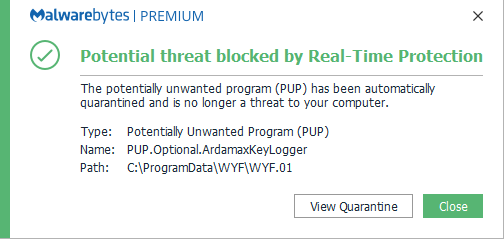
Malwarebytes detects and removes PUP.Optional.ArdamaxKeylogger. 
Remediation
Malwarebytes can detect and remove many PUP.OptionalArdamaxKeylogger infections without further user interaction.
- Please download Malwarebytes to your desktop.
- Double-click MBSetup.exe and follow the prompts to install the program.
- When your Malwarebytes for Windows installation completes, the program opens to the Welcome to Malwarebytes screen.
- Click on the Get started button.
- Click Scan to start a Threat Scan.
- Click Quarantine to remove the found threats.
- Reboot the system if prompted to complete the removal process.
Add an exclusion
Should users wish to keep this program and exclude it from being detected in future scans, they can add the program to the exclusions list. Here’s how to do it.
- Open Malwarebytes for Windows.
- Click the Detection History
- Click the Allow List
- To add an item to the Allow List, click Add.
- Select the exclusion type Allow a file or folder and use the Select a folder button to select the main folder for the software that you wish to keep.
- Repeat this for any secondary files or folder(s) that belong to the software.
If you want to allow the program to connect to the Internet, for example to fetch updates, also add an exclusion of the type Allow an application to connect to the internet and use the Browse button to select the file you wish to grant access.
Malwarebytes removal log
A Malwarebytes log of removal will look similar to this: Malwarebytes www.malwarebytes.com
-Log Details- Scan Date: 3/29/18 Scan Time: 1:26 AM Log File: 836af190-3322-11e8-b7a5-00ffc8517b86.json Administrator: Yes
-Software Information- Version: 3.4.4.2398 Components Version: 1.0.322 Update Package Version: 1.0.4530 License: Premium
-System Information- OS: Windows 7 Service Pack 1 CPU: x64 File System: NTFS User: DE-WIN7Fwiplayer
-Scan Summary- Scan Type: Threat Scan Result: Completed Objects Scanned: 295929 Threats Detected: 23 Threats Quarantined: 0 (No malicious items detected) Time Elapsed: 3 min, 23 sec
-Scan Options- Memory: Enabled Startup: Enabled Filesystem: Enabled Archives: Enabled Rootkits: Disabled Heuristics: Enabled PUP: Detect PUM: Detect
-Scan Details- Process: 1 PUP.Optional.ArdamaxKeyLogger.Generic, C:PROGRAMDATAWYFWYF.EXE, No Action By User, [7308], [260508],1.0.4530
Module: 9 PUP.Optional.ArdamaxKeyLogger.Generic, C:PROGRAMDATAWYFWYF.EXE, No Action By User, [7308], [260508],1.0.4530 PUP.Optional.ArdamaxKeyLogger, C:PROGRAMDATAWYFWYF.01, No Action By User, [3611], [105271],1.0.4530 PUP.Optional.ArdamaxKeyLogger, C:PROGRAMDATAWYFWYF.01, No Action By User, [3611], [105271],1.0.4530 PUP.Optional.ArdamaxKeyLogger, C:PROGRAMDATAWYFWYF.01, No Action By User, [3611], [105271],1.0.4530 PUP.Optional.ArdamaxKeyLogger, C:PROGRAMDATAWYFWYF.01, No Action By User, [3611], [105271],1.0.4530 PUP.Optional.ArdamaxKeyLogger, C:PROGRAMDATAWYFWYF.01, No Action By User, [3611], [105271],1.0.4530 PUP.Optional.ArdamaxKeyLogger, C:PROGRAMDATAWYFWYF.01, No Action By User, [3611], [105271],1.0.4530 PUP.Optional.ArdamaxKeyLogger, C:PROGRAMDATAWYFWYF.01, No Action By User, [3611], [105271],1.0.4530 PUP.Optional.ArdamaxKeyLogger, C:PROGRAMDATAWYFWYF.01, No Action By User, [3611], [105271],1.0.4530
Registry Key: 1 PUP.Optional.MyFreeze, HKLMSOFTWAREWOW6432NODEFreeze.com, No Action By User, [1162], [241027],1.0.4530
Registry Value: 1 PUP.Optional.ArdamaxKeyLogger.Generic, HKLMSOFTWAREWOW6432NODEMICROSOFTWINDOWSCURRENTVERSIONRUN|WYF START, No Action By User, [7308], [260508],1.0.4530
Registry Data: 0 (No malicious items detected)
Data Stream: 0 (No malicious items detected)
Folder: 0 (No malicious items detected)
File: 11 PUP.Optional.ArdamaxKeyLogger.Generic, C:PROGRAMDATAWYFWYF.EXE, No Action By User, [7308], [260508],1.0.4530 PUP.Optional.ArdamaxKeyLogger, C:PROGRAMDATAWYFWYF.01, No Action By User, [3611], [105271],1.0.4530 Trojan.FakeAlert.ED, C:PROGRAMDATA8EBFD9A4-2408-0000-0330-000029BF7D2A8EBFD9A4-2408-0000-0330-000029BF7D2A.EXE, No Action By User, [9826], [278408],1.0.4530 Spyware.KeyLogger, C:PROGRAMDATAWYFWYF.02, No Action By User, [3808], [355174],1.0.4530
Physical Sector: 0 (No malicious items detected)
(end)
Traces/IOCs
You may see these entries in FRST logs: Аrdamаx Kеylogger 4.8 (HKLM-x32…Аrdamаx Kеylogger 4.8) (Version: – ) Task: {1D06B30C-1069-485B-B573-12E9F1CAC900} – WPDSqmUpload_S-1-5-21-2165681608-3755637219-621560601-1000 -> No File <==== ATTENTION () C:ProgramDataWYFWYF.exe () C:ProgramDataWYFViewer.exe
Associated files: setup (password=ardamax).exe





