PUP.Optional.TightRopeInteractive.Generic
Short bio
PUP.Optional.TightRopeInteractive.Generic is Malwarebytes’ generic detection name for a family of search hijackers published by Tightrope Interactive.

Symptoms
Users will notice their search to be redirected by the browser extension.”>
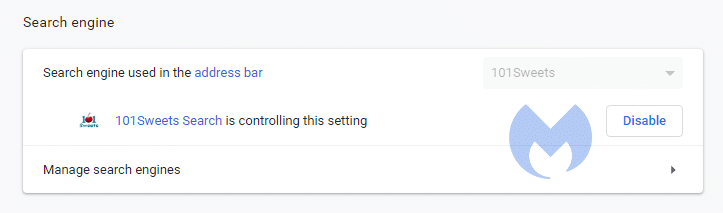
Type and source of infection
PUP.Optional.TightRopeInteractive.Generic are downloaded and installed as browser extensions for Chrome and Firefox. These extensions are promoted as either enhanced privacy searches or specialized search engines (cooking, music, movies, and games).”>
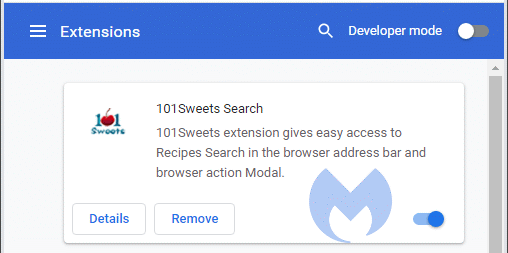
Protection
Malwarebytes blocks the domain 101sweets.com”>
Remediation
Malwarebytes can detect and remove PUP.Optional.SearchAlgo without further user interaction.
- Please download Malwarebytes to your desktop.
- Double-click MBSetup.exe and follow the prompts to install the program.
- When your Malwarebytes for Windows installation completes, the program opens to the Welcome to Malwarebytes screen.
- Click on the Get started button.
- Click Scan to start a Threat Scan.
- Click Quarantine to remove the found threats.
- Reboot the system if prompted to complete the removal process.
Malwarebytes removal log
A Malwarebytes log of removal will look similar to this:
Malwarebytes
www.malwarebytes.com
-Log Details-
Scan Date: 2/21/20
Scan Time: 8:57 AM
Log File: d560ec7c-547f-11ea-af09-00ffdcc6fdfc.json
-Software Information-
Version: 4.0.4.49
Components Version: 1.0.823
Update Package Version: 1.0.19536
License: Premium
-System Information-
OS: Windows 7 Service Pack 1
CPU: x64
File System: NTFS
User: {computername}\{username}
-Scan Summary-
Scan Type: Threat Scan
Scan Initiated By: Manual
Result: Completed
Objects Scanned: 235977
Threats Detected: 17
Threats Quarantined: 17
Time Elapsed: 37 min, 57 sec
-Scan Options-
Memory: Enabled
Startup: Enabled
Filesystem: Enabled
Archives: Enabled
Rootkits: Disabled
Heuristics: Enabled
PUP: Detect
PUM: Detect
-Scan Details-
Process: 0
(No malicious items detected)
Module: 0
(No malicious items detected)
Registry Key: 0
(No malicious items detected)
Registry Value: 1
PUP.Optional.TightRopeInteractive.Generic, HKCU\SOFTWARE\GOOGLE\CHROME\PREFERENCEMACS\Default\extensions.settings|bhbnogofnebnbocodmijnbmobmeakcdh, Quarantined, 15100, 792704, , , ,
Registry Data: 0
(No malicious items detected)
Data Stream: 0
(No malicious items detected)
Folder: 3
PUP.Optional.TightRopeInteractive.Generic, C:\USERS\{username}\APPDATA\LOCAL\GOOGLE\CHROME\USER DATA\Default\Local Extension Settings\bhbnogofnebnbocodmijnbmobmeakcdh, Quarantined, 15100, 792704, , , ,
PUP.Optional.TightRopeInteractive.Generic, C:\USERS\{username}\APPDATA\LOCAL\GOOGLE\CHROME\USER DATA\Default\Sync Extension Settings\bhbnogofnebnbocodmijnbmobmeakcdh, Quarantined, 15100, 792704, , , ,
PUP.Optional.TightRopeInteractive.Generic, C:\USERS\{username}\APPDATA\LOCAL\GOOGLE\CHROME\USER DATA\DEFAULT\EXTENSIONS\BHBNOGOFNEBNBOCODMIJNBMOBMEAKCDH, Quarantined, 15100, 792704, 1.0.19536, , ame,
File: 13
PUP.Optional.TightRopeInteractive.Generic, C:\USERS\{username}\APPDATA\LOCAL\GOOGLE\CHROME\USER DATA\Default\Secure Preferences, Replaced, 15100, 792704, , , ,
PUP.Optional.TightRopeInteractive.Generic, C:\USERS\{username}\APPDATA\LOCAL\GOOGLE\CHROME\USER DATA\Default\Preferences, Replaced, 15100, 792704, , , ,
PUP.Optional.TightRopeInteractive.Generic, C:\Users\{username}\AppData\Local\Google\Chrome\User Data\Default\Local Extension Settings\bhbnogofnebnbocodmijnbmobmeakcdh\000003.log, Quarantined, 15100, 792704, , , ,
PUP.Optional.TightRopeInteractive.Generic, C:\Users\{username}\AppData\Local\Google\Chrome\User Data\Default\Local Extension Settings\bhbnogofnebnbocodmijnbmobmeakcdh\CURRENT, Quarantined, 15100, 792704, , , ,
PUP.Optional.TightRopeInteractive.Generic, C:\Users\{username}\AppData\Local\Google\Chrome\User Data\Default\Local Extension Settings\bhbnogofnebnbocodmijnbmobmeakcdh\LOCK, Quarantined, 15100, 792704, , , ,
PUP.Optional.TightRopeInteractive.Generic, C:\Users\{username}\AppData\Local\Google\Chrome\User Data\Default\Local Extension Settings\bhbnogofnebnbocodmijnbmobmeakcdh\LOG, Quarantined, 15100, 792704, , , ,
PUP.Optional.TightRopeInteractive.Generic, C:\Users\{username}\AppData\Local\Google\Chrome\User Data\Default\Local Extension Settings\bhbnogofnebnbocodmijnbmobmeakcdh\MANIFEST-000001, Quarantined, 15100, 792704, , , ,
PUP.Optional.TightRopeInteractive.Generic, C:\Users\{username}\AppData\Local\Google\Chrome\User Data\Default\Sync Extension Settings\bhbnogofnebnbocodmijnbmobmeakcdh\000003.log, Quarantined, 15100, 792704, , , ,
PUP.Optional.TightRopeInteractive.Generic, C:\Users\{username}\AppData\Local\Google\Chrome\User Data\Default\Sync Extension Settings\bhbnogofnebnbocodmijnbmobmeakcdh\CURRENT, Quarantined, 15100, 792704, , , ,
PUP.Optional.TightRopeInteractive.Generic, C:\Users\{username}\AppData\Local\Google\Chrome\User Data\Default\Sync Extension Settings\bhbnogofnebnbocodmijnbmobmeakcdh\LOCK, Quarantined, 15100, 792704, , , ,
PUP.Optional.TightRopeInteractive.Generic, C:\Users\{username}\AppData\Local\Google\Chrome\User Data\Default\Sync Extension Settings\bhbnogofnebnbocodmijnbmobmeakcdh\LOG, Quarantined, 15100, 792704, , , ,
PUP.Optional.TightRopeInteractive.Generic, C:\Users\{username}\AppData\Local\Google\Chrome\User Data\Default\Sync Extension Settings\bhbnogofnebnbocodmijnbmobmeakcdh\MANIFEST-000001, Quarantined, 15100, 792704, , , ,
PUP.Optional.TightRopeInteractive.Generic, C:\USERS\{username}\APPDATA\LOCAL\GOOGLE\CHROME\USER DATA\DEFAULT\EXTENSIONS\BHBNOGOFNEBNBOCODMIJNBMOBMEAKCDH\1.1.19.916_0\MANIFEST.JSON, Quarantined, 15100, 792704, 1.0.19536, , ame,
Physical Sector: 0
(No malicious items detected)
WMI: 0
(No malicious items detected)
(end)Add an exclusion
Should users wish to keep this program and exclude it from being detected in future scans, they can add the program to the exclusions list. Here’s how to do it.
- Open Malwarebytes for Windows.
- Click the Detection History
- Click the Allow List
- To add an item to the Allow List, click Add.
- Select the exclusion type Allow a file or folder and use the Select a folder button to select the main folder for the software that you wish to keep.
- Repeat this for any secondary files or folder(s) that belong to the software.





