PUP.Optional.WindowService
Short bio
This detection is for potentially unwanted programs (PUPs)that are running as a service and impersonating other services, which are often hardware related.
Protection
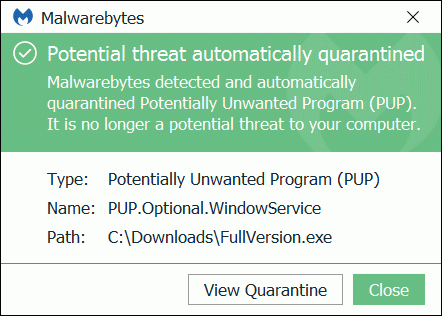
Malwarebytes blocks PUP.Optional.WindowService
Remediation
Malwarebytes can detect and remove PUP.Optional.WindowService without further user interaction.
- Please download Malwarebytesto your desktop.
- Double-click MBSetup.exeand follow the prompts to install the program.
- When your Malwarebytes for Windowsinstallation completes, the program opens to the Welcome to Malwarebytes screen.
- Click on the Get started button.
- Click Scan to start a Threat Scan.
- Click Quarantineto remove the found threats.
- Reboot the system if prompted to complete the removal process.
Add an exclusion
Should users wish to keep this program and exclude it from being detected in future scans, they can add the program to the exclusions list. Here’s how to do it.
- Open Malwarebytes for Windows.
- Click the Detection History
- Click the Allow List
- To add an item to the Allow List, click Add.
- Select the exclusion type Allow a file or folderand use the Select a folderbutton to select the main folder for the software that you wish to keep.
- Repeat this for any secondary files or folder(s) that belong to the software.
If you want to allow the program to connect to the Internet, for example to fetch updates, also add an exclusion of the type Allow an application to connect to the internet and use theBrowse button to select the file you wish to grant access.
Traces/IOCs
Associated files:
- SHA256 1d0aa1a7c9eec5bed9ef1174181af252c0cd37f2e741dc8d46e499241391aa4d
- SHA256 5526f0450206c74b7125d322d200b9d291df3b0d81f6df0888c7c61b63e6d0a6
- SHA256 62e7fe7c58a62a6b27f2abdbe8f43e347abc8c53cd785f800be00e210aaa9e00
- SHA256 88fb5385c3c963b9d0b106f6c92ad5b8a1672afb60acdb64213c3af4b020fdf6





