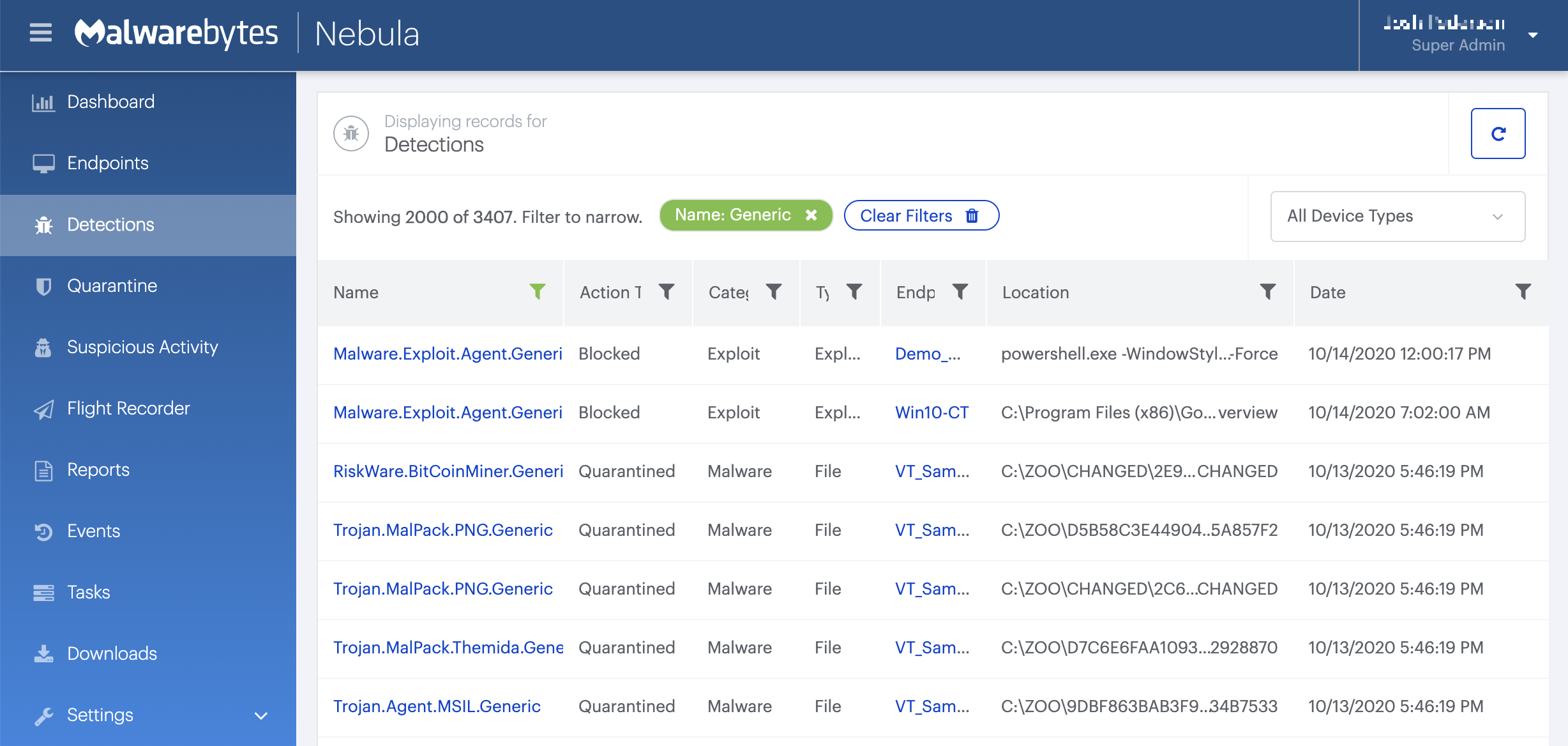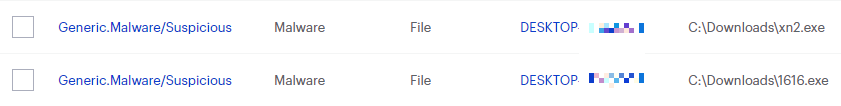Trojan.AppleJeus
Short bio
Trojan.AppleJeus is Malwarebytes’ detection name for a cryptocurrency stealer mostly operated by the Lazarus group
Type and source of infection
Since 2018, one of Lazarus Group’s tactics has been to disguise AppleJeus malware as cryptocurrency trading platforms and tools for both Windows and Mac. In April, CISA warned that Lazarus Group uses these trojanized applications, that Malwarebytes detects as Trojan.AppleJeus, to gain access to victims’ computers, spread other malware, and steal private keys or to exploit other security gaps. All of this is done to create an environment where the group can initiate fraudulent cryptocurrency transactions.
Protection
Malwarebytes protects users against Trojan.AppleJeus by using real-time protection.
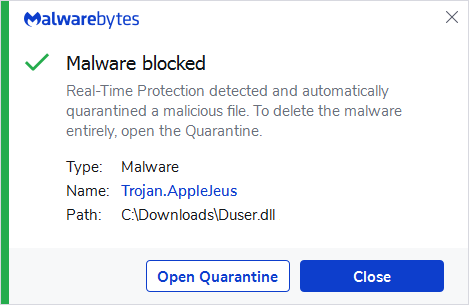
Home remediation
Malwarebytes can detect and remove Trojan.AppleJeus without further user interaction.
- Please download Malwarebytes to your desktop.
- Double-click MBSetup.exe and follow the prompts to install the program.
- When your Malwarebytes for Windows installation completes, the program opens to the Welcome to Malwarebytes screen.
- Click on the Get started button.
- Click Scan to start a Threat Scan.
- Click Quarantine to remove the found threats.
- Reboot the system if prompted to complete the removal process.
Business remediation
How to remove Trojan.AppleJeus with the Malwarebytes Nebula console
You can use the Malwarebytes Anti-Malware Nebula console to scan endpoints.

Nebula endpoint tasks menu
Choose the Scan + Quarantine option. Afterwards you can check the Detections page to see which threats were found.