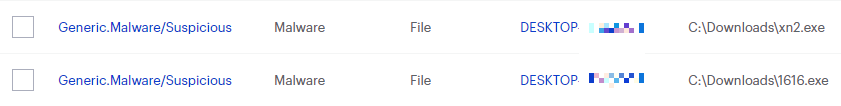Trojan.LaplasClipper
Short bio
Trojan.LaplasClipper is Malwarebytes’ detection name for a specific family of Trojans that steal financial information from the affected device
Malicious behavior
Trojan.LaplasClipper monitors the clipboard on the affected system for adresses of cryptocurrency wallets. Basically, the clipboard is the part of the system’s memory where Windows stores information between copy and paste. Since cryptocurrency wallets are usually long and hard to remember they often get copied and pasted. The Trojan replaces the address with its own for the corresponding cryptocurrency hoping to intercept payments and divert them to their own wallets.
Symptoms
Information copied to or from the clipboard may get changed. Trojan.LaplasClipper often uses scheduled tasks to gain persistence.
Protection
Malwarebytes protects users from Trojan.LaplasClipper by using real-time protection.
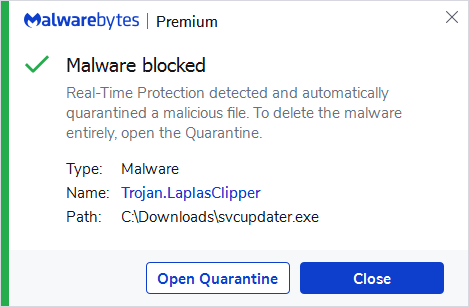
Home remediation
Malwarebytes can detect and remove Trojan.LaplasClipper without further user interaction.
- Please download Malwarebytes to your desktop.
- Double-click MBSetup.exe and follow the prompts to install the program.
- When your Malwarebytes for Windows installation completes, the program opens to the Welcome to Malwarebytes screen.
- Click on the Get started button.
- Click Scan to start a Threat Scan.
- Click Quarantine to remove the found threats.
- Reboot the system if prompted to complete the removal process.
Business remediation
How to remove Trojan.LaplasClipper with the Malwarebytes Nebula console
You can use the Malwarebytes Anti-Malware Nebula console to scan endpoints.

Nebula endpoint tasks menu
Choose the Scan + Quarantine option. Afterwards you can check the Detections page to see which threats were found.

On the Quarantine page you can see which threats were quarantined and restore them if necessary.