Trojan.Zoremov
Short bio
Trojan.Zoremov is Malwarebytes’ detection name for a Trojan.Dropper that targets Windows systems.
Symptoms
Users of an affected system may see an entry titled Zoremov in their list of installed Programs and Features.
Trojan.Zoremov gains persistence by adding a user Run key to the registry that starts the Trojan at boot.
Type and source of infection
Trojan.Zoremov usually arrives at the target systems as a self extracting cabinet file. Trojan.Droppers are capable of downloading and running additional malware on the affected system.
Protection
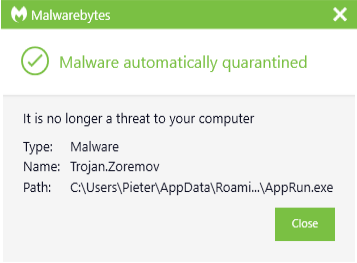
Malwarebytes blocks Trojan.Zoremov
Home remediation
Malwarebytes can detect and remove Trojan.Zoremov without further user interaction.
- Please download Malwarebytes to your desktop.
- Double-click MBSetup.exe and follow the prompts to install the program.
- When your Malwarebytes for Windows installation completes, the program opens to the Welcome to Malwarebytes screen.
- Click on the Get started button.
- Click Scan to start a Threat Scan.
- Click Quarantine to remove the found threats.
- Reboot the system if prompted to complete the removal process.
Business remediation
How to remove Trojan.Zoremov with the Malwarebytes Nebula console
You can use the Malwarebytes Anti-Malware Nebula console to scan endpoints.

Nebula endpoint tasks menu
Choose the Scan + Quarantine option. Afterwards you can check the Detections page to see which threats were found.
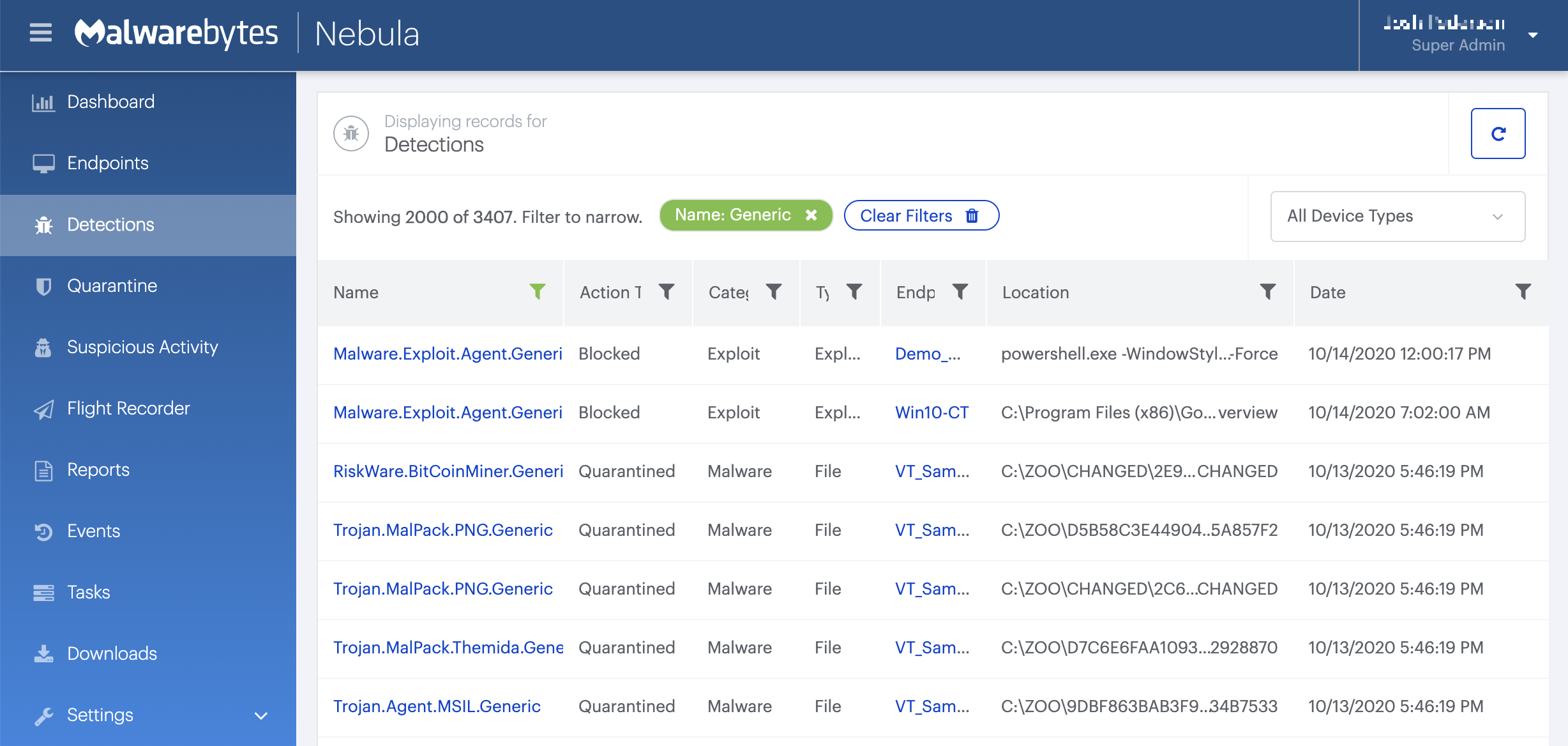
On the Quarantine page you can see which threats were quarantined and restore them if necessary.
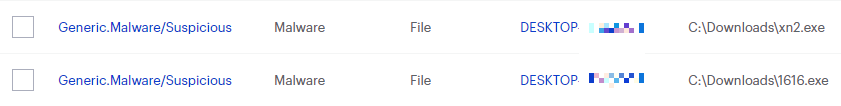
Traces/IOCs
Files: %DESKTOP%\Filecoach.lnk %APPDATA%\AppRun\AppRun.exe
Registry: HKEY_CURRENT_USER\SOFTWARE\Microsoft\Windows\CurrentVersion\Run|AppRun={path to}\AppRun.exe HKEY_CURRENT_USER\Software\Microsoft\Windows\CurrentVersion\Uninstall\Zoremov





