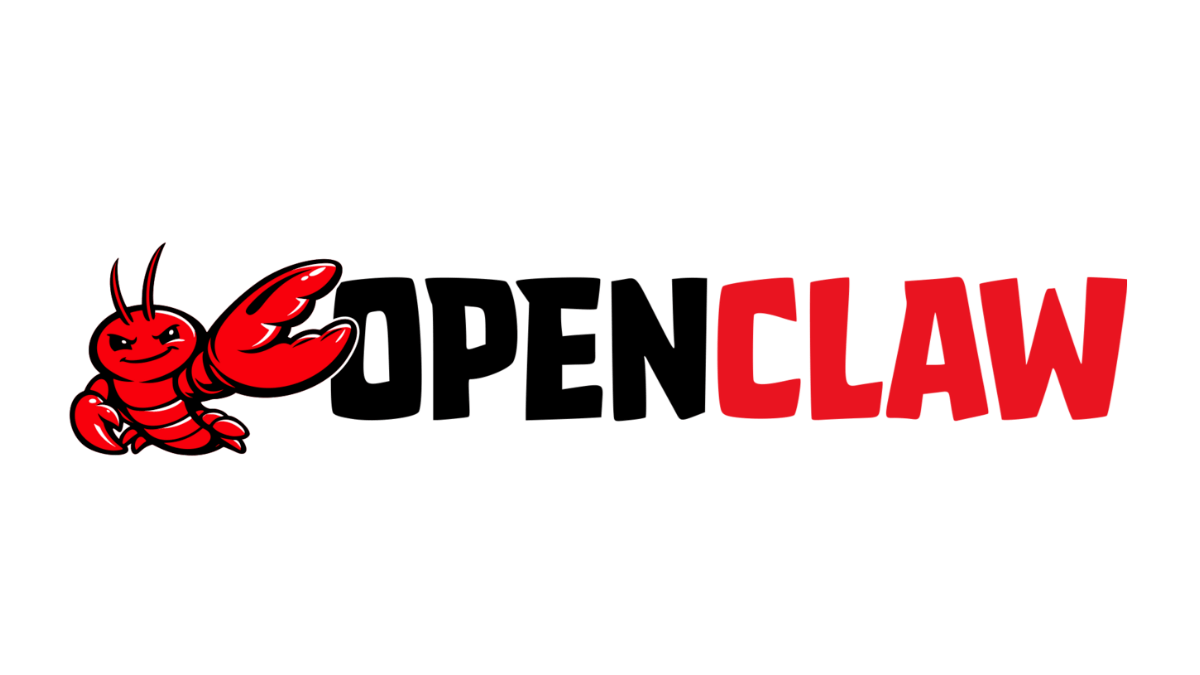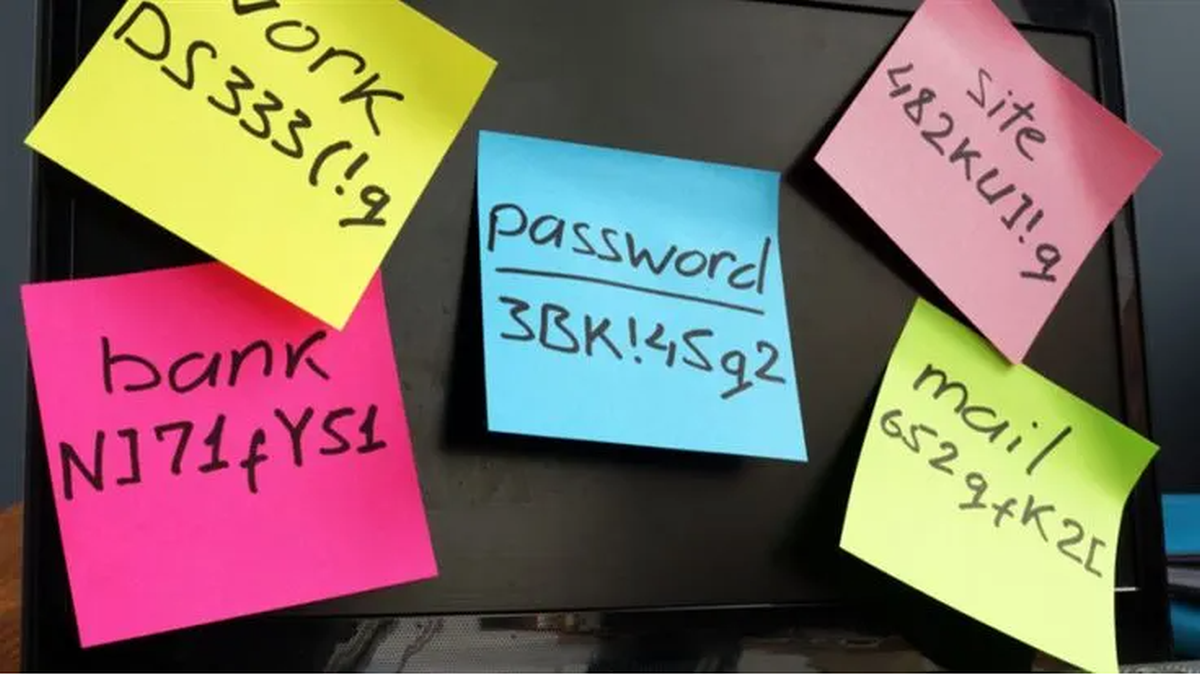Okay, so I admit the title is a bit misleading and alarmist, but lots of folks will agree this was a bad day to try and use the internet.
This is because today there was a massive DDoS attack that targeted one of the DNS providers that acts as a backbone for the internet, especially in the western part of the world.
The DNS provider targeted is called “DynDNS” and as mentioned before, acts as a backbone for many western web surfers.
You can read about what happened all over news websites that you can still access.
So rather than rehash everything you can read about by actual journalists, I am here to tell you how to get around not being able to access your favorite sites by changing your DNS settings on your computer. Now be warned, this is moderately technical and if you happen to make changes that makes the problem worse, just walk backwards and undo what you did.
First we are going to be using the DNS servers of OpenDNS which exist for problems like these and is a totally free, awesome service they provide. #GoGoOpenDNS
Access your DNS settings
So in order to use their DNS servers, you will have to modify your DNS settings on your computer, luckily OpenDNS provides assistance on how to get there through their website, so click here to find out.
Here is are some shortcuts to the more popular operating systems:
Now before you modify your DNS settings, if there is already DNS IP addresses listed in your settings, write those down somewhere, just in case you need to put them back if things go wrong.
Did you do it? Okay good.
OpenDNS addresses
Next you are going to be putting in the IP addresses of the OpenDNS servers, which at the moment are:
- 208.67.222.222
- 208.67.220.220
And once you have done that, you are done! Press apply and it should hopefully work for you. At this time you should be able to access your favorite sites once again! If not, there is one more thing you can do that might solve your problem.
Flushing DNS
You are going to need to do what is referred to as “Flushing DNS” which basically means that any bad DNS requests or false IP addresses that your system has saved, need to be cleared out so your system can request the new ones from OpenDNS.
Here is a link to ‘WhatsmyDNS.net‘ which can help you with how to do this from nearly every operating system.
Conclusion
At this point, if you are still unable to find those sites, either something went wrong with the changes you made, something went wrong with OpenDNS, or something went wrong with the web site you are trying to access. Regardless, go ahead and step backward, either erasing your OpenDNS entries (or double check them) so your ISP can give you the ones they prefer to use OR type in the address you had previously. Then you just wait until everything clears up.
This trick will not only help you in situations like a massive DDoS attack on an internet backbone, but also if something goes wrong anytime your local DNS server decides to stop working for you.
Let us know in the comments if this was helpful or if you would rather just call up a family member to do it for you. Thanks for reading and safe surfing!