I am thrilled to announce the launch of our next-generation product, Malwarebytes 3.0! This product is built to provide comprehensive protection against today’s threat landscape so that you can finally replace your traditional antivirus.
Our engineers have spent the last year building this product from the ground up and have combined our Anti-Malware, Anti-Exploit, Anti-Ransomware, Website Protection, and Remediation technologies all into a single product which we simply call “Malwarebytes.” And it scans your computer 4 times faster!
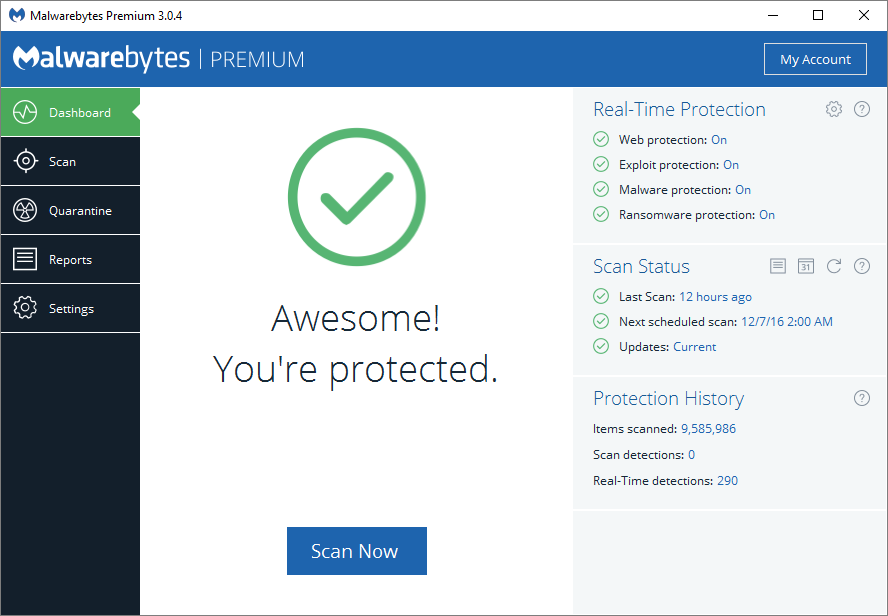
With the launch of Malwarebytes 3.0, we are confident that you can finally replace your traditional antivirus, thanks to our innovative and layered approach to preventing malware infections using a healthy combination of proactive and signature-less technologies. While signatures are still effective against threats like potentially unwanted programs, large portion of our malware detection events already come from our signature-less technologies like our Anti-Exploit and Anti-Ransomware; that trend will only continue to grow. For many of you, this is something you already know, since over 50% of our customers already run Malwarebytes as their sole security software, without any third-party antivirus. But rest assured, we continue to support compatibility if you choose to use a third-party antivirus or other security software alongside Malwarebytes 3.0.
With the combination of our Anti-Malware ($24.95), Anti-Exploit ($24.95) and Anti-Ransomware (free, beta) technologies, we will be selling Malwarebytes 3.0 at $39.99 per computer per year, 20% less than our previous products combined and 33% less than an average traditional antivirus. But don’t worry, if you are an existing customer with an active subscription or a lifetime license to Malwarebytes Anti-Malware, you will keep your existing price and get a free upgrade to Malwarebytes 3.0. If you have both an Anti-Malware and an Anti-Exploit subscription, we will upgrade you to a single subscription to Malwarebytes 3.0, reduce your subscription price and add more licenses to your subscription. More on that below! As always, we will be keeping malware remediation absolutely free.
I am so excited about this product and its ability to replace your traditional antivirus. It’s something we’ve been working toward for many years, and something both our consumer and business customers have been asking for.
See Malwarebytes 3.0 in action by viewing this video. You can download Malwarebytes 3.0 by clicking this link.
If you have any questions, please read the FAQ below first and then ask away!
Marcin
Frequently Asked Questions
The complete Malwarebytes 3.0 Frequently Asked Questions can be found in our forums. Below is a selection of the most relevant FAQs.
So, I can replace my traditional antivirus? Yes! As I said above, over 50% of our customers already have too. We believe in layered defense and built Malwarebytes 3.0 to provide the right mix of proactive and signature-less technologies to combat modern threats and zero-day malware. The combination of our Anti-Malware, Anti-Exploit, Anti-Ransomware, Website Protection, and Remediation technologies has you better covered against modern threats than the traditional antivirus companies that charge more for less effective protection.
Can I still run Malwarebytes alongside my Symantec, McAfee, etc.? Certainly! We built Malwarebytes 3.0 to be compatible with all major antivirus software, even Windows Defender and Microsoft Security Essentials.
I’m an existing subscriber of Malwarebytes Anti-Malware Premium. How much do I have to pay? You don’t have to pay anything extra. Even though Malwarebytes 3.0 sells for $39.99, we are grandfathering ALL our existing consumer customers at their original price. So if your subscription is currently $24.95, that is the price it will remain at, and you can get Malwarebytes 3.0 without having to pay anything extra. Your existing license key will work automatically with Malwarebytes 3.0.
I have a Malwarebytes Anti-Malware lifetime license. Will it work for Malwarebytes 3.0? Yes! Simply install Malwarebytes 3.0 on top of your Malwarebytes Anti-Malware and your lifetime license will automatically apply to Malwarebytes 3.0.
Which Operating Systems does Malwarebytes 3.0 work under? We continue to support all versions from Windows XP to Windows 10. Our Anti-Ransomware technology is only enabled on Windows 7 and higher.
How do I upgrade my Malwarebytes Anti-Malware to Malwarebytes 3.0? Simply download and run the installer from here. Malwarebytes 3.0 will automatically upgrade Malwarebytes Anti-Malware 2.x to Malwarebytes 3.0 and apply its license key accordingly.
How do I upgrade to Malwarebytes 3.0 if I also have Anti-Exploit or Anti-Ransomware installed? Simply download and run the installer from here. Malwarebytes 3.0 will automatically remove the old Anti-Malware, Anti-Exploit and Anti-Ransomware and upgrade them all to Malwarebytes 3.0.
I’m a business customer and I want Malwarebytes 3.0! When can I get it? Small businesses of up to 10 endpoints that use the un-managed Malwarebytes Anti-Malware 1x or 2x versions can uninstall the old product and install the new Malwarebytes 3.0 Premium. The centrally managed Malwarebytes 3.0 will be shipping for business customers by early next year. We’re very excited about some really cool endpoint protection management technologies we have in the pipeline for our business customers.










