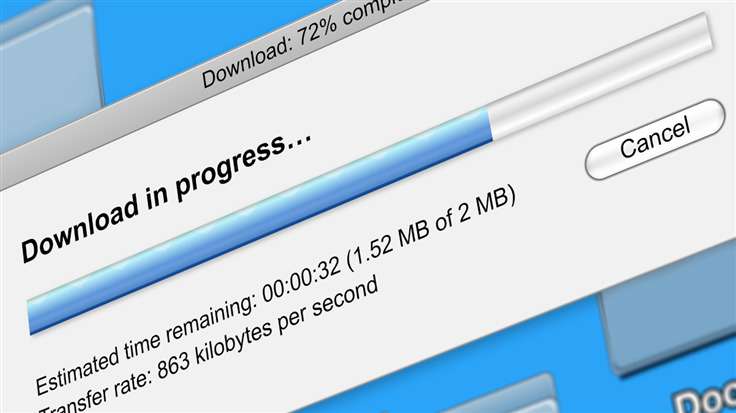We like to imagine we’re in total control of our desktop experience, carefully curated to look and work the way we want it to. However, every so often a story comes along which reminds us how little control we have when the big players notice one another’s existence. A recent Windows update really wants you to use Edge instead of rival browsers, to the extent that some features in those rival browsers are breaking.
A lot of people will only ever use Microsoft’s default Edge browser to download another browser they’d rather use. Last year, Chrome made some changes to how you go about making it your default browser, after you’ve downloaded it with Edge. One “Default” button to press, and boom…your default browser is set to Chrome without having to dig around in your system settings.
This is how things should work, and for a while they did! As Gizmodo notes, this was not to be the case for long.
Microsoft released update KB5025221 last month, and users of Chrome quickly began to flag peculiar experiences. From a Reddit user:
If Chrome is set as the default browser, clicking on the link shortcut will open the link in chrome, but also open the Windows settings on the default apps. Anyone know where this behaviour comes from? It doesn’t happen if we change the default browser to Edge.
Elsewhere, we have a thread about how someone’s 600 business devices all exhibit the same behaviour:
Opening chrome causes default app settings to open each and every time. After today’s cumulative update for Windows 10 and 11, 2023-04, every time I open Chrome the default app settings of windows will open. I’ve tried many ways to resolve this without luck. This is happening to all 600 systems with the update. Removing the update makes the issue go away. Anyone else having this issue? This does not occur when opening edge or brave browser, only Chrome for us.
A quick glance at the replies illustrates that Todd isn’t the only one impacted, as well as presenting the solution:
Good morning Todd, We’re having the same issue through our organization as well. We’re on Windows 10 machines and pushed updates the last couple days. Many machines here seeing the issue. We may have just found a fix. Remove the Security Update KB5025221 and restart, this removes the problem. Looks to have fixed several machines just these last few minutes. May need to block KB5025221 until it’s reissued.
Yes, to prevent this behaviour you had to make a decision on removing cumulative security updates. What did KB5025221 offer users? That would be fixes for no fewer than “ten issues that could lead to crashes, compatibility problems, and bugs in the operating system”. Would people really want to gamble by removing such a thing in order to prevent the aggravating system popups when opening Chrome?
It seems not, looking at the various replies to threads on this posted to Reddit and elsewhere. Informing users of the reason for the popups was the more sensible course of action on display. Even so, the mere possibility of people considering removing security updates to fix browser wars (intentional or otherwise) is a terrible position to find yourself in. Even without having to decide what to keep or remove because competing programs on your desktop may be having a fist fight, there are other aspects at play.
Way back in 2004, adware giants Direct Revenue went head to head in a court of law with ad company Avenue Media. The spectacularly named article “Adware cannibals feast on each other” describes how adware vendors thirsty for profit battled for desktop supremacy. The infamous Direct Revenue was accused of detecting the presence of rivals and attempting to uninstall them from PCs. This involved killing a competitor’s program and deleting registry entries to prevent it coming back to life. Indeed, from the Direct Revenue user agreement:
You further understand and agree, by installing the software, that the software may, without any further prior notice to you, remove, disable or render inoperative other adware programs resident on your computer.
Considering just one Direct Revenue product like Aurora could make a system keel over, the last thing you’d want is half a dozen competing products all playing whack-a-mole with registry entries and who knows what else.
This is, of course, an extreme example from a very extreme time. Aggravating system popups and browser frustrations are not on the same level. Pondering update rollbacks, however, could direct us to such a place by means of another route. It’s to everyone’s benefit if these battles don’t spark the digital touch paper.
For now, Chrome’s default button has been removed as a result of this most recent Windows update. All this, on top of aggravating pop up messages, space hogging adverts, and overly complicated user actions being required just to make a decision. We’ll have to wait and see what happens next in the battle of the browsers. It’s not quite at the “whoever wins, we lose” stage but it’s hard to argue a case where any of this benefits the people using these products.
Malwarebytes removes all remnants of ransomware and prevents you from getting reinfected. Want to learn more about how we can help protect your business? Get a free trial below.