Users of Chrome Canary have noticed some slight changes in the wording that Google uses for Incognito mode.
Chrome Canary is mainly intended for use by developers. It’s updated nearly daily with new features, and because it can be used alongside versions of the “normal” Chrome browser (known collectively as Chrome’s “Stable channel”), it can serve for testing and development purposes. So, these developers have access to the latest features and some of them noticed a few updates in the wording about Chrome’s Incognito mode.
Chrome’s Incognito mode aims to protect your privacy from other people who use the same device. It mitigates the risk of a spouse, roommate, or anyone on a public computer spying on your browsing habits. Private browsing mode does so by stopping your browser from saving your browsing information on your computer.
Incognito mode is also sometimes used for troubleshooting, because it ignores the installed browser extensions unless you specifically allow them to run in Incognito mode.
But, although the primary function of private browsing is to locally hide your browsing activity, Incognito mode has an interesting side effect—websites also see you as a new user when you come back in Incognito mode. This can come in handy, but should not be overrated.
You can open Incognito mode by clicking on the three dots in the right hand upper corner (More) of the browser menu and then on New Incognito window.
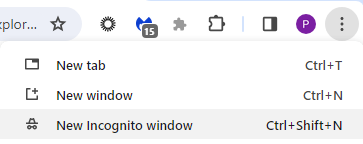
In the Stable channel build this is what you will see when you open an Incognito window.
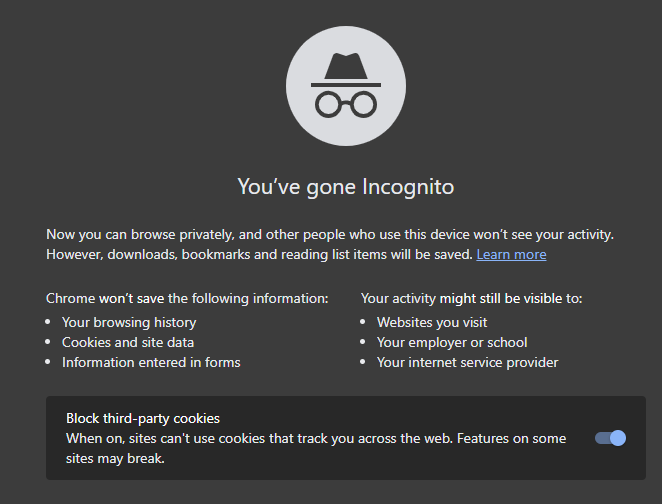
You’ve gone Incognito
Now you can browse privately, and other people who use this device won’t see your activity. However, downloads, bookmarks and reading list items will be saved.
The new warning seen in Chrome Canary when you open an incognito window says:
“You’ve gone Incognito. Others who use this device won’t see your activity, so you can browse more privately. This won’t change how data is collected by websites you visit and the services they use, including Google.“
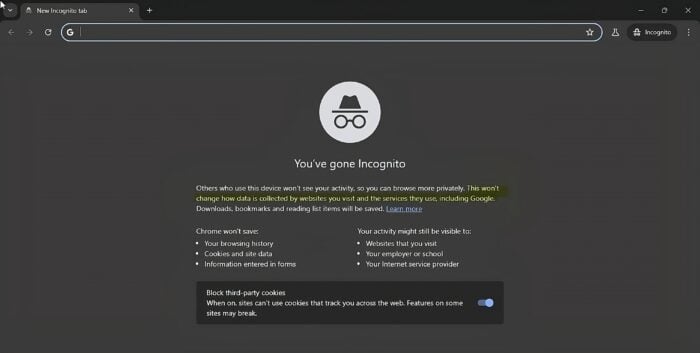
It’s clear that Google has put more emphasis on users of the same device while moving away from the websites you visit. And it’s true that Incognito mode is primarily designed to keep your information private from other users of the same computer. It isn’t designed to keep your information private from the websites you visit, although that is sometimes a side effect. We have explained this in the past, but it’s noteworthy that Google has now added that it “won’t change how data is collected by websites you visit and the services they use, including Google.”
It’s generally assumed that the changes are tied to the fact that Google has indicated that it is ready to settle a class-action lawsuit filed in 2020 over the Incognito mode. Arising in the Northern District of California, the lawsuit accused Google of continuing to “track, collect, and identify [users’] browsing data in real time” even when they had opened a new Incognito window.
The judge rejected Google’s bid for summary judgement in August of 2023, pointing out that Google never revealed to its users that data collection continued even while surfing in Incognito mode.
Apparently many users, surely not our regular readers, were not aware that Incognito mode is not an anonymous mode. Websites and services, will still be able to track you and collect your data. Enabling the Block third-party cookies setting is more helpful.
We don’t just report on privacy—we offer you the option to use it.
Privacy risks should never spread beyond a headline. Keep your online privacy yours by using Malwarebytes Privacy VPN.











