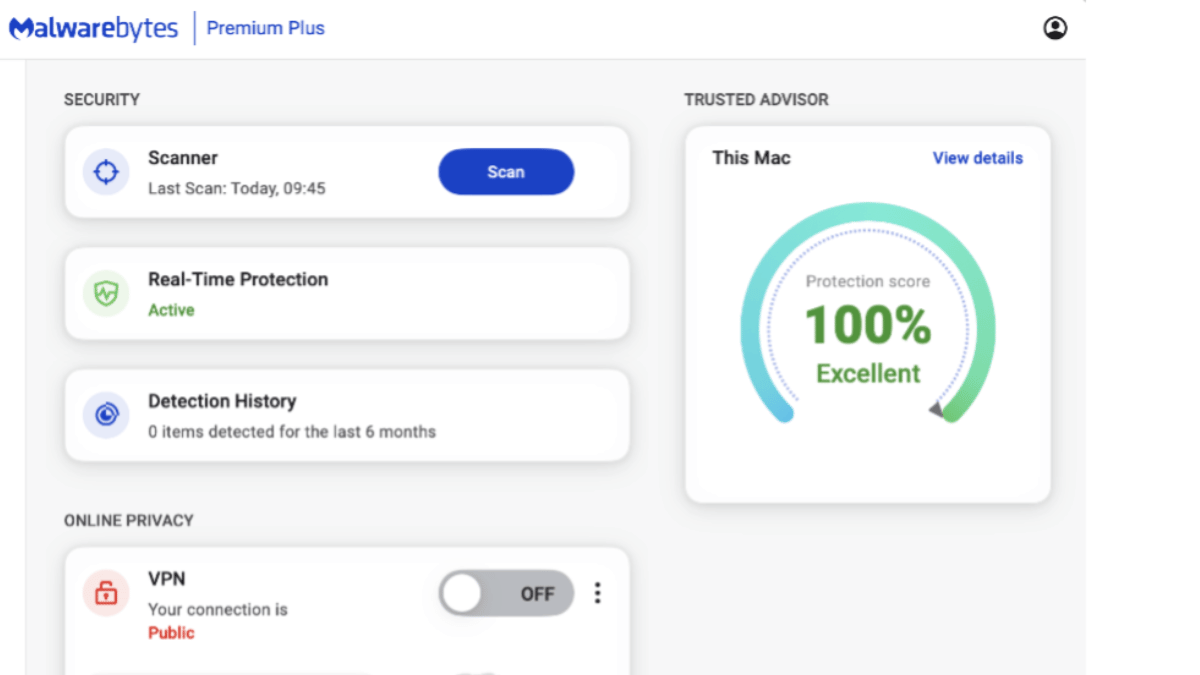First released for Windows last year, the Malwarebytes Trusted Advisor dashboard is also now available on Mac, iOS and Android.
In our recent report, “Everyone’s afraid of the internet, and no-one’s sure what to do about it,” we found that only half of the people surveyed felt confident they knew how to stay safe online and even fewer said they were taking the right measures.
So, though the fears are big, they are followed by very little action. We want to make things easy for our customers so they know what they should be doing, and how.
Trusted Advisor takes away any guesswork by performing an assessment of your device’s security, giving you a single comprehensive protection score, with clear, expert-driven advice on how to correct any issues.
It combines the proven capabilities of Malwarebytes with the knowledge of the brightest industry experts to give you an expert assessment that puts you one step ahead of the cybercrooks.
iOS
- Continuously monitors your device and alerts you if Call Protection and Web Protection aren’t active. These help to block scams and secure your iPhone against robocalls, fake texts, phishy links, malicious sites, and annoying ad trackers.
- Checks your iPhone is set up in the safest way. This includes Identity verification (which makes sure you’re using the best login method to unlock your iPhone), iOS version check (which makes sure you’re using the latest version of iOS), and Jailbreak check (which tells you if your phone has been modified to allow the installation of unauthorized software, for example).
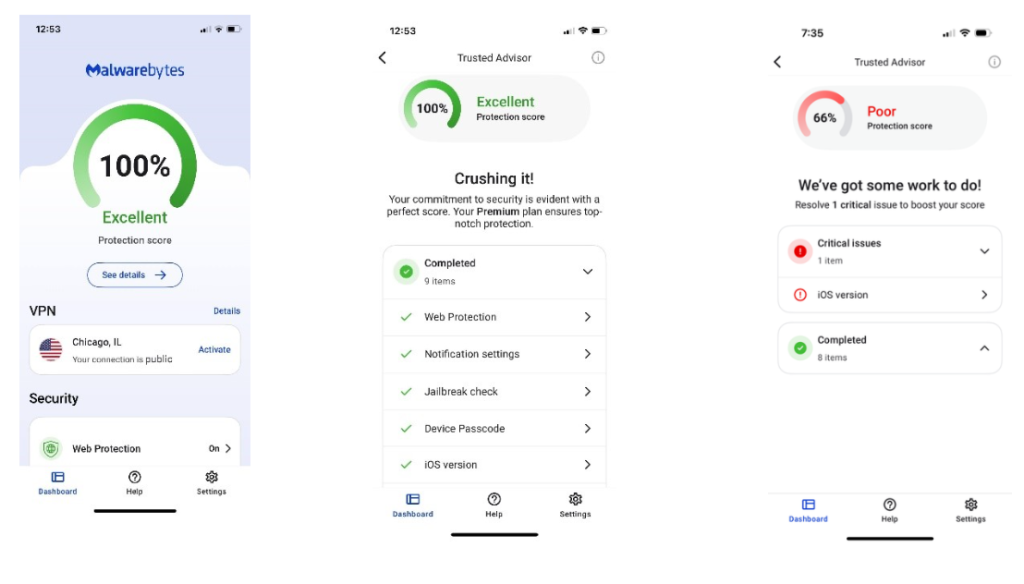
Android
- Monitors your device continuously and proactively stops threats with Real-Time Protection. Alerts you if you aren’t fully protected with Safe Browsing and other advanced protection layers.
- Checks for settings that may not be configured correctly, and suggests where you can improve, such as making sure you’re using the best login method to unlock your phone, turning on Device Encryption and Google Play Protect, and adjusting NFC (near field communication) settings.
- Checks if you are performing automatic, routine, full-device scans as well as scanning your apps.
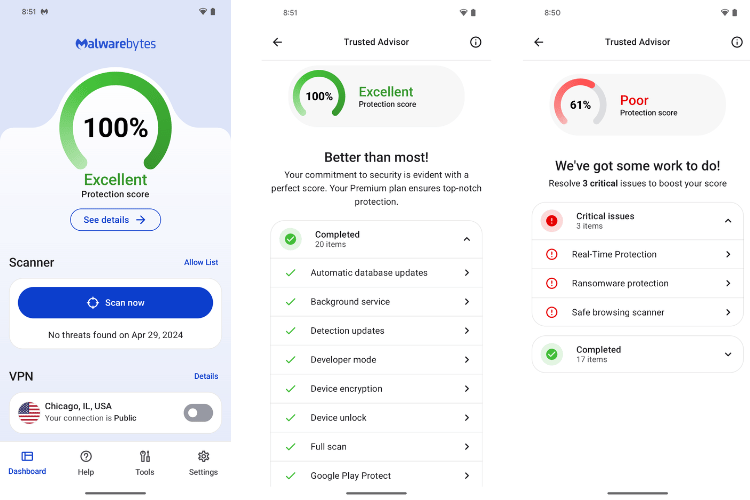
Mac
- Continuously monitors your Mac with Real-Time Protection, stopping and removing threats like malware as they appear.
- Alerts you if you aren’t fully protected through App block (which protects against developers who try to bypass security by releasing a slightly different version of their app).
- Alerts you if you haven’t set up scheduled device scans.
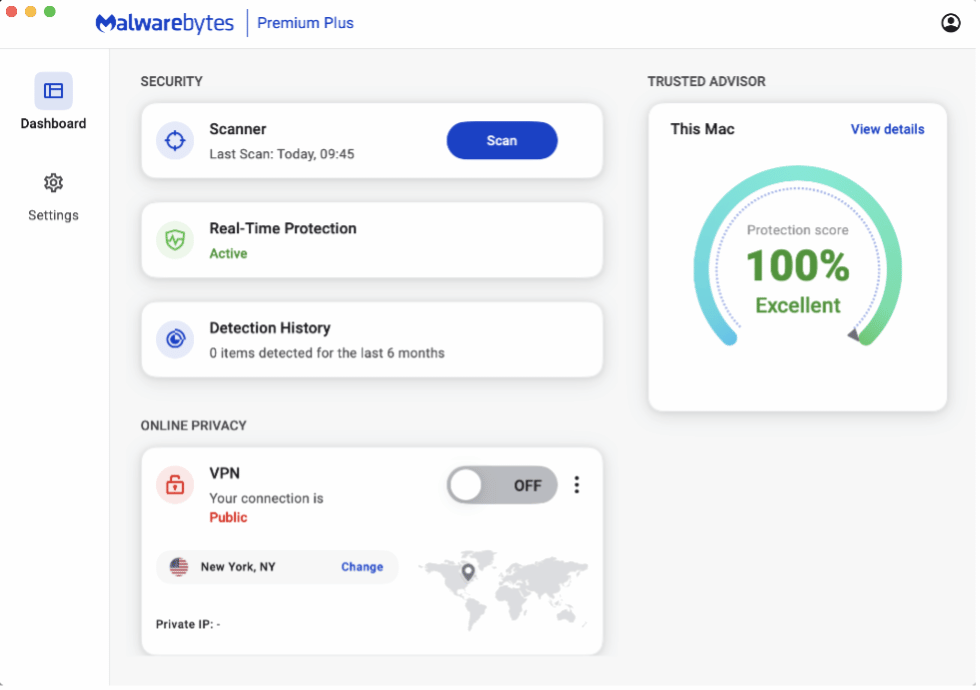
Try it today
If you’re an existing Malwarebytes customer you’ll get Trusted Advisor automatically. If you aren’t, you can get Trusted Advisor by downloading the latest version of Malwarebytes for: