Adware.SavingsCool
Short bio
Adware.SavingsCool.PrxySvrRST is Malwarebytes’ detection name for an adware targeting Windows systems.
Symptoms
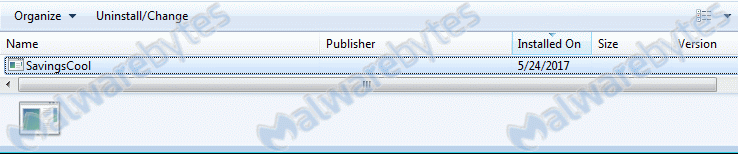
Adware.SavingsCool entry in installed programs and features
Type and source of infection
Adware.SavingsCool usually comes in bundlers. Once executed, it inserts advertisements on sites the user visits.
Protection
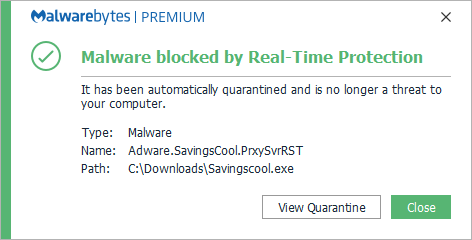
Malwarebytes blocks Adware.SavingsCool
Remediation
Malwarebytes can detect and remove Adware.SavingsCool without further user interaction.
- Please download Malwarebytesto your desktop.
- Double-click MBSetup.exeand follow the prompts to install the program.
- When your Malwarebytes for Windowsinstallation completes, the program opens to the Welcome to Malwarebytes screen.
- Click on the Get started button.
- Click Scan to start a Threat Scan.
- Click Quarantineto remove the found threats.
- Reboot the system if prompted to complete the removal process.
For some variants of Adware.SavingsCool, it may be beneficial to read our guide to restore your browser.
Malwarebytes removal log
A Malwarebytes log of removal will look similar to this:
Malwarebyteswww.malwarebytes.com-Log Details-Scan Date: 5/24/17Scan Time: 8:59 AMLog File: mbamSavingsCool.txtAdministrator: Yes-Software Information-Version: 3.1.2.1733Components Version: 1.0.122Update Package Version: 1.0.2009License: Premium-System Information-OS: Windows 7 Service Pack 1CPU: x64File System: NTFSUser:{computername}\{username}-Scan Summary-Scan Type: Threat ScanResult: CompletedObjects Scanned: 332294Threats Detected: 12Threats Quarantined: 12Time Elapsed: 1 min, 22 sec-Scan Options-Memory: EnabledStartup: EnabledFilesystem: EnabledArchives: EnabledRootkits: DisabledHeuristics: EnabledPUP: EnabledPUM: Enabled-Scan Details-Process: 1Adware.GorillaPrice, C:\PROGRAMDATA\MICROSOFT\WINDOWS\NETWORKCACHEMANAGER\NTCACHE.EXE, Quarantined, [1652], [401367],1.0.2009Module: 1Adware.GorillaPrice, C:\PROGRAMDATA\MICROSOFT\WINDOWS\NETWORKCACHEMANAGER\NTCACHE.EXE, Quarantined, [1652], [401367],1.0.2009Registry Key: 3Adware.GorillaPrice, HKLM\SYSTEM\CURRENTCONTROLSET\SERVICES\ntcache, Delete-on-Reboot, [1652], [401367],1.0.2009Adware.SavingsCool.PrxySvrRST, HKLM\SOFTWARE\WOW6432NODE\MICROSOFT\WINDOWS\CURRENTVERSION\UNINSTALL\SavingsCool, Delete-on-Reboot, [970], [351594],1.0.2009Adware.SavingsCool.PrxySvrRST, HKLM\SYSTEM\CURRENTCONTROLSET\SERVICES\NLASVC\PARAMETERS\INTERNET\MANUALPROXIES, Delete-on-Reboot, [970], [-1],0.0.0Registry Value: 4Adware.SavingsCool.PrxySvrRST, HKU\S-1-5-18\SOFTWARE\MICROSOFT\WINDOWS\CURRENTVERSION\INTERNET SETTINGS|PROXYENABLE, Delete-on-Reboot, [970], [-1],0.0.0Adware.SavingsCool.PrxySvrRST, HKCU\SOFTWARE\MICROSOFT\WINDOWS\CURRENTVERSION\INTERNET SETTINGS|PROXYENABLE, Delete-on-Reboot, [970], [-1],0.0.0Adware.SavingsCool.PrxySvrRST, HKCU\SOFTWARE\MICROSOFT\WINDOWS\CURRENTVERSION\INTERNET SETTINGS|PROXYENABLE, Delete-on-Reboot, [970], [-1],0.0.0Adware.SavingsCool.PrxySvrRST, HKU\.DEFAULT\SOFTWARE\MICROSOFT\WINDOWS\CURRENTVERSION\INTERNET SETTINGS|PROXYENABLE, Delete-on-Reboot, [970], [-1],0.0.0Registry Data: 0(No malicious items detected)Data Stream: 0(No malicious items detected)Folder: 0(No malicious items detected)File: 3Adware.GorillaPrice, C:\PROGRAMDATA\MICROSOFT\WINDOWS\NETWORKCACHEMANAGER\NTCACHE.EXE, Delete-on-Reboot, [1652], [401367],1.0.2009Adware.GorillaPrice, C:\USERS\{username}\DESKTOP\NTCACHE.EXE, Delete-on-Reboot, [1652], [401367],1.0.2009Adware.GorillaPrice, C:\USERS\{username}\DESKTOP\NSIS.EXE, Delete-on-Reboot, [1652], [401367],1.0.2009Physical Sector: 0(No malicious items detected)(end)





