PUP.Optional.CRaccoon
Short bio
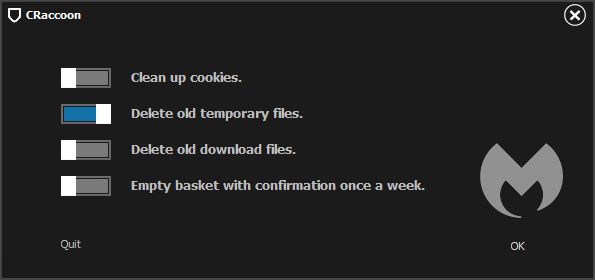
main screen of the application
Symptoms
Users my have seen these screens during the installation:
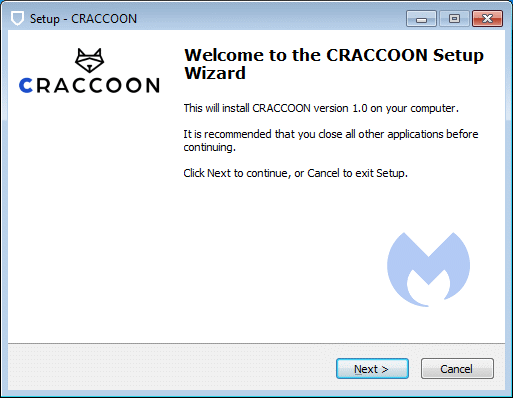
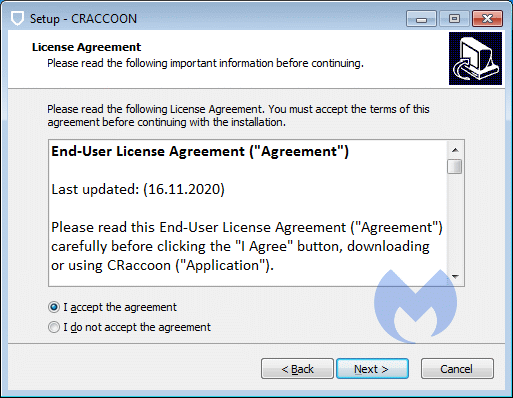
this entry in their list of installed Programs and Features:
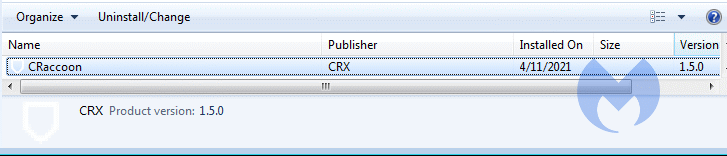
Type and source of infection
PUP.Optional.CRaccoon can be downloaded from their website:
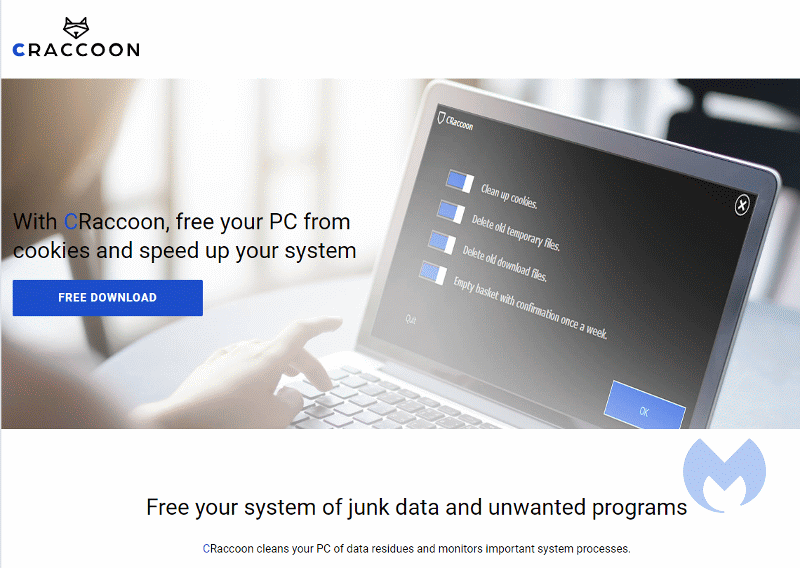
but some users report the application to be installed by bundlers. PUP.Optional.CRaccoon promises to optimize the user’s browser(s) and gains persistence by adding itself to the startup folder and creates a strtup entry in the registry for the current user.
Protection

Malwarebytes blocks the PUP.Optional.CRaccoon installer
Remediation
Malwarebytes only blocks the installer to offer users a choice to consider whether they want to use this software. It can be removed using the built-in uninstaler.
Add an exclusion
Should users wish to keep this program and exclude it from being detected in future scans, they can add the program to the exclusions list. Here’s how to do it.
- Open Malwarebytes for Windows.
- Click the Detection History
- Click the Allow List
- To add an item to the Allow List, click Add.
- Select the exclusion type Allow a file or folder and use the Select a folder button to select the main folder for the software that you wish to keep.
- Repeat this for any secondary files or folder(s) that belong to the software.
If you want to allow the program to connect to the Internet, for example to fetch updates, also add an exclusion of the type Allow an application to connect to the internet and use the Browse button to select the file you wish to grant access.
Traces/IOCs
Users may see these entries ins FRST log:
(Waterfall Technology LTD -> CRaccoon) C:\Users\{username}\AppData\Roaming\CRaccoon\CRaccoon CRApp.exe (Waterfall Technology LTD -> CRaccoon) C:\Users\{username}\AppData\Roaming\CRaccoon\CRaccoon.exe HKCU\…\Run: [CRaccoon] => C:\Users\{username}\AppData\Roaming\CRaccoon\CRaccoon.exe [3289024 2020-11-11] (Waterfall Technology LTD -> CRaccoon) <==== ATTENTION Startup: C:\Users\{username}\AppData\Roaming\Microsoft\Windows\Start Menu\Programs\Startup\CRaccoon.lnk [2021-04-11] <==== ATTENTION ShortcutTarget: CRaccoon.lnk -> C:\Users\{username}\AppData\Roaming\CRaccoon\CRaccoon.exe (Waterfall Technology LTD -> CRaccoon) <==== ATTENTION





