Ransom.DeathRansom
Short bio
Ransom.DeathRansom is Malwarebytes’ detection name for a family of ransomware that is also known as HelloKitty ransomware.
Type and source of infection
Ransomware is a category of malware that holds files or systems hostage for ransom. When encrypting files, an AES key is created for each file. The ransomware will then encrypt the AES key and the original filename with the public RSA encryption key and append it to the encrypted file. Ransom.DeathRansom is very targeted and personalized. Every victim gets their own ransom note and Tor URL that contains a simple chat interface to talk to the threat actors.
Aftermath
Because of the targeted nature of this ransomware, it is advised to do a full network scan to find any backdoors or other tools that the threat actors may have left behind, and which may enable them to regain access to the network.
Protection
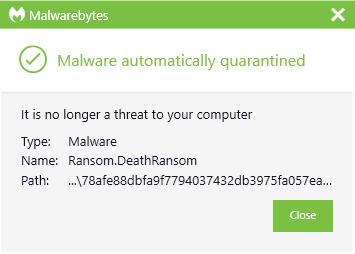
Malwarebytes blocks Ransom.DeathRansom
Home remediation
Malwarebytes can detect and remove Ransom.Megacortex without further user interaction.
- Please download Malwarebytes to your desktop.
- Double-click MBSetup.exe and follow the prompts to install the program.
- When your Malwarebytes for Windows installation completes, the program opens to the Welcome to Malwarebytes screen.
- Click on the Get started button.
- Click Scan to start a Threat Scan.
- Click Quarantine to remove the found threats.
- Reboot the system if prompted to complete the removal process.
Take note, however, that removing this ransomware does not decrypt your files. You can only get your files back from backups you made before the infection happened.
Business remediation
How to remove Ransom.DeathRansom with the Malwarebytes Nebula console
You can use the Malwarebytes Anti-Malware Nebula console to scan endpoints.

Nebula endpoint tasks menu
Choose the Scan + Quarantine option. Afterwards you can check the Detections page to see which threats were found.
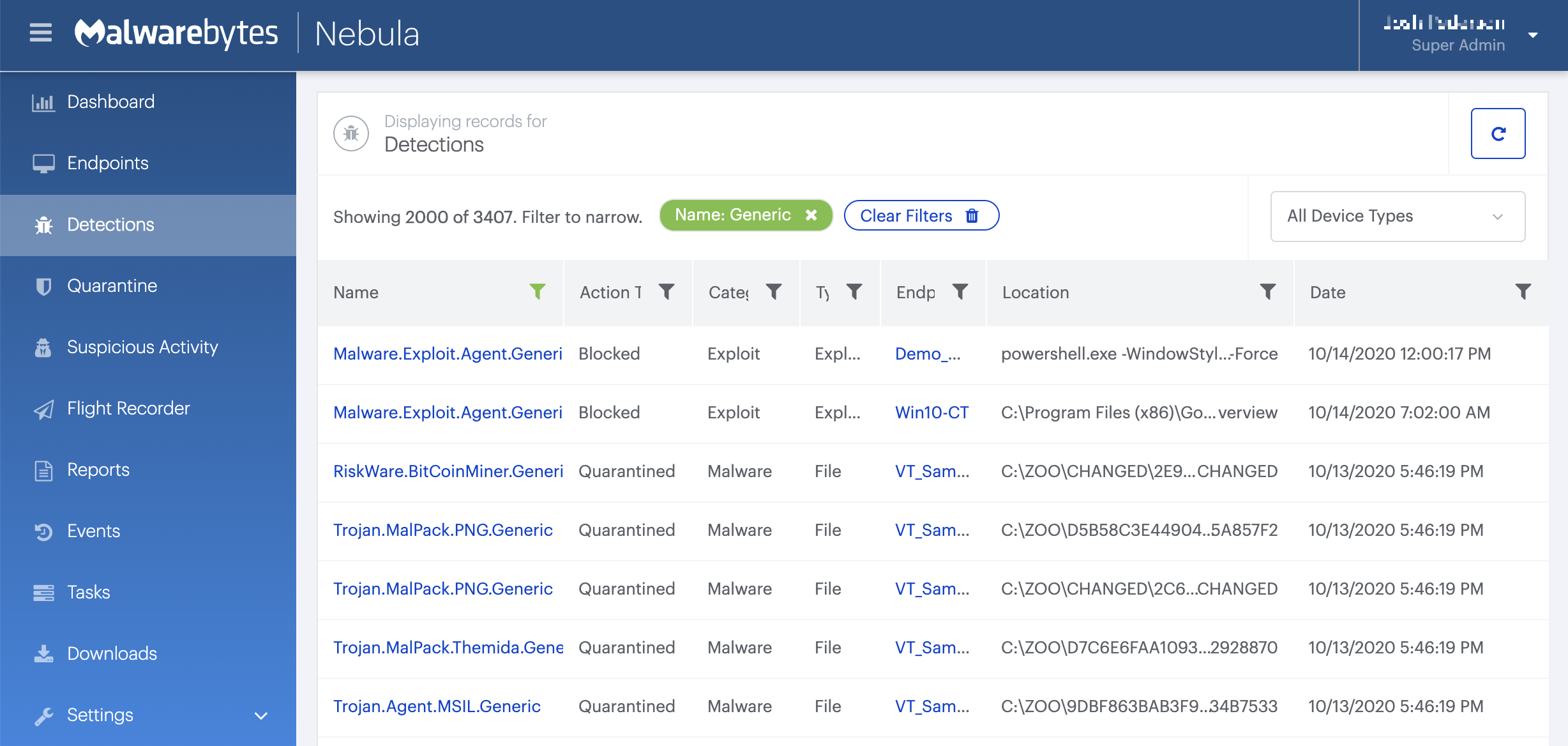
On the Quarantine page you can see which threats were quarantined and restore them if necessary.





