Spyware.Pony
Short bio
Spyware.Pony is Malwarebytes’ detection name for a Remote Access Trojan (RAT) application that may run in the background and silently collect information about the system, connected users, and network activity.This spyware may attempt to steal stored credentials, usernames, passwords, and other personal and confidential information. This information may be transmitted to a destination specified by the author. Spyware.Pony may allow an attacker to install additional software to the infected machine, or may direct the infected machine to participate in a malicious botnetfor the purposes of sending spam or other malicious activities.
Symptoms
Spyware.Pony may run silently in the background and may not provide any indication of infection to the user. It may also disable antivirusprograms and other Microsoft Windows security features.
Type and source of infection
Spyware.Pony may be distributed using various methods. This spyware may be packaged with free online software, or it could be disguised as a harmless program and distributed by email. Alternatively, this software may be installed by websites using software vulnerabilities. Infections that occur in this manner are usually silent and happen without user knowledge or consent.
Protection
Malwarebytes protects users from the installation of Spyware.Pony using its real-time protection technology.Malwarebytes detects and removes Spyware.Pony
Home remediation
Malwarebytes can detect and remove many Spyware.Pony infections without further user interaction.
- Please download Malwarebytesto your desktop.
- Double-click MBSetup.exeand follow the prompts to install the program.
- When your Malwarebytes for Windowsinstallation completes, the program opens to the Welcome to Malwarebytes screen.
- Click on the Get started button.
- Click Scan to start a Threat Scan.
- Click Quarantineto remove the found threats.
- Reboot the system if prompted to complete the removal process.
Business remediation
How to remove Spyware.Pony with the Malwarebytes Nebula console
You can use the Malwarebytes Anti-Malware Nebula console to scan endpoints.

Nebula endpoint tasks menu
Choose the Scan + Quarantine option. Afterwards you can check the Detections pageto see which threats were found.
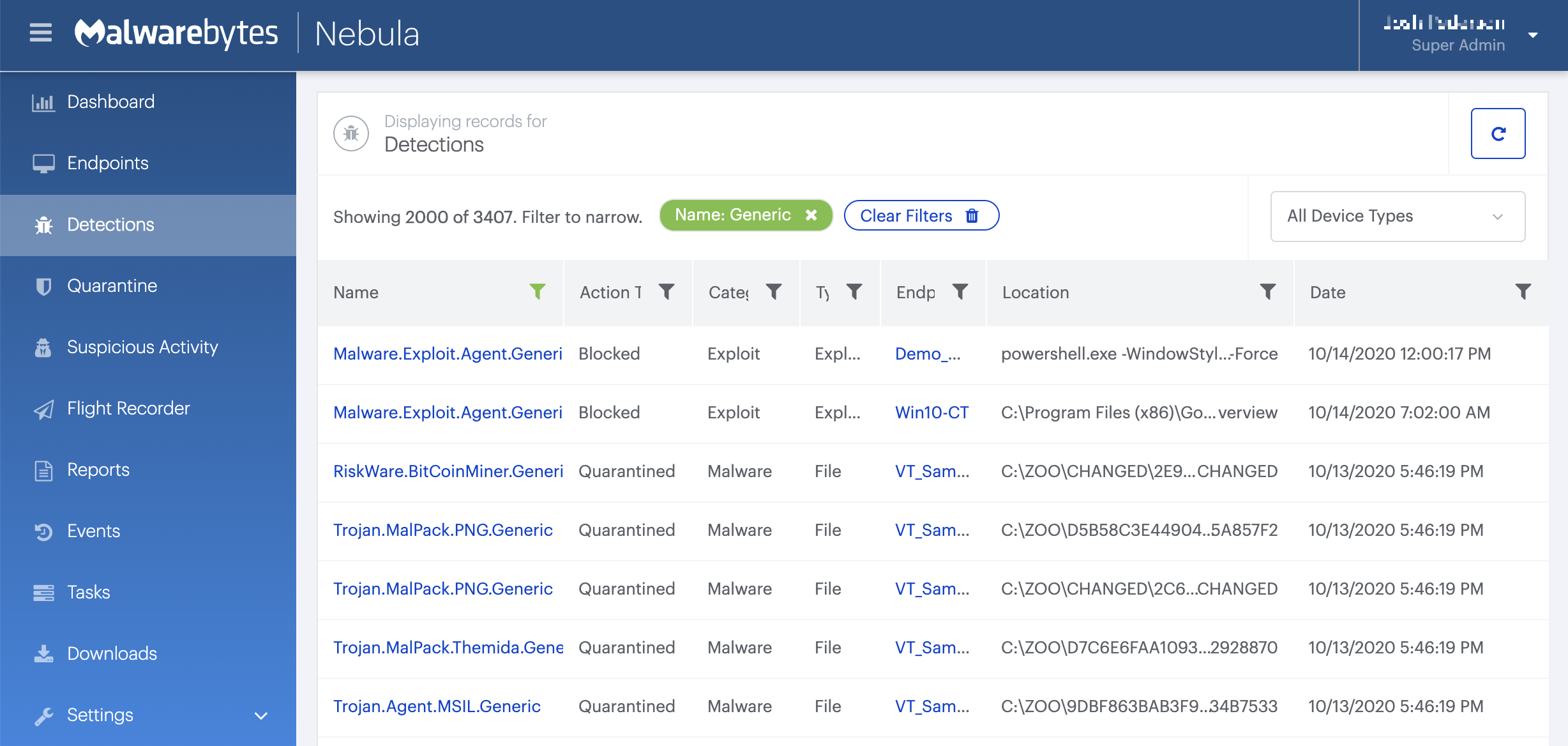
On the Quarantine pageyou can see which threats were quarantined and restore them if necessary.
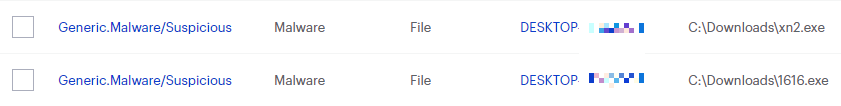
Malwarebytes removal log
A Malwarebytes log of removal will look similar to this:
Malwarebyteswww.malwarebytes.com-Log Details-Scan Date: 3/23/18Scan Time: 12:19 AMLog File: 2d342f5f-2e62-11e8-b5ae-00ffc8517b86.jsonAdministrator: Yes-Software Information-Version: 3.4.4.2398Components Version: 1.0.322Update Package Version: 1.0.4454License: Premium-System Information-OS: Windows 7 Service Pack 1CPU: x64File System: NTFSUser: DE-WIN7\Fwiplayer-Scan Summary-Scan Type: Threat ScanResult: CompletedObjects Scanned: 297712Threats Detected: 6Threats Quarantined: 0(No malicious items detected)Time Elapsed: 2 min, 54 sec-Scan Options-Memory: EnabledStartup: EnabledFilesystem: EnabledArchives: EnabledRootkits: DisabledHeuristics: EnabledPUP: DetectPUM: Detect-Scan Details-Process: 1Generic.Malware/Suspicious, C:\USERS\FWIPLAYER\DESKTOP\PONY 1.9\BUILDER\PONYBUILDER.EXE, No Action By User, [0], [392686],1.0.4454Module: 1Generic.Malware/Suspicious, C:\USERS\FWIPLAYER\DESKTOP\PONY 1.9\BUILDER\PONYBUILDER.EXE, No Action By User, [0], [392686],1.0.4454Registry Key: 0(No malicious items detected)Registry Value: 0(No malicious items detected)Registry Data: 0(No malicious items detected)Data Stream: 0(No malicious items detected)Folder: 0(No malicious items detected)File: 4Generic.Malware/Suspicious, C:\USERS\FWIPLAYER\DESKTOP\PONY 1.9\BUILDER\PONYBUILDER.EXE, No Action By User, [0], [392686],1.0.4454Spyware.Pony, C:\USERS\FWIPLAYER\DESKTOP\PONY.EXE, No Action By User, [61], [334048],1.0.4454Physical Sector: 0(No malicious items detected)
(end)
Traces/IOCs
Associated files:
- PonyBuilder.exe
- Pony.exe





