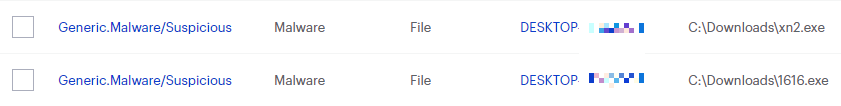Trojan.Stantiko
Short bio
Trojan.Stantiko is Malwarebytes’ detection name for the Trojan backdoorassociated with the Stantiko botnet.
Type and source of infection
Trojan.Stantiko can be used to execute certain operations, such as searches, filling out forms, signing up for email lists you’re unaware of, and even allowing other backdoor activities. The backdoor has a loader to execute any executable, allowing the threat operators to execute any code on the thousands of machines that belong to this botnet. It contains two malicious Windows services that can reinstall the other if one is deleted. At the moment, it is mainly used for ad fraud.
Protection
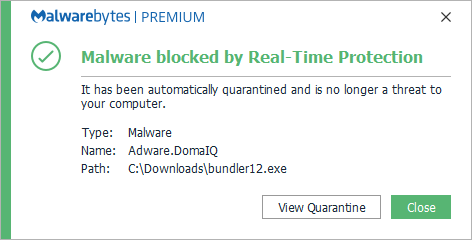
Malwarebytes blocks the bundler that installs Trojan.Stantiko
Home remediation
Because the two malicious Windows services can reinstall the other if one is deleted, both must be deleted at the same time—Malwarebytes can do this. Malwarebytes can detect and remove Trojan.Stantiko without further user interaction.
- Please download Malwarebytesto your desktop.
- Double-click MBSetup.exeand follow the prompts to install the program.
- When your Malwarebytes for Windowsinstallation completes, the program opens to the Welcome to Malwarebytes screen.
- Click on the Get started button.
- Click Scan to start a Threat Scan.
- Click Quarantineto remove the found threats.
- Reboot the system if prompted to complete the removal process.
Business remediation
How to remove Trojan.Stantiko with the Malwarebytes Nebula console
You can use the Malwarebytes Anti-Malware Nebula console to scan endpoints.

Nebula endpoint tasks menu
Choose the Scan + Quarantine option. Afterwards you can check the Detections pageto see which threats were found.
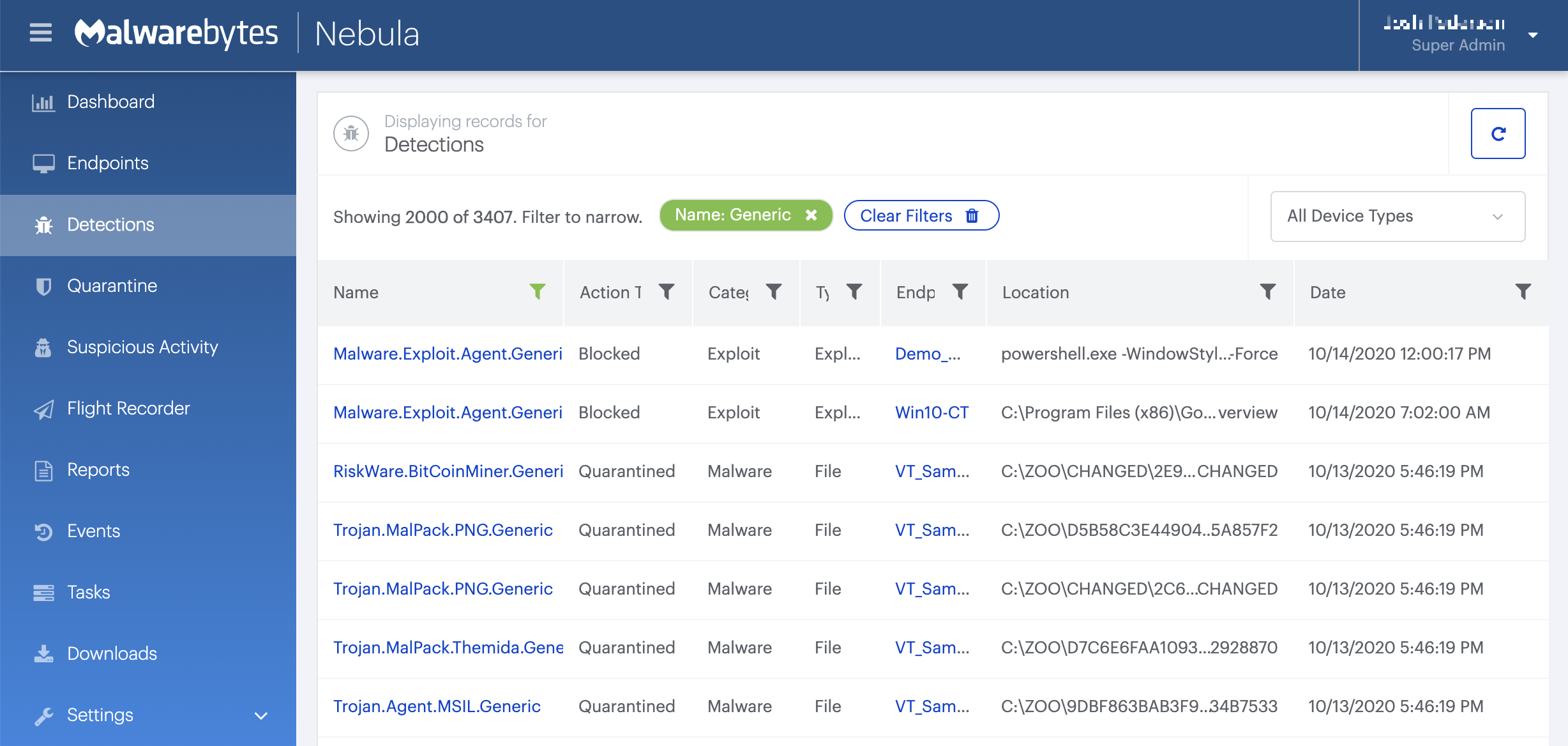
On the Quarantine pageyou can see which threats were quarantined and restore them if necessary.