Virus.Floxif
Short bio
Virus.Floxif is Malwarebytes’ detection name for a file infecting virus that also creates a backdoor on the affected system.
Type and source of infection
Virus.Floxif can change legitimate files into infected files. Then the infected files act as a backdoor, giving the threat actor control over the machine. Virus.Floxif can be dropped by other malware or by visiting malicious sites.
Aftermath
Removing infected files can corrupt software that is present on the infected system. This could make the software and sometimes even the OS unusable. In these cases it may be necessary to re-install everything fom scratch.
Protection

Malwarebytes blocks Virus.Floxif
Home remediation
Malwarebytes can detect and remove Virus.Floxif without further user interaction.
- Please download Malwarebytes to your desktop.
- Double-click MBSetup.exe and follow the prompts to install the program.
- When your Malwarebytes for Windows installation completes, the program opens to the Welcome to Malwarebytes screen.
- Click on the Get started button.
- Click Scan to start a Threat Scan.
- Click Quarantine to remove the found threats.
- Reboot the system if prompted to complete the removal process.
Malwarebytes can not retrieve the original, renamed and hidden files. You may want to run the Windows System File Checker after the removal has been done.
Business remediation
How to remove Virus.Floxif with the Malwarebytes Nebula console
You can use the Malwarebytes Anti-Malware Nebula console to scan endpoints.

Nebula endpoint tasks menu
Choose the Scan + Quarantine option. Afterwards you can check the Detections page to see which threats were found.
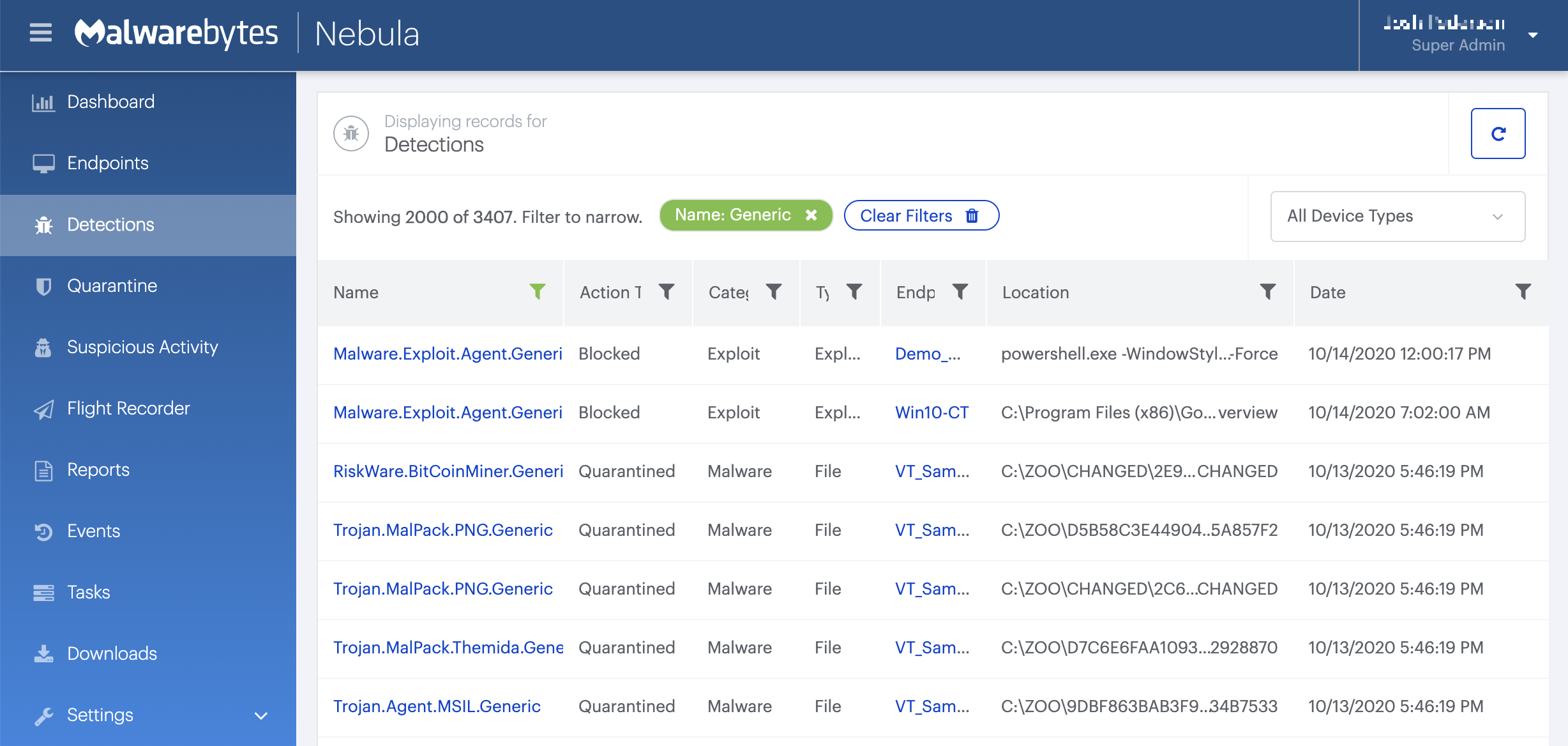
On the Quarantine page you can see which threats were quarantined and restore them if necessary.





