Google has published details about the first weekly update for the Chrome browser. Recently Google announced that it would start shipping weekly security updates for the Stable channel (the version most of us use). Regular Chrome releases will still come every four weeks, but to get security fixes out faster, updates to address security and other high impact bugs will be scheduled weekly.
This should also help in the reduction of a patch gap in the Chome release cycle. When a Chrome security bug is fixed, the fix is added to the public Chromium source code repository. The fix is then tested and evaluated before it goes to the Stable Channel. The gap is the time between the patch appearing in the Chromium repository and it being shipped in a Stable channel update.
The latest update has fixes for five vulnerabilities. Four of these vulnerabilities have been classified with a High importance and one as Medium. All these vulnerabilities have been reported by external researchers between August 1 and August 7, 2023.
The Common Vulnerabilities and Exposures (CVE) database lists publicly disclosed computer security flaws. The CVEs patched in these updates are:
CVE-2023-4430, a use after free (UAF) vulnerability in Vulkan, in Google Chrome prior to 116.0.5845.110, which allowed a remote attacker to potentially exploit heap corruption via a crafted HTML page. Vulkan is a modern cross-platform graphics and compute API (application programming interface) that provides high-efficiency, low-level access to modern GPUs (graphics processing units) used in a wide variety of devices from PCs to smartphones.
UAF is a type of vulnerability that is the result of the incorrect use of dynamic memory during a program’s operation. If, after freeing a memory location, a program does not clear the pointer to that memory, an attacker can use the error to manipulate the program.
Heap corruption occurs when a program modifies the contents of a memory location outside of the memory allocated to the program.
CVE-2023-4429 is another use after free vulnerability, this time in Loader, in Google Chrome prior to 116.0.5845.110, which allows a remote attacker to potentially exploit heap corruption via a crafted HTML page.
CVE-2023-4428 is an out of bounds memory access in CSS, in Google Chrome prior to 116.0.5845.110, which allows a remote attacker to perform an out of bounds memory read via a crafted HTML page.
An out-of-bounds write or read flaw makes it possible to manipulate parts of the memory which are allocated to more critical functions.
CVE-2023-4427 is an out of bounds memory access in V8, Google’s open-source JavaScript engine, in Google Chrome prior to 116.0.5845.110, which allows a remote attacker to perform an out of bounds memory read via a crafted HTML page.
CVE-2023-4431 is the vulnerability listed as Medium severity. It’s an out of bounds memory access vulnerability in Fonts in Google Chrome prior to 116.0.5845.110, which allows a remote attacker to perform an out of bounds memory read via a crafted HTML page.
How to protect yourself
If you’re a Chrome user on Windows, Mac, or Linux, you should update to version 116.0.5845.110/.111 at your earliest convenience.
The easiest way to update Chrome is to allow it to update automatically, which basically uses the same method as outlined below but does not require your attention. But you can end up lagging behind if you never close the browser or if something goes wrong—such as an extension stopping you from updating the browser.
So, it doesn’t hurt to check now and then. And now would be a good time, given the severity of the vulnerabilities in this batch. My preferred method is to have Chrome open the page chrome://settings/help which you can also find by clicking Settings > About Chrome.
If there is an update available, Chrome will notify you and start downloading it. Then all you have to do is relaunch the browser in order for the update to complete.
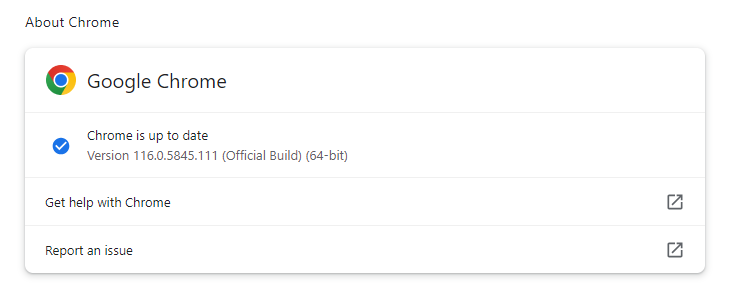
Google Chrome is up to date
After the update, your version should be 116.0.5845.110 for Mac and Linux, and 116.0.5845.111 for Windows, or later.
We don’t just report on vulnerabilities—we identify them, and prioritize action.
Cybersecurity risks should never spread beyond a headline. Keep vulnerabilities in tow by using Malwarebytes Vulnerability and Patch Management.











