PUP.Optional.CrossBrowse
Short bio
PUP.Optional.CrossBrowse is Malwarebytes’ detection name for a potentially unwanted program (PUP)that is a member of the Crossrider family.
Type and source of the infection
The CrossBrowse members of this family install Chromium build browsers to replace the user’s own browser, sometimes combined with extensions for Firefox and Internet Explorer. The overall goal of this PUP is to increase the amount of advertisement impressions shown to the user.Crossrideroffers a highly configurable method for its clients to monetize their software. CrossBrowse is an example of a more advanced variant of Crossrider that hijacks many file associations.PUP.Optional.CrossBrowse installs are typically triggered by bundlers that offer software you might be interested in combined with adware or other monetizing methods.
Protection
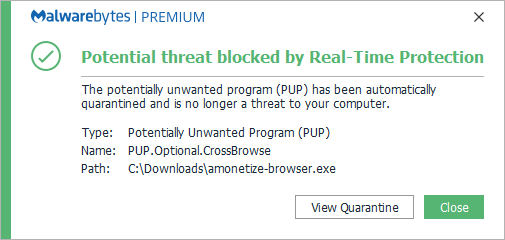
Malwarebytes blocks PUP.Optional.CrossBrowse
Remediation
Malwarebytes can detect and remove PUP.Optional.CrossBrowse without further user interaction.
- Please download Malwarebytesto your desktop.
- Double-click MBSetup.exeand follow the prompts to install the program.
- When your Malwarebytes for Windowsinstallation completes, the program opens to the Welcome to Malwarebytes screen.
- Click on the Get started button.
- Click Scan to start a Threat Scan.
- Click Quarantineto remove the found threats.
- Reboot the system if prompted to complete the removal process.
It may be beneficial to read our guide to restore your browser.
Add an exclusion
Should users wish to keep this program and exclude it from being detected in future scans, they can add the program to the exclusions list. Here’s how to do it.
- Open Malwarebytes for Windows.
- Click the Detection History
- Click the Allow List
- To add an item to the Allow List, click Add.
- Select the exclusion type Allow a file or folderand use the Select a folderbutton to select the main folder for the software that you wish to keep.
- Repeat this for any secondary files or folder(s) that belong to the software.
If you want to allow the program to connect to the Internet, for example to fetch updates, also add an exclusion of the type Allow an application to connect to the internet and use theBrowse button to select the file you wish to grant access.
Traces/IOCs
You may see these entries in FRST logs:C:\Program Files (x86)\CrossBrowse-{version}CrossBrowse-1.4V27.04 (HKLM-x32\…\CrossBrowse-{version}) (Version: 1.36.01.22 – CrossBrowse-{version}) <====ATTENTION





