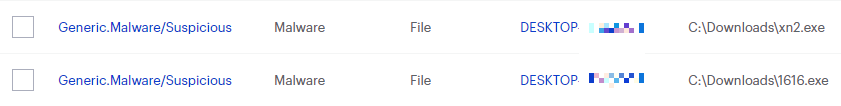Trojan.WMIHijacker.ClnShrt
Short bio
Trojan.WMIHijacker.ClnShrt is Malwarebytes’ detection name for Trojansthat use the Windows Management Instrumentation (WMI) infrastructure to alter victims’ browser shortcut files in order to add the target site so the browser(s) open with that site.
Common method of infection
The majority of these hijackers are installed by bundlers.
Protection
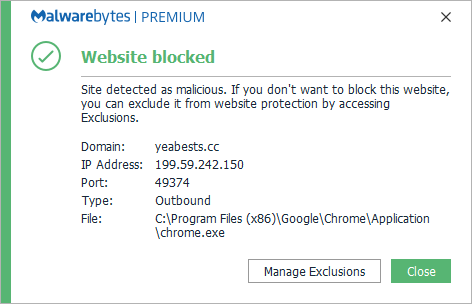
Malwarebytes blocks yeabests.cc when Trojan.WMIHijacker.ClnShrt is present
Home remediation
Malwarebytes can detect and remove Trojan.WMIHijacker.ClnShrt without further user interaction.
- Please download Malwarebytesto your desktop.
- Double-click MBSetup.exeand follow the prompts to install the program.
- When your Malwarebytes for Windowsinstallation completes, the program opens to the Welcome to Malwarebytes screen.
- Click on the Get started button.
- Click Scan to start a Threat Scan.
- Click Quarantineto remove the found threats.
- Reboot the system if prompted to complete the removal process.
Business remediation
How to remove Trojan.WMIHijacker.ClnShrt with the Malwarebytes Nebula console
You can use the Malwarebytes Anti-Malware Nebula console to scan endpoints.

Nebula endpoint tasks menu
Choose the Scan + Quarantine option. Afterwards you can check the Detections pageto see which threats were found.
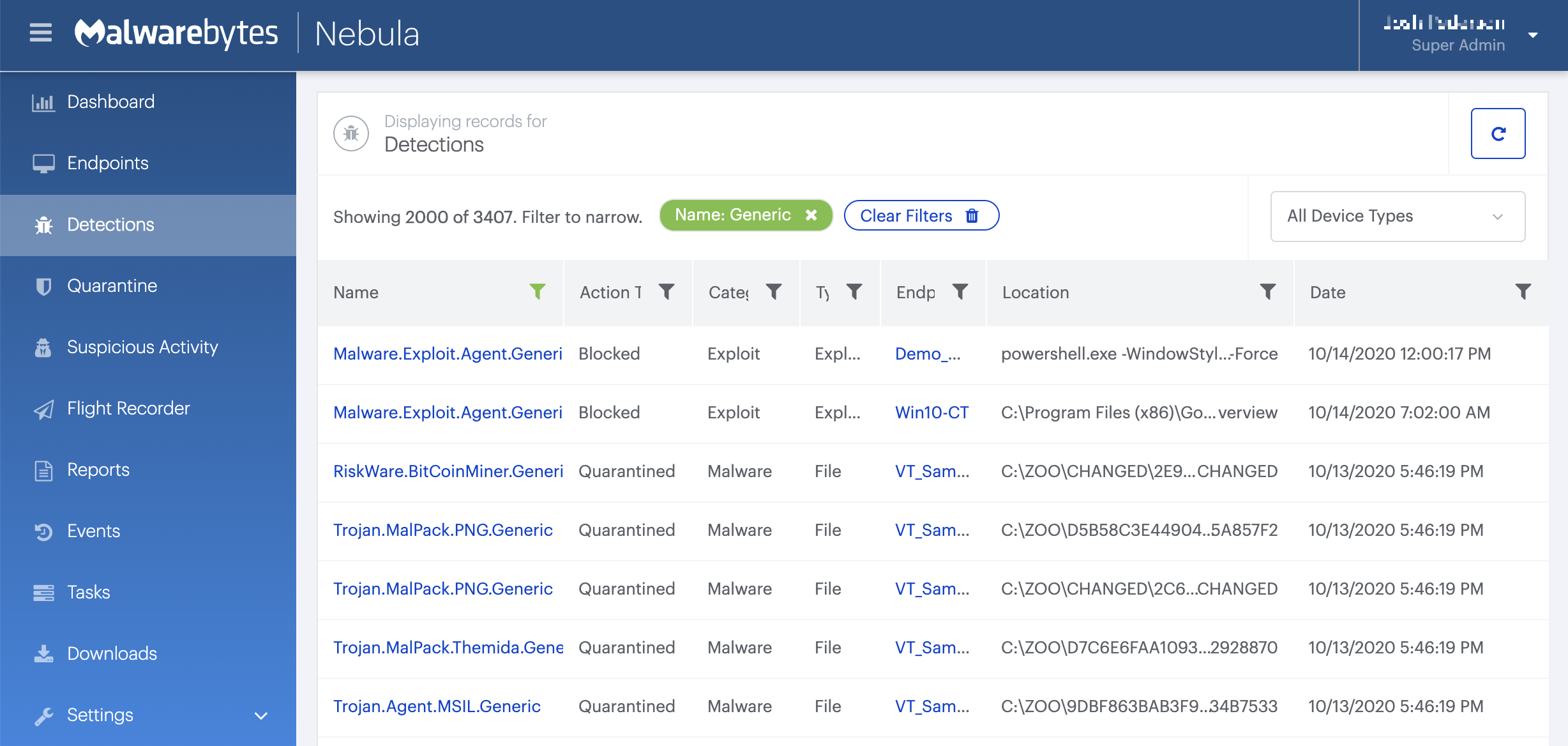
On the Quarantine pageyou can see which threats were quarantined and restore them if necessary.