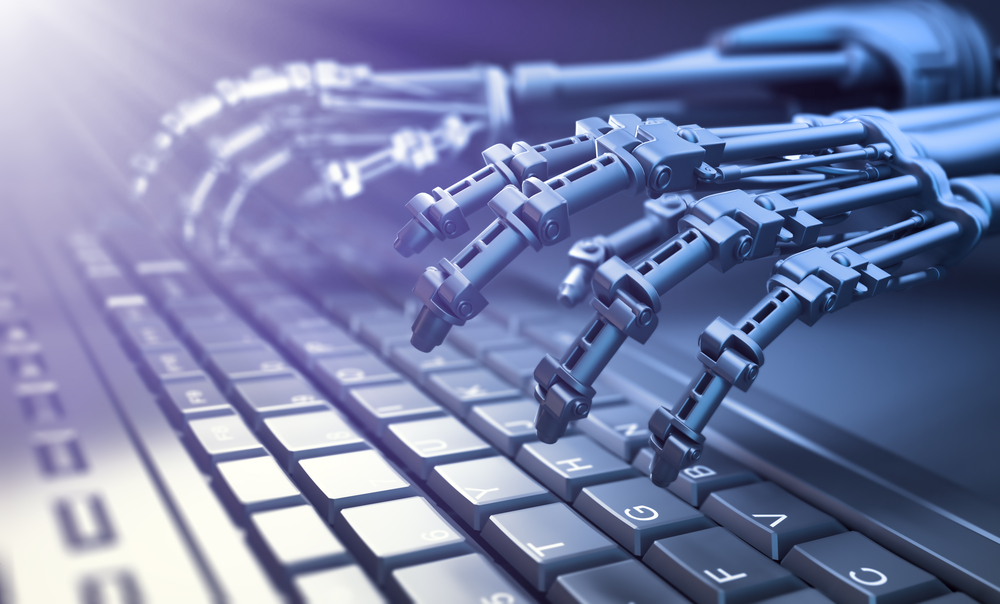Automation is an increasingly-enticing option for businesses, especially when those in operations are in a perpetual cycle of “too much to do and not enough time to do it.”
When considering an automation strategy, business representatives must be aware of any security risks involved. Here are six concerns network admins and other IT staff should keep in mind.
1. Using automation for cybersecurity in counterproductive ways
The cybersecurity teams at many organizations are overextended, accustomed to taking on so many responsibilities that their overall productivity goes down. Automating some cybersecurity tasks could provide much-needed relief for those team members, as long as those employees use automation strategically.
For example, if cybersecurity team members automate standard operating procedures, they’ll have more time to triage issues and investigate potential vulnerabilities. But, the focus must be on using automation in a way that makes sense for cybersecurity—as well as the other parts of the business. Human intelligence is still needed alongside automation in order to better identify threats, analyze patterns, and quickly make use of available resources. If you build up defenses but leave them unattended, eventually the enemies are going to break through.
2. Giving too many people access to automatic payment services
Forgetting to pay a bill on time is embarrassing and can negatively affect a company’s access to lines of credit. Fortunately, companies can use numerous automatic bill-paying services to deduct the necessary amounts each month, often on a specified day.
Taking that approach prevents business representatives from regularly having to pull credit cards out of their wallets and manually type the numbers into forms. However, it’s a best practice to restrict the number of people who can set up those payments and verify that they happen.
Otherwise, if there are problems with a payment, it’ll become too difficult to investigate what went wrong. In addition, there’s a possibility of insider threats, such as a disgruntled employee or someone looking to get revenge after termination. Malicious insiders could access a payment service and change payment schedules, delete payment methods, withdraw large amounts, or otherwise wreak havoc.
3. Thinking that automation is infallible
One of the especially handy things about automation is that it can reduce the number of errors people make. Statistics indicate that almost 71 percent of workers report being disengaged at the office. Repetitive tasks are often to blame, and automation could reduce the boredom people feel (and mistakes they make) by relegating them to more challenging projects.
Regardless of the ways they use automation, IT admins mustn’t fall into the habit of believing that automated tools are foolproof, and it’s not necessary to check for mistakes. For example, if a company uses automation to deal with financial-related content, such as invoices, it should not adopt a relaxed approach to keeping that information secure just because a tool is now handling the task.
In all responsibilities that involve keeping data secure, humans still play a vital role in ensuring things are working as they should. After all, people are the ones who set up the processes that automation carries out, and those people could have made mistakes, too.
4. Failing to account for GDPR
The General Data Protection Regulation (GDPR) went into effect in May 2018, and it determines how businesses must treat the data of customers in the European Union. Being in violation could result in substantial fines for businesses, yet some companies aren’t even aware they’re doing something wrong.
Keeping information in a customer relationship management (CRM) database could maintain GDPR compliance by helping businesses have accurate and up-to-date records of their customers, making it easier to ensure they treat that information appropriately. As the GDPR gives customers numerous rights, including the right to have data erased or the right to have the data stored but not processed, any automation tools selected by an organization need to be agile enough to accommodate those requests.
Automation—whether achieved through a CRM tool or otherwise—can actually help companies better align with GDPR regulations. In fact, it’s essential that companies not overlook GDPR when they choose ways to automate processes.
5. Not using best practices with password managers
Password managers are incredibly convenient and secure because they store, encrypt, and automatically fill in the proper passwords for any number of respective accounts—as long as users know the correct master password. Some of them even automate filling in billing details by storing payment information in secure online wallets.
However, there are wrong ways to use password managers for business or personal purposes. For example, if a person chooses a master password that she’s already used on multiple other sites or shares that password with others, she’s defeated the purpose of the password manager. Choosing a password manager with multi-factor authentication is our recommendation for the most secure way to log into your accounts.
It’s undoubtedly convenient to visit a site and have it automatically fill in your password for you with one click. But, password managers only work as intended when employees use them correctly.
6. Ignoring notifications to update automation software
Many automation tools display pop-up messages when new software updates are available. Sometimes the updates only encompass new features, but it’s common for them to address bugs that could compromise security. When the goal is to dive into work and get as much done as possible, taking a few minutes to update automation software isn’t always an appealing option.
But, if outdated software ends up leading to an attack and compromising customer records, people will wish they didn’t procrastinate. It’s best for businesses to get on a schedule, such as checking automation software for updates on a particular day each month (Patch Tuesday, for example).
Fortunately, many software titles allow people to choose the desired time for the update to happen, or in essence, automate the maintenance of automation software. Then, users can set the software to update outside of business hours or during other likely periods of downtime.
Automation is advantageous—if security remains a priority
Although automation can be a tremendous help to businesses, it can also pose risks if misused, neglected, or too heavily relied upon. Staying aware of the security-related issues raised in this article helps organizations of all sizes and in all industries use automated tools safely and effectively.