Malwarebytes Browser Guard is our free browser extension for Chrome, Edge, Firefox, and Safari that blocks unwanted and unsafe content, giving users a safer and faster browsing experience. It’s the world’s first browser extension to do this while also identifying and stopping tech support scams.
An often heard misconception is that people think they don’t need Browser Guard since they already have Malwarebytes Premium or a firewall, but since Browser Guard comes in the form of a browser extension it can offer protection to the browser that other means of protection do not have access to.
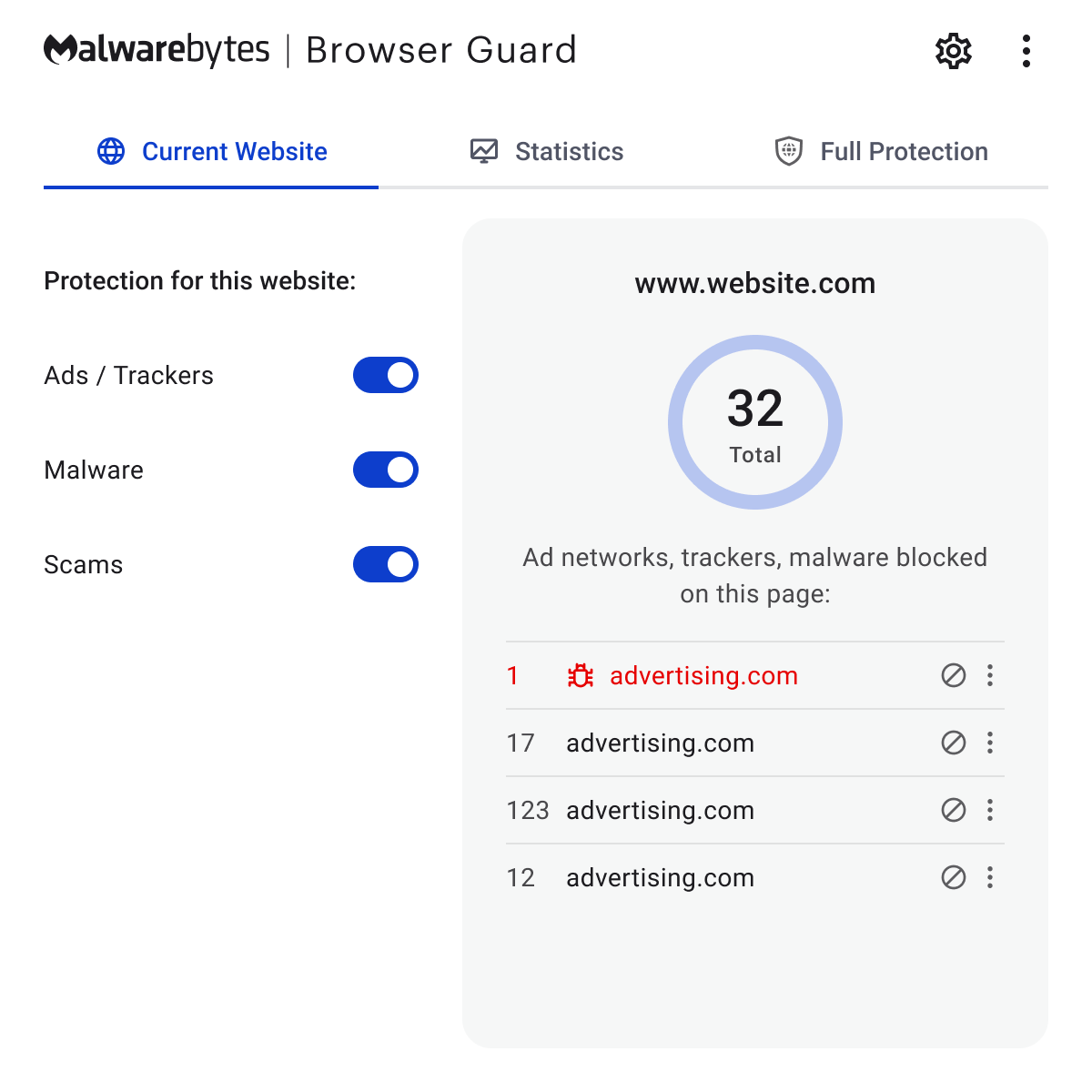
This is also true the other way around: It can only protect the browsers that have it installed as an extension. It can’t protect other parts of the system or other applications. So while there is an overlap, you need both to optimize protection.
New features
The Malwarebytes engineers have been hard at work to make Browser Guard even better, and we can now announce three new features for Premium users:
- Content Control: With this, you can dial up your control of your browsing experience and define what’s appropriate for you. Fully customize the content you want to block while you – or your kids – are browsing.
- Import and Export: Use your preferences and customized rules with all your browsers, even on other devices. This helps you to experience a consistent and clean web experience. Discover on this video how to transfer Malwarebytes Browser Guard settings to another browser.
- Historical Detection Statistics: View past detections and see what we’ve protected you from.
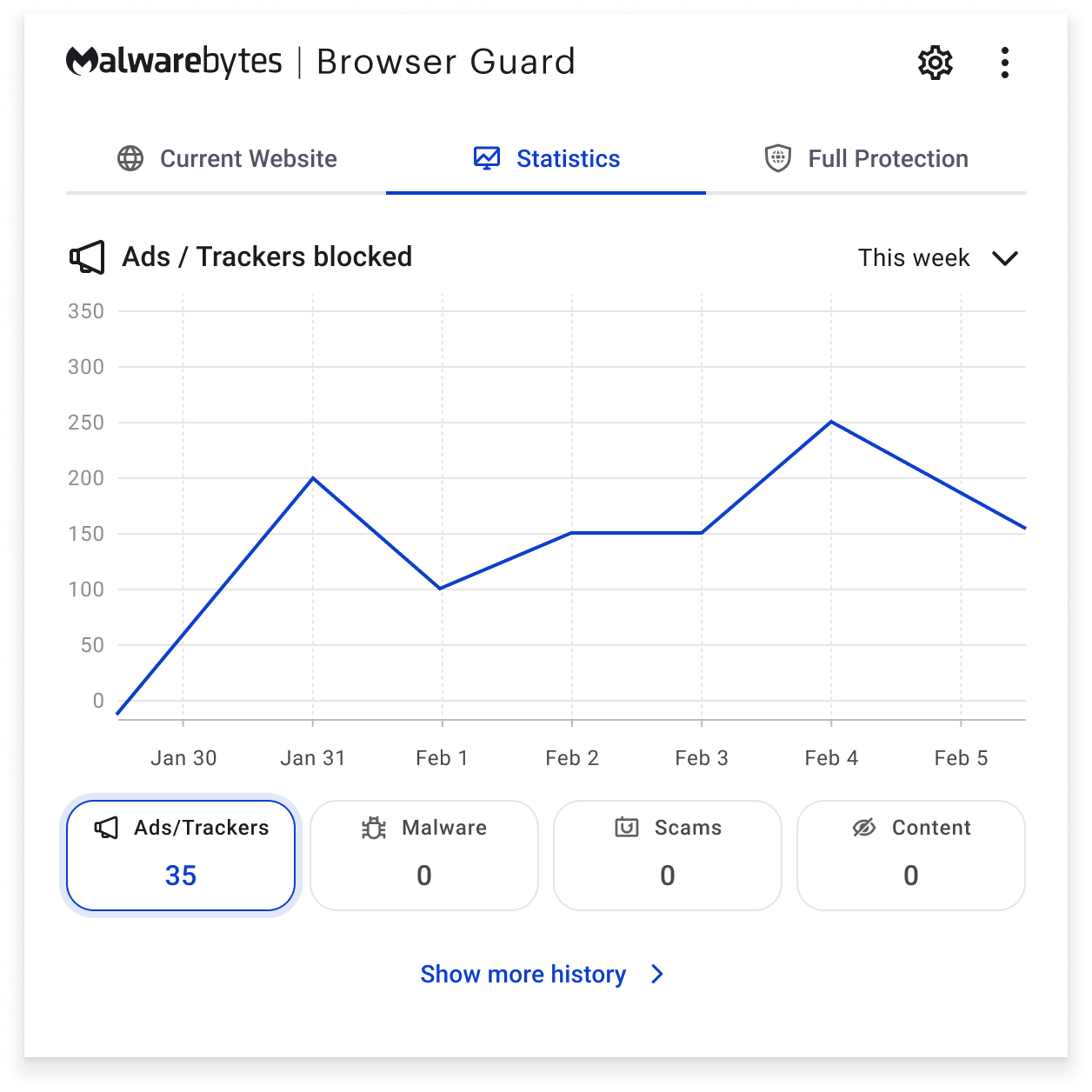
Please note that these new features are only available for Windows systems.










