On September 16, 2024, Apple released iOS 18. Besides a lot of exciting new features, iOS 18 comes with some privacy and security enhancements.
One of the most promising new features is the new Passwords app. Built on the foundation of Apple’s password management system Keychain, Passwords makes it easier for users to access stored passwords and get an overview of their credentials.
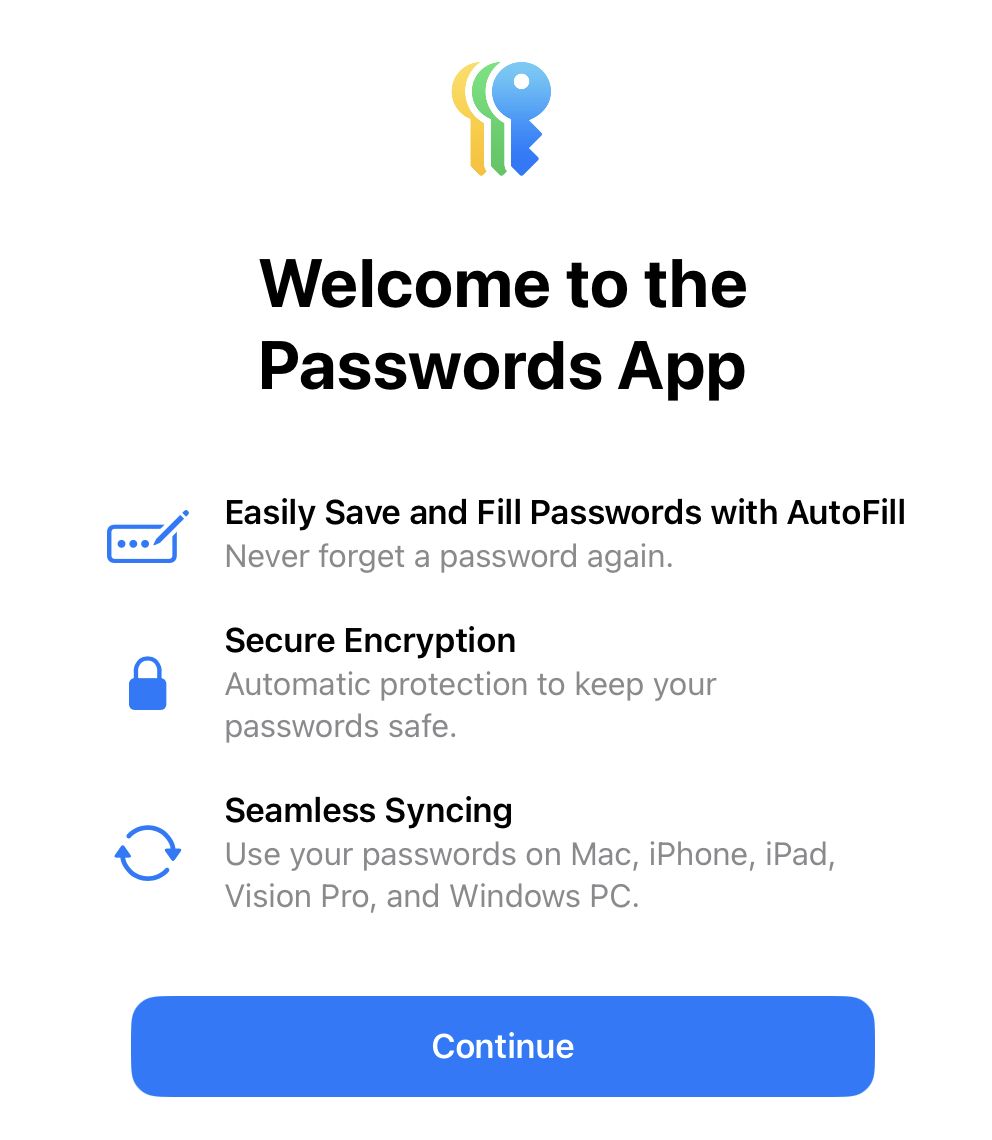
One thing we often hear when we recommend the use of a password manager is that it’s too complicated. And, admittedly, many of them come with a learning curve. But Apple has made some steps in the right direction here.
Apple will also warn users if their credentials have been caught up in a data breach, so users can change their compromised password. In addition, users who have a weak password, or one that’s been used before, will be warned to pick a better one. Current users of the AutoFill function should notice how their passwords have automatically been added to the Passwords app.
iOS 18 also provides users with new tools to manage who can see their apps, how their contacts are shared, and how their iPhone connects to accessories. One of those tools allows users to adjust settings so that app notifications and content can’t inadvertently be seen by others. Another new feature is the ability to hide an app, which basically moves it to a locked, hidden apps folder that only the main user has access to. The basic functional apps can’t be hidden, but generally speaking if it’s on the App Store it can be hidden.
Hidden apps can be locked and unlocked with Face ID, Touch ID, or the device passcode, although there are a few exceptions. Account holders under age 13 can’t lock or hide an app so they can’t use it to dodge a parent’s watchful eye. Users between the ages of 13 and 18 can use these functions, but parents can still see what apps were downloaded and how much they are used.
Contact sharing is a lot more configurable, which makes life easier for those of us who use their device for work and private matters. Say, for example, a person uses an app solely for work, he might decide to share only work-related contacts with that app. Access can be updated as desired. Apple users can now see at a glance how many apps have access to data like location services, tracking, calendars, files and folders, contacts, and health information. When they tap on a particular category, users see a list of which apps have what level of access, such as limited or full.
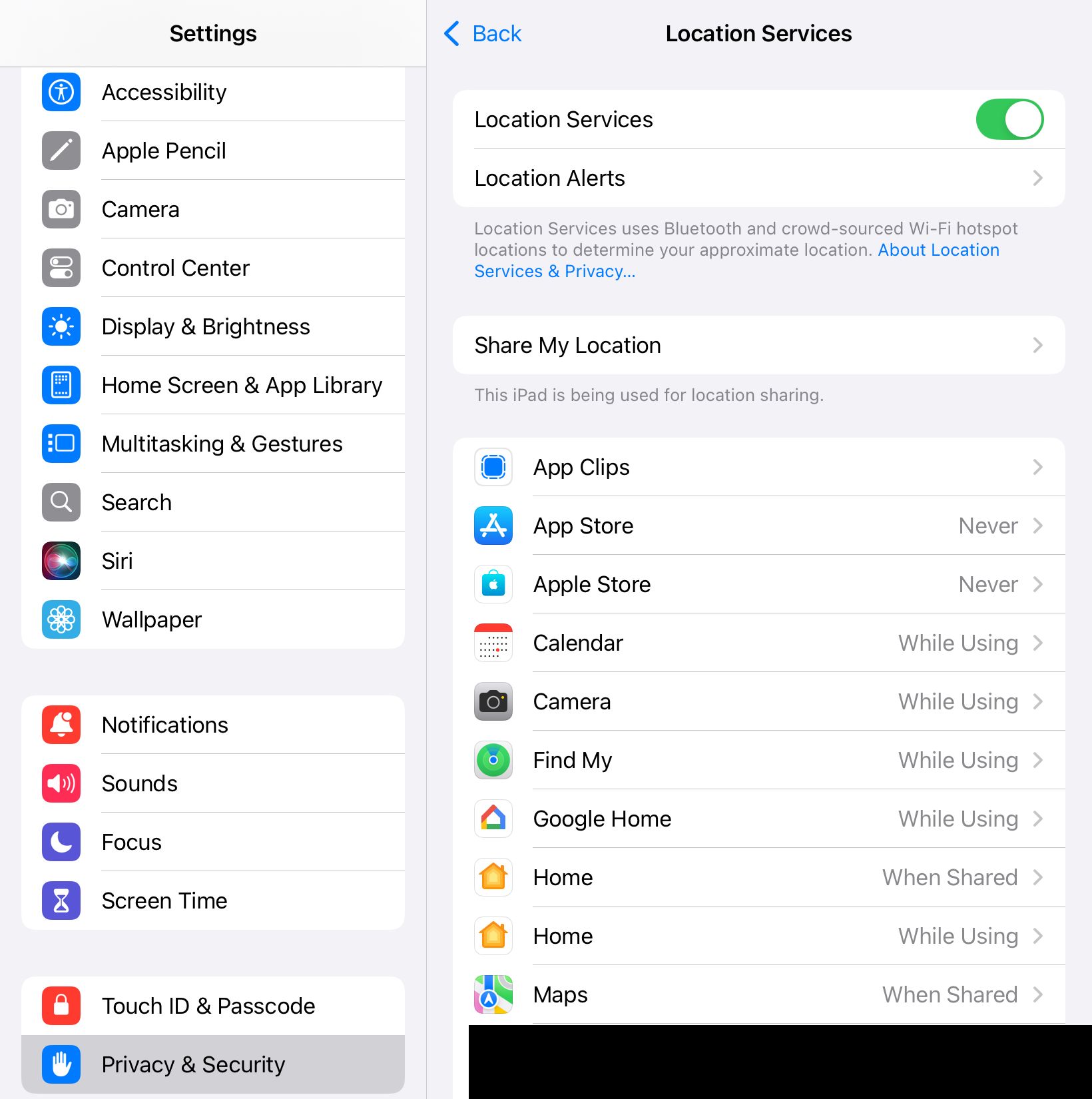
iOS 18 also prepares your device for Apple Intelligence which is expected next month.
“Apple Intelligence, the personal intelligence system that combines the power of generative models with personal context to deliver intelligence that is incredibly useful and relevant while protecting users’ privacy and security.”
Apple Intelligence is an artificial intelligence (AI) platform developed by Apple. Its features include on-device processing so it’s aware of your personal data, but doesn’t require Apple to collect or store it, and a new complex system designed to draw on larger server-based models to handle more complex requests, while still protecting user privacy.
I realize this sounds a lot like Microsoft’s Recall feature which was delayed after privacy and security concerns. We haven’t seen any pushback of that magnitude for Apple Intelligence. The main difference here are the regular “screenshots” that Microsoft wanted to deploy to help users later.
The privacy protections Apple promises can be important to users who want to have access to AI but are concerned about having their private data used to train models, which is something even AI enthusiasts are worried about to some extent.
To take those worries away, Apple created Private Cloud Compute (PCC), a cloud intelligence system designed specifically for private AI processing, which Apple says extends the privacy and security of Apple devices into the cloud.
A handy change for some users might be the new guest access for the Home app, which makes it easier for other members of your household to use your device to control any accessories connected to the Home app.
One safety feature I’m not that thrilled about is the Activation Lock. The Activation Lock feature is intended to block unauthorized repairs with parts from other iPhones and deter the resale of stolen components. It will link key parts like batteries, cameras, and displays to the original owner’s Apple account, making it harder to use or sell stolen parts. I fear this will only make it harder for users to go outside the channels under Apple’s control to get their devices repaired.
More new features of iOS 18 are discussed at length in this Apple newsroom article.
To check if you’re using the latest software version, go to Settings > General > Software Update. You want to be on iOS 18.0 or iPadOS 18.0, so update now if you’re not. It’s also worth turning on Automatic Updates if you haven’t already. You can do that on the same screen.
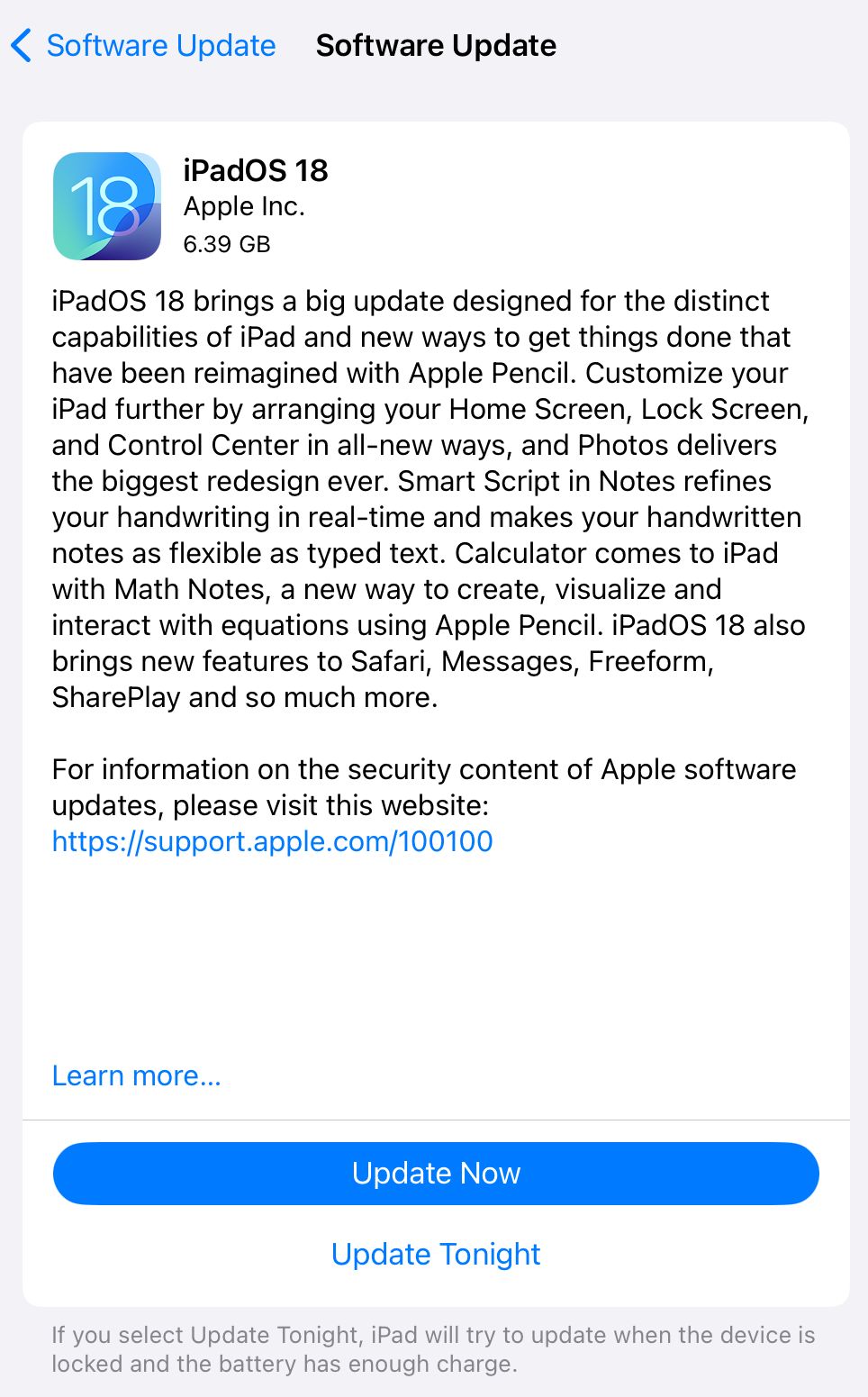
We don’t just report on phone security—we provide it
Cybersecurity risks should never spread beyond a headline. Keep threats off your mobile devices by downloading Malwarebytes for iOS, and Malwarebytes for Android today.











