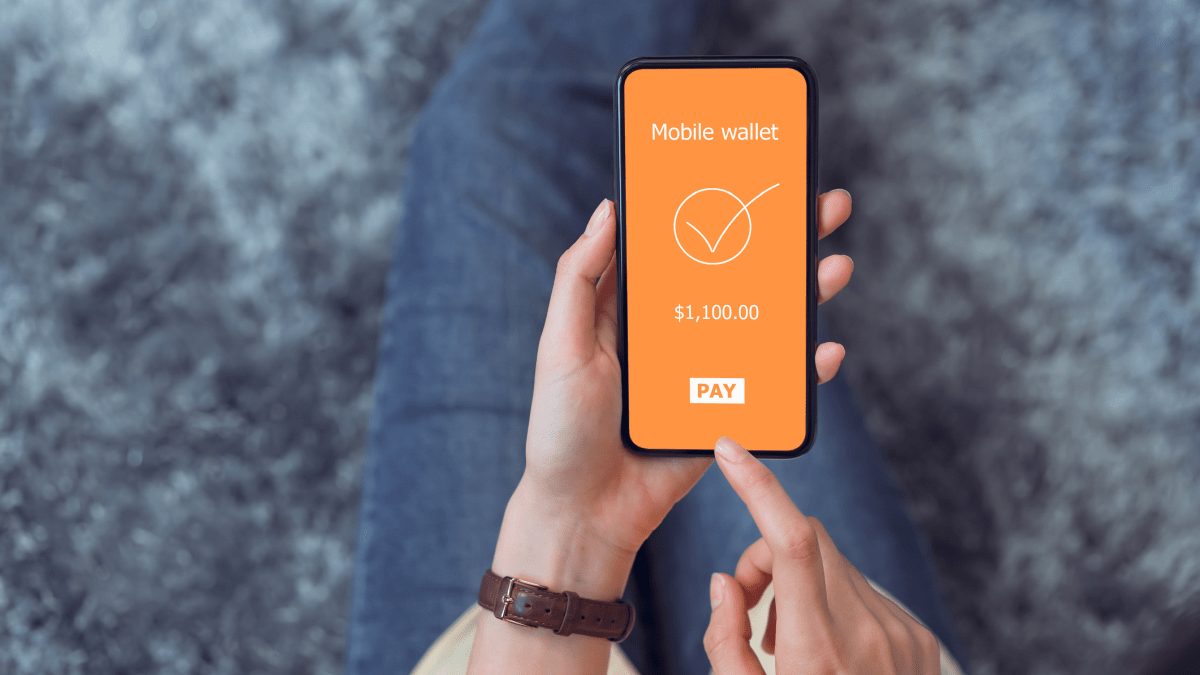Sometimes you’ll see the term “overlays” used in articles about malware and you might wonder what they are. In this post we will try to explain what overlays—particularly on Android devices—are, and how cybercriminals deploy them.
Most of the time, overlays are used to make people think they are visiting a legitimate website or using a trusted app while in reality they are not.
Simply put, the Android overlay is a feature used by an app to appear on top of another app. The legitimate use of overlays is to offer functionality to the app’s user without them having to leave the app itself, for example for messages or alerts, such as Android bubbles on Messenger.
The possible malicious use of overlays, then, is not hard to guess. Overlays can be used to draw a full window on top of a legitimate app and, as such, intercept all the interactions the user has with the app. But they can also be superimposed over certain critical areas of an app like the text in a message box.
Some examples of malicious uses of overlays:
- Requesting permissions under false pretenses, malicious apps can hide their requests by covering the legitimate app’s permissions text.
- Clickjacking, where a user is tricked into clicking on actionable content thinking they are interacting with a legitimate app.
- Intercepting information like login credentials and even some multi-factor authentication (MFA) tokens, by making the user think they are entering them on a legitimate app or website.
Whether the overlays are transparent or whether they mimic the legitimate app does not influence the way they work. As long as they blend with the original application’s interface, they are incredibly hard to spot.
Most of the time, a malicious overlay’s goal is to intercept certain user data which enables cybercriminals to steal money or cryptocurrencies. This is why many banking apps have protection in place. In modern Android versions, developers can successfully block any non-system Android overlay to protect against overlay attacks.
Protection against overlays
As we said, screen overlay attacks are most common on Android devices, and they are a significant threat, so we will explain how you can check which apps have the permission to use overlays and how you can disable it.
Tap Settings > Apps > Options (three stacked dots) > Special access > Appear on top. Here you can see a list of apps with the permission to “Appear on top” and you can disable the ones you don’t recognize or don’t need to have this permission.
Using an anti-malware solution for your Android device will be effective against known malicious apps. You can uninstall these apps using the mobile device’s uninstall functionality, but the tricky part lies in identifying the offending behavior and app. That is where Malwarebytes for Android can help—by identifying these apps and removing them.
It also helps to use authentication methods which are harder to phish. MFA is vital to enable, and will protect you from many types of attacks, so please continue to use it. However, authentication-in-the-middle attacks only work with certain types of MFA, and passkeys for example won’t allow the cybercriminals to login to your account in this way.
We don’t just report on phone security—we provide it
Cybersecurity risks should never spread beyond a headline. Keep threats off your mobile devices by downloading Malwarebytes for iOS, and Malwarebytes for Android today.