Adware.DNSUnlocker
Short bio
Adware.DNSUnlocker is Malwarebytes’ generic detection name for adwarethat alters the DNS settingson the affected system in order to add or change the advertisements shown on the visited websites.
Protection
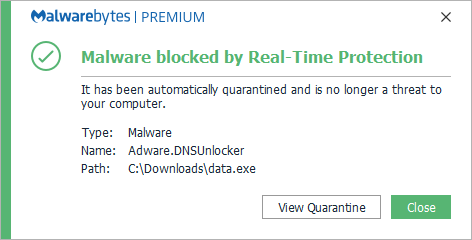
Malwarebytes blocks Adware.DNSUnlocker
Remediation
Malwarebytes can detect and remove Adware.DNSUnlocker without further user interaction.
- Please download Malwarebytesto your desktop.
- Double-click MBSetup.exeand follow the prompts to install the program.
- When your Malwarebytes for Windowsinstallation completes, the program opens to the Welcome to Malwarebytes screen.
- Click on the Get started button.
- Click Scan to start a Threat Scan.
- Click Quarantineto remove the found threats.
- Reboot the system if prompted to complete the removal process.
Depending on the type of changes that were made by the adware to the DNS settings, Malwarebytes might replace them with settings that are different from the settings before the infection. Check this with the system administrator.





