When you update software on your PC, I bet you’d be hard pressed to think of an occasion where it notified you via web browser.
Programs tend to keep themselves to themselves and everything of a notification nature “in-house”…especially where updates are concerned.
More often than not, when you see a notification in your web browser that something needs to be fixed, updated or tweaked it’s usually a sign that somebody wants to make a little money out of you by making some additions to the system (or fill in some surveys).
Over the last few months we’ve covered fake Flash updates, browser updates, Java and YouTube. Here’s a site which focuses more on the various programs on your PC potentially needing updating as a whole as opposed focusing on just one product, located at
updatenowpro(dot)com
with the following landing page splash:
“Updates Recommended! It is recommended that you install the software to ensure your browser is the latest version. Please update to continue”
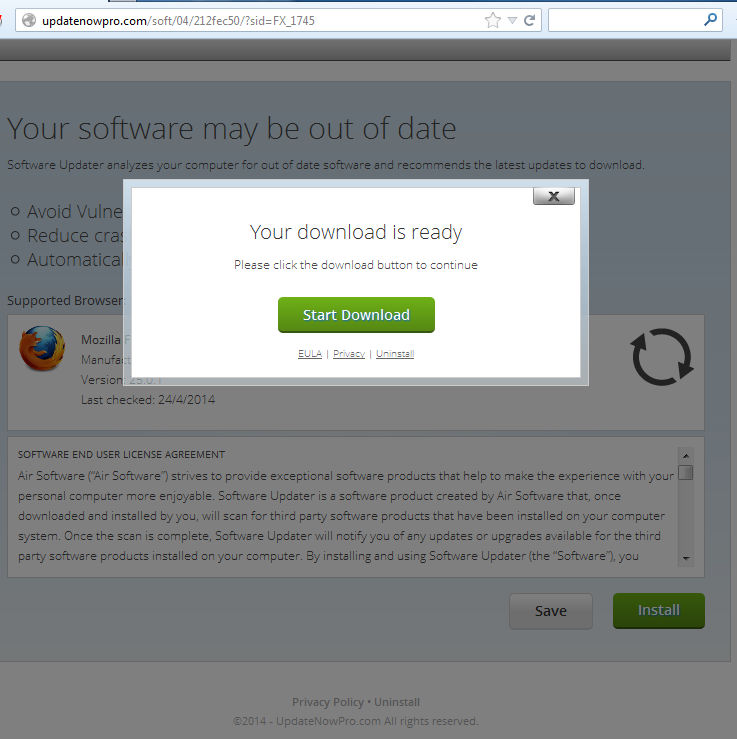
It leads to a PUP installer which Malwarebytes Anti-Malware detects as PUP.Optional.AirAdInstaller.
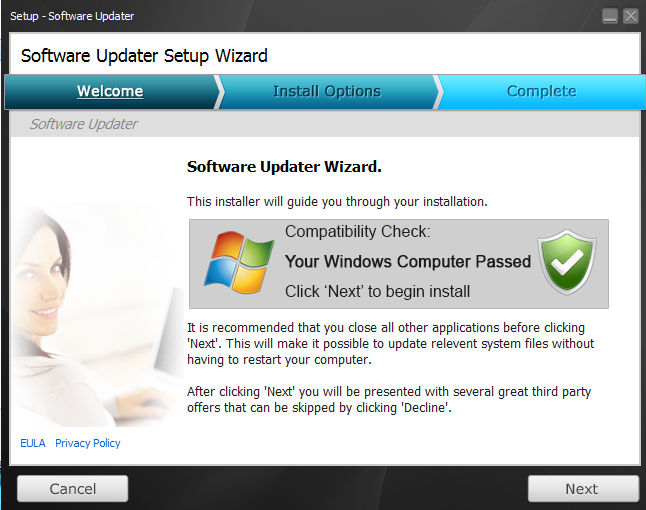
Once installed, a page opens in a browser offering up a “free gift giveaway” as a thank you for installing which run the range of iPads, iPhones and $100 Target gift cards:
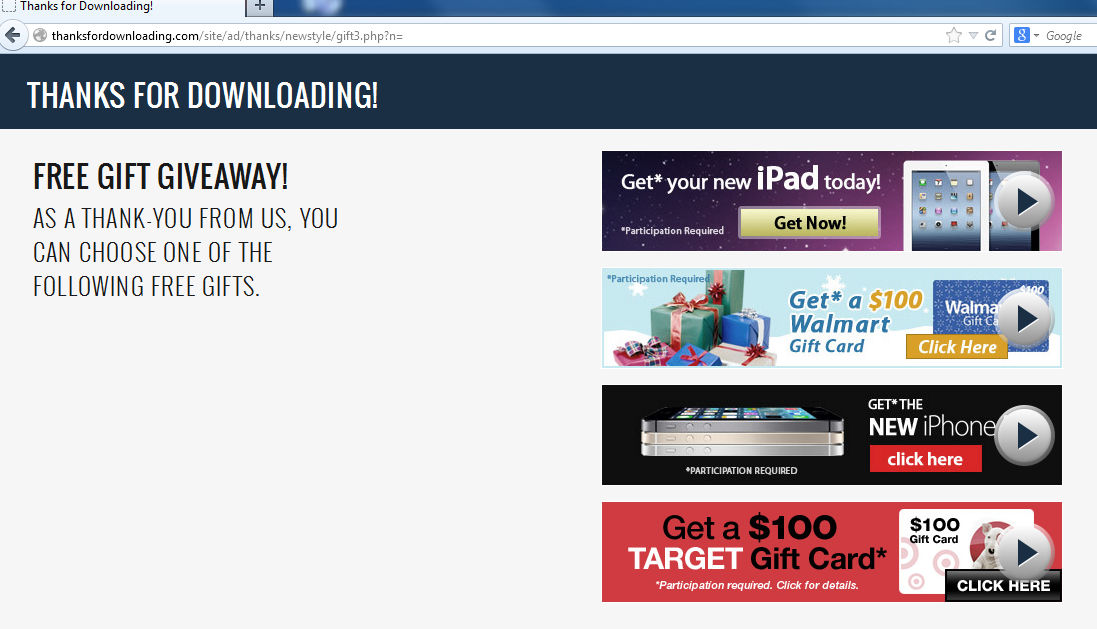
Unfortunately none of them seemed to work at time of testing, but it’s probable that they involve surveys or forms to fill out (while generating some affiliate cash for somebody along the chain).
Updating software is important to keep your PC safe and secure, but those programs don’t tend to ring an alarm bell inside a web browser.
If in doubt, always launch the program directly and click on the update button – you never know what you’ll end up with when trying to do the web-browser update dance.
Christopher Boyd










