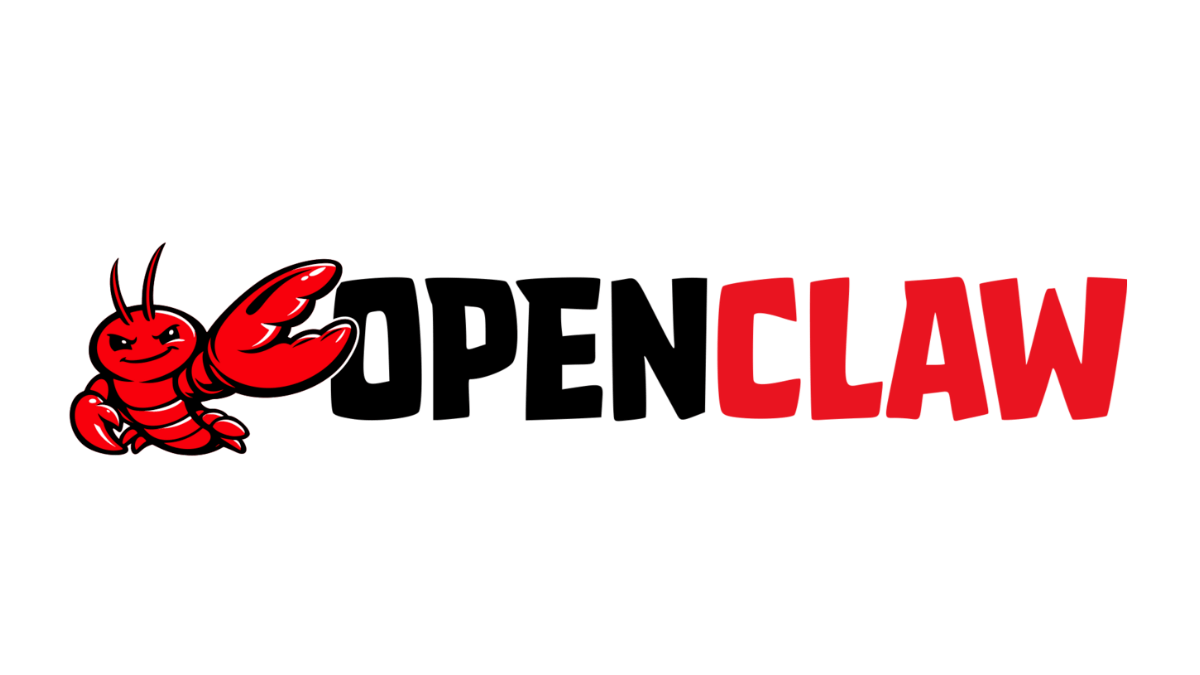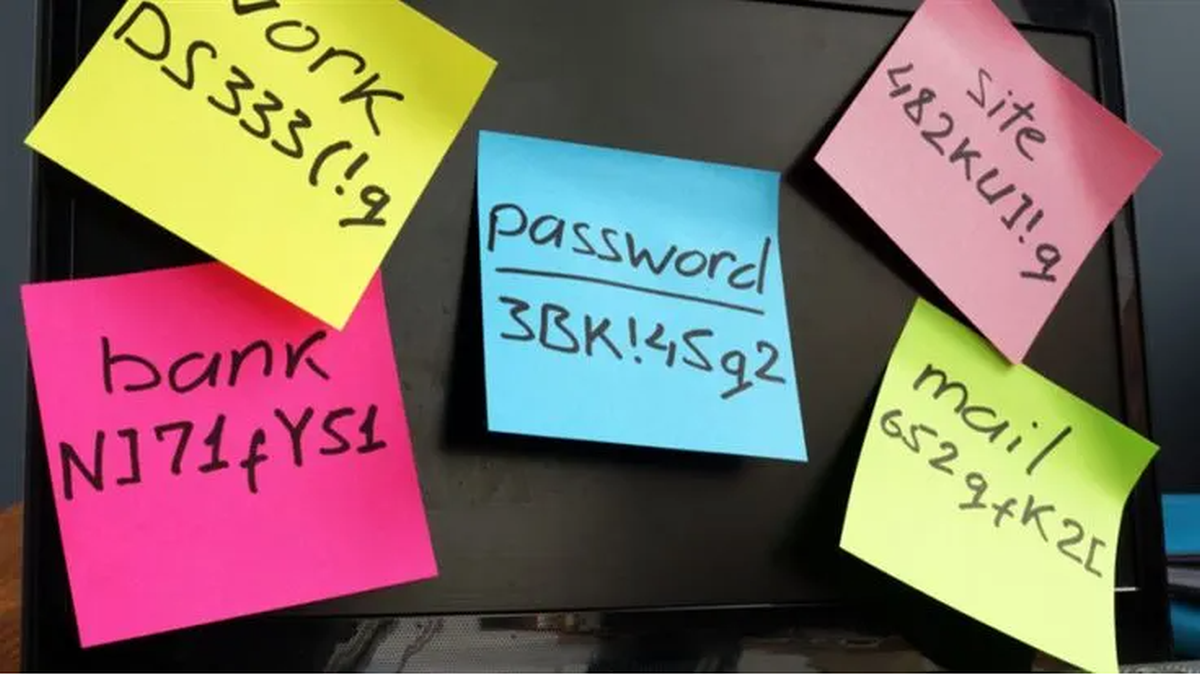Mozilla is trying a novel experiment into striking a balance between ad revenue generation and privacy protection by implementing a new way to deliver ads in its Firefox web browser—presenting them as “suggestions” whenever users type into the dual-use search and URL address bar.
The advertising experiment lies within a feature called “Firefox Suggest,” which was announced in September. According to Mozilla, Firefox Suggest “serves as a trustworthy guide to the better web, finding relevant information and sites to help you accomplish your goals.”
Much like other browsers, Firefox already offers users a bevy of suggestions depending on what they type into the search and address bar. That has included suggestions based on users’ bookmarks, browser histories, and their open tabs. But with the new Firefox Suggest feature, users will also receive suggestions from, according to Mozilla, “other sources of information such as Wikipedia, Pocket articles, reviews, and credible content from sponsored, vetted partners and trusted organizations.”
Though the explanation seems simple, the implementation is not.
That’s because there appear to be two different levels of suggestions for Firefox Suggest, which are only referred to by Mozilla as “Contextual suggestions,” and “improved results for Contextual Suggestions.”
On its support page for Firefox Suggest, Mozilla explicitly said that “contextual suggestions are enabled by default, but improved results through data sharing is only enabled when you opt-in.” That data sharing, covered in more detail below, broadly includes user “location, search queries, and visited sites,” Mozilla said.
How that additional data produces separate results, however, is unclear, because Mozilla remains frustratingly vague about the experience that users can expect if they have the default “contextual suggestions” enabled compared to users who have opted-in to “improved results for Contextual Suggestions.”
Under the heading “What’s on by default,” Mozilla said that, starting with Firefox version 92, users “will also receive new, relevant suggestions from our trusted partners based on what you’re searching for. No new types of data are collected, stored, or shared to make these new recommendations.”
Under the heading, “Opt-in Suggestions,” however, Mozilla only said that a “new type of even smarter” suggestion is being presented for some users that the company hopes will “enhance and speed up your searching experience.” Mozilla said that it “source[s] and partner[s] with trusted providers to serve up contextual suggestions related to your query from across the web,” which sounds confusingly similar to the default contextual suggestions that come from the company’s “trusted partners” and are “based on what you’re searching for.”
Fortunately, Mozilla offered a way for users to check if they’ve opted-in to the data sharing required for improved contextual suggestions. Unfortunately, when Malwarebytes Labs installed the latest version of Firefox (93.0 for MacOS), we could not find the exact language described in Mozilla’s support page.
Mozilla said that, for those who go into Firefox’s preferences:
“If you see ‘Contextual suggestions’ checked with the string ‘Firefox will have access to your location, search queries, and visited sites’, you have opted in. If you do not see that label then the default experience is enabled with no new kinds of data sharing.”
As shown in the image below, though we did find this setting in Firefox’s preferences, we did not find the exact language about “location, search queries, and visited sites.”
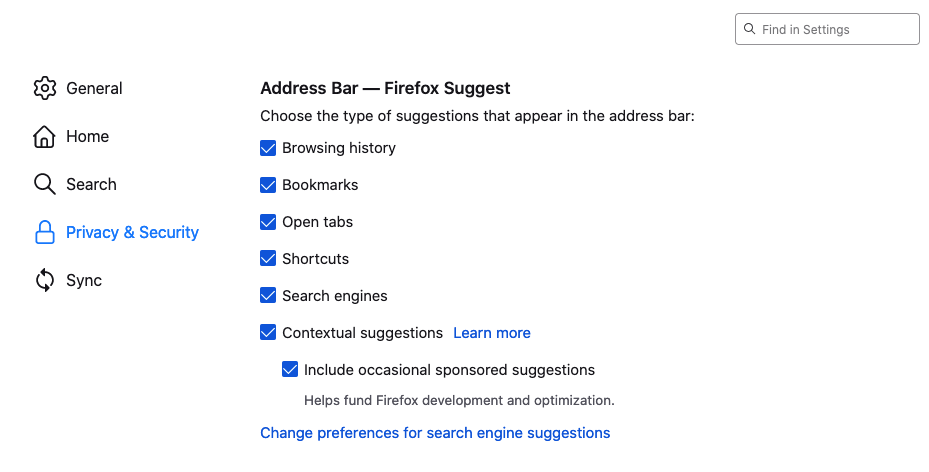
When Malwarebytes Labs tested Firefox Suggest, we could not produce any sponsored content results. We did, however, receive a Wikipedia suggestion on our search of “Germany” and a Firefox Pocket suggestion on our search of “chicken soup,” as shown below.
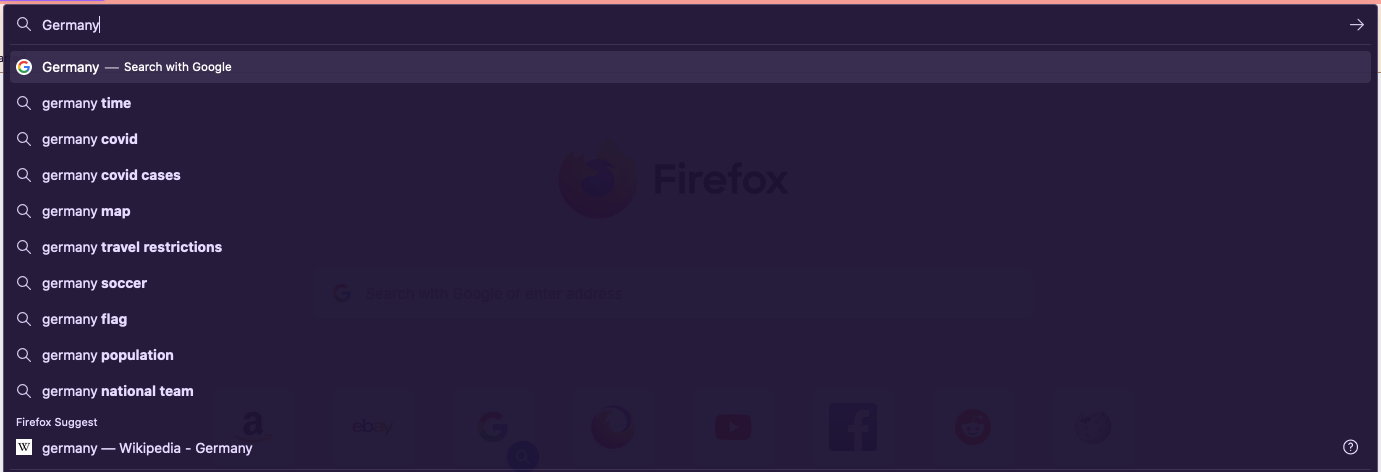
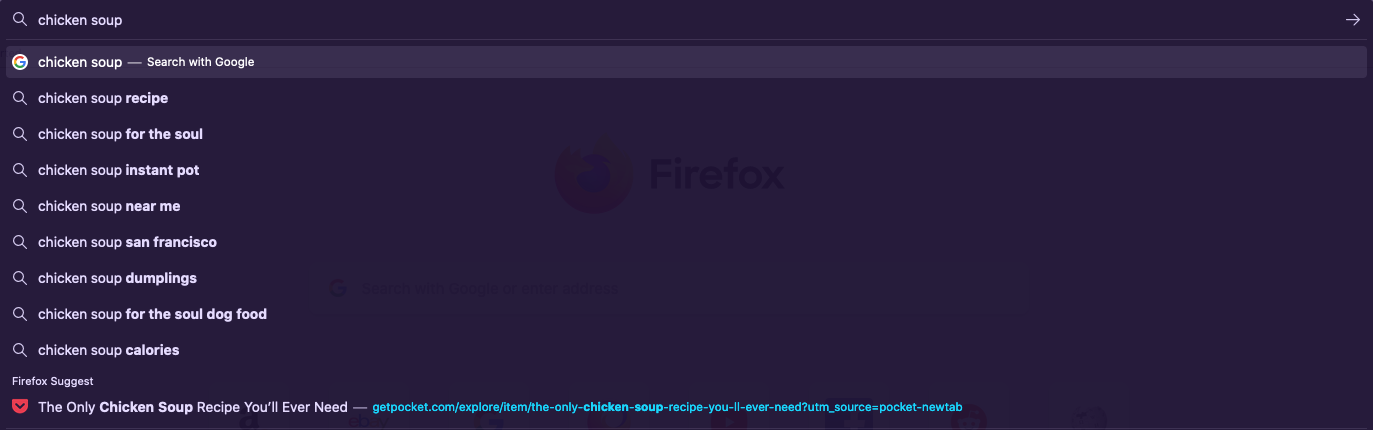
During our testing, we also could not find a way to opt-in to improved contextual suggestions. According to Mozilla, opting-in seems to currently rely on a notification message from Firefox asking users to specifically agree to sharing additional data. During our testing of Firefox Suggest, we did not receive such a message.
New model, new data
Firefox’s experiment represents a sort of double-edged sword of success.
In 2019, Mozilla decided to turn off third-party tracking cookies by default in its then-latest version of Firefox. It was a bold move at the time, but just months later, the privacy-forward browser Brave launched out of beta with similar anti-tracking settings turned on by default, and in 2020, Safari joined the anti-tracking effort, providing full third-party cookie blocking.
The anti-tracking campaign seems to have largely worked, as even Google has contemplated life after the third-party cookie, but this has put privacy-forward browsers in a difficult position. Advertising revenue can be vital to browser development, but online advertising is still rooted firmly in surreptitious data collection and sharing—the very thing these browsers fight against.
For its part, Brave has responded to this problem with its own advertising model, offering “tokens” to users who opt-into advertisements that show up as notifications when using the browser. The tokens can be used to tip websites and content creators. Similar to Mozilla, Brave also vets the companies who use its advertising platform.
As to the role of advertising partners in Firefox Suggest, Mozilla said it attempts to limit data sharing as much as possible. “The data we share with partners does not include personally identifying information and is only shared when you see or click on a suggestion,” Mozilla said.
To run improved suggestions, Mozilla does need to collect new types of data, though. According to the company’s page explaining that data collection:
“Mozilla collects the following information to power Firefox Suggest when users have opted in to contextual suggestions.
- Search queries and suggest impressions: Firefox Suggest sends Mozilla search terms and information about engagement with Firefox Suggest, some of which may be shared with partners to provide and improve the suggested content.
- Clicks on suggestions: When a user clicks on a suggestion, Mozilla receives notice that suggested links were clicked.
- Location: Mozilla collects city-level location data along with searches, in order to properly serve location-sensitive queries.”
Based on the types of data Mozilla collects for improved contextual suggestions, we might assume that users who opt-in will see, at the very least, suggestions that have some connection to their location, like perhaps sponsored content for an auto shop in their city when they’re looking up oil changes. The data on a user’s suggestion clicks might also help Mozilla deliver other suggestions that are similar to the clicked suggestions, as they may have a higher success rate with a user.
As to whether the entire experiment works? It’s obviously too early to tell, but in the meantime, Mozilla isn’t waiting around to generate some cash. Just this year, the company released a standalone VPN product. It is the only product that Mozilla makes that has a price tag.