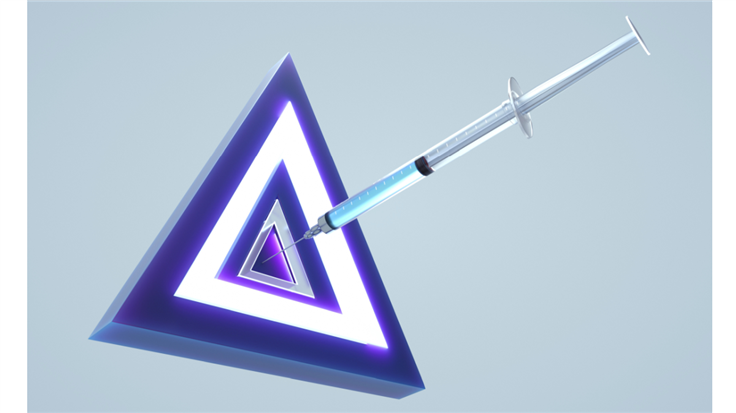Developer and privacy expert Felix Krause aka KrauseFx announced this week that he had introduced a simple tool to list the JavaScript commands executed by iOS apps when they deployed an in-app web browser to render webpages. He already shared some eye-opening results on his Twitter feed.
By opening Krause’s tool—new website inappbrowser.com—in a designated app, the website checks for one of many hundreds of attack vectors, which is JavaScript injection from the app itself. Disclaimer: a green checkmark is no guarantee that there is no JavaScript injection going on.
The reason
According to his announcement the development of the tool was triggered by his own report on the risks of mobile apps using in-app browsers. Instead of opening links to external websites in the default browser of the device, many apps render these links inside their own app. More importantly, those apps rarely offer an option to use a standard browser as default, instead of the in-app browser. Since it would be a lot easier for a developer to implement the use of an already present browser, there must be a reason they want you to open the links inside the own app.
Well, one of those reasons is that they can inject their own code into the website they just opened, which allows them to collect all the taps on a webpage, keyboard inputs, website title, and more. This is a privacy risk as such data can be used to create a digital fingerprint of a person. App-makers also claim, with some truth, that users do not like to hop from app to app—leaving their current environment only to be brought to another environment, like a separate web browser, when, for instance, shopping online.
How to use
If you would like to check on some of the apps you are using, here’s how. First, you open an app that you want to analyze. Then you share the URL “https://InAppBrowser.com” somewhere inside the app (you can send it as a DM to a friend). Tap the link inside the app to open it and get a report about the JavaScript commands. Below you can find some results for apps that Krause tested.
Meta
Unsurprisingly, Instagram and Facebook have the ability to track interactions like searches, clicks, screenshots, and “form inputs.” Form inputs are a big deal since they can include things like passwords and credit card numbers. According to Meta’s response to Krause’s report, the injected script helps aggregate events, i.e. online purchase, before those events are used for targeted advertising and measurement for the Facebook platform.
One small bonus point for Facebook and Instagram is that they offer you the option to open third-party links in another browser (use that option!), which is more than we can say for TikTok.
TikTok
This should not come as a surprise, given that the FCC already called TikTok an unacceptable security risk. When you open any link on the TikTok iOS app, it’s opened inside their in-app browser. There is no alternative. While you are interacting with the website, TikTok subscribes to all keyboard inputs (including passwords, credit card information, etc.) and every tap on the screen, like which buttons and links you click. There is no way to know what TikTok uses the subscription for, but from a technical perspective, this is the equivalent of installing a keylogger on third party websites. TikTok confirmed that those features exist in the code, but said that it is not using them.
“Like other platforms, we use an in-app browser to provide an optimal user experience, but the Javascript code in question is used only for debugging, troubleshooting and performance monitoring of that experience—like checking how quickly a page loads or whether it crashes,” said spokesperson Maureen Shanahan in a statement offered to Forbes.
Legitimate reasons
There are some legitimate reasons for apps to use an in-app browser, but these should be limited to first party content. In which case the publisher still should offer the user the option to open the content in another browser or an explanation as to why that is not possible. Such reasons do not exist when it concerns third-party content and such content should always be opened in the browser that the user prefers to use.
Incomplete
The inappbrowser tool is unable to show you everything that is going on for a couple of reasons, so a green checkmark is no guarantee.
- With iOS 14.3 (December of 2020), Apple introduced the support of running JavaScript code in the context of a specified frame and content world. JavaScript commands executed using this approach can still fully access the third party website, but can’t be detected by the website itself, like InAppBrowser.com.
- The tool cannot detect other app tracking that may occur, such as custom gesture recognition, screenshot detection, or tracking of web request events.
The article and the tool are focused on iOS, because the developer feels he is not knowledgeable enough to talk about the Android side of things, but you can rest assured that the apps you shouldn’t trust will be the same on either platform.