PUP.Optional.WinZipDiskTools
Short bio
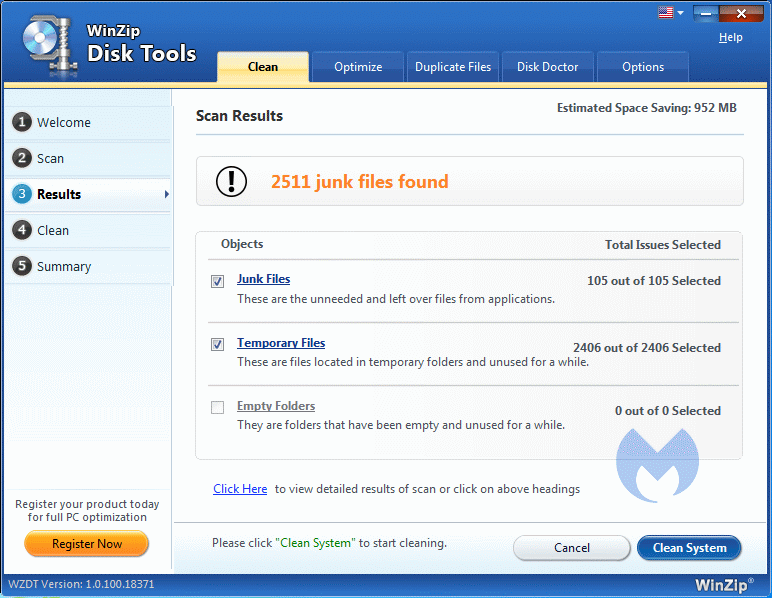
GUI WinZip Disk Tools
Symptoms
Users may see this warning during install:

these Scheduled Tasks in their Task Scheduler:
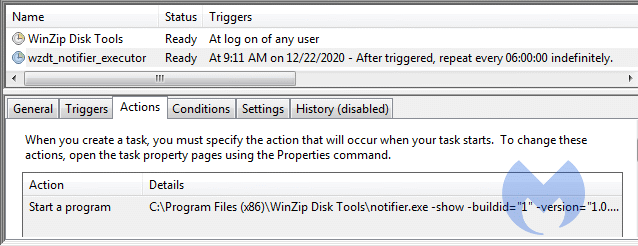
this entry in their list of installed Programs and Features:
and they may see this warning during operations:

Type and source of infection
A disk optimizer is considered to be a “system optimizer”. These so-called “system optimizers” sometimes use intentional false positives to convince users that their systems have problems. Then they try to sell you their software, claiming it will remove these problems.
Protection
Malwarebytes does not actively protect users agsinst installing WinZip Disk Tools.
Remediation
Malwarebytes can detect and remove PUP.Optional.WinZipDriverUpdater without further user interaction.
- Please download Malwarebytes to your desktop.
- Double-click MBSetup.exe and follow the prompts to install the program.
- When your Malwarebytes for Windows installation completes, the program opens to the Welcome to Malwarebytes screen.
- Click on the Get started button.
- Click Scan to start a Threat Scan.
- Click Quarantine to remove the found threats.
- Reboot the system if prompted to complete the removal process.
Malwarebytes removal log
A Malwarebytes log of removal will look similar to this:
Malwarebytes
www.malwarebytes.com
-Log Details-
Scan Date: 12/22/20
Scan Time: 9:21 AM
Log File: acdab16c-442e-11eb-8f31-080027235d76.json
-Software Information-
Version: 4.3.0.98
Components Version: 1.0.1130
Update Package Version: 1.0.34609
License: Premium
-System Information-
OS: Windows 7 Service Pack 1
CPU: x64
File System: NTFS
User: {computername}\{username}
-Scan Summary-
Scan Type: Threat Scan
Scan Initiated By: Manual
Result: Completed
Objects Scanned: 232607
Threats Detected: 30
Threats Quarantined: 30
Time Elapsed: 3 min, 14 sec
-Scan Options-
Memory: Enabled
Startup: Enabled
Filesystem: Enabled
Archives: Enabled
Rootkits: Disabled
Heuristics: Enabled
PUP: Detect
PUM: Detect
-Scan Details-
Process: 0
(No malicious items detected)
Module: 2
PUP.Optional.WinZipDiskTools, C:\PROGRAM FILES (X86)\WINZIP DISK TOOLS\WZDTHELPER.DLL, Quarantined, 16772, 888187, , , , , F47456DC3D423DA9238140B9630DF4BB, 84A114AE4844C422C70F6C9032D49A8ACFFE0017D9EB158FE4B488784F251BC4
PUP.Optional.WinZipDiskTools, C:\PROGRAM FILES (X86)\WINZIP DISK TOOLS\ASORES.DLL, Quarantined, 16772, 888187, , , , , EB09F9F39D430199573357EED2AB8DC1, 610D6F179A2F0B12FEBEE8E4B6EAFA689B9D6271AED51A882A20B491818EE4D0
Registry Key: 10
PUP.Optional.WinZipDiskTools, HKCU\SOFTWARE\NICO MAK COMPUTING\WinZip Disk Tools, Quarantined, 16772, 888410, 1.0.34609, , ame, , ,
PUP.Optional.WinZipDiskTools, HKLM\SOFTWARE\WOW6432NODE\NICO MAK COMPUTING\WinZip Disk Tools, Quarantined, 16772, 888184, 1.0.34609, , ame, , ,
PUP.Optional.WinZipDiskTools, HKLM\SYSTEM\CURRENTCONTROLSET\SERVICES\wzdtDiskOptimizer, Quarantined, 16772, 888185, 1.0.34609, , ame, , ,
PUP.Optional.WinZipDiskTools, HKLM\SOFTWARE\WOW6432NODE\MICROSOFT\WINDOWS\CURRENTVERSION\UNINSTALL\{98BF4032-C5AB-48EE-B14C-8B20FC1703FE}_IS1, Quarantined, 16772, 888183, 1.0.34609, , ame, , ,
PUP.Optional.WinZipDiskTools, HKLM\SOFTWARE\MICROSOFT\WINDOWS NT\CURRENTVERSION\SCHEDULE\TASKCACHE\TREE\wzdt_notifier_executor, Quarantined, 16772, 888180, , , , , ,
PUP.Optional.WinZipDiskTools, HKLM\SOFTWARE\MICROSOFT\WINDOWS NT\CURRENTVERSION\SCHEDULE\TASKCACHE\TASKS\{01D654FB-B515-4525-ACC7-6A41AD0E5440}, Quarantined, 16772, 888180, , , , , ,
PUP.Optional.WinZipDiskTools, HKLM\SOFTWARE\MICROSOFT\WINDOWS NT\CURRENTVERSION\SCHEDULE\TASKCACHE\PLAIN\{01D654FB-B515-4525-ACC7-6A41AD0E5440}, Quarantined, 16772, 888180, , , , , ,
PUP.Optional.WinZipDiskTools, HKLM\SOFTWARE\MICROSOFT\WINDOWS NT\CURRENTVERSION\SCHEDULE\TASKCACHE\TREE\WinZip Disk Tools, Quarantined, 16772, 888180, , , , , ,
PUP.Optional.WinZipDiskTools, HKLM\SOFTWARE\MICROSOFT\WINDOWS NT\CURRENTVERSION\SCHEDULE\TASKCACHE\TASKS\{3A7CB461-F267-4644-ADC5-B8DE530D406E}, Quarantined, 16772, 888180, , , , , ,
PUP.Optional.WinZipDiskTools, HKLM\SOFTWARE\MICROSOFT\WINDOWS NT\CURRENTVERSION\SCHEDULE\TASKCACHE\LOGON\{3A7CB461-F267-4644-ADC5-B8DE530D406E}, Quarantined, 16772, 888180, , , , , ,
Registry Value: 1
PUP.Optional.WinZipDiskTools, HKLM\SOFTWARE\WOW6432NODE\MICROSOFT\WINDOWS\CURRENTVERSION\UNINSTALL\{98BF4032-C5AB-48EE-B14C-8B20FC1703FE}_IS1|DISPLAYNAME, Quarantined, 16772, 888183, 1.0.34609, , ame, , ,
Registry Data: 0
(No malicious items detected)
Data Stream: 0
(No malicious items detected)
Folder: 5
PUP.Optional.WinZipDiskTools, C:\PROGRAM FILES (X86)\WINZIP DISK TOOLS, Quarantined, 16772, 888174, 1.0.34609, , ame, , ,
PUP.Optional.WinZipDiskTools, C:\PROGRAMDATA\MICROSOFT\WINDOWS\START MENU\PROGRAMS\WINZIP DISK TOOLS, Quarantined, 16772, 888175, 1.0.34609, , ame, , ,
PUP.Optional.WinZipDiskTools, C:\PROGRAMDATA\WINZIP\WZDT, Quarantined, 16772, 888177, 1.0.34609, , ame, , ,
PUP.Optional.WinZipDiskTools, C:\USERS\{username}\APPDATA\ROAMING\WINZIP\WZDT, Quarantined, 16772, 888177, 1.0.34609, , ame, , ,
PUP.Optional.WinZipDiskTools, C:\USERS\{username}\APPDATA\ROAMING\WZDT, Quarantined, 16772, 888179, 1.0.34609, , ame, , ,
File: 12
PUP.Optional.WinZipDiskTools, C:\USERS\PUBLIC\DESKTOP\WINZIP DISK TOOLS.LNK, Quarantined, 16772, 888176, 1.0.34609, , ame, , 4B534F2FC7EBF3A77BE31190197AFA84, 4D898FC70346F4D79577FB266800535FABDFD337B3EDBADF8E34D45ACEB85399
PUP.Optional.WinZipDiskTools, C:\PROGRAM FILES (X86)\WINZIP DISK TOOLS\WZDTDEFRAGSRV64.EXE, Quarantined, 16772, 888185, , , , , B761B7BBB915310FFDBF841EEC308B16, 879BD9EA55E0D97C805B359133F428A006269D4AD4AE620F63AD2DC51A303116
PUP.Optional.WinZipDiskTools, C:\ProgramData\Microsoft\Windows\Start Menu\Programs\WinZip Disk Tools\Uninstall WinZip Disk Tools.lnk, Quarantined, 16772, 888175, , , , , 50DAB1B044BE5A26FA03A284AFA40749, 82292B4E6F87B861C316F48F5A6330757A33D4A617520C1A36E79F598CD25788
PUP.Optional.WinZipDiskTools, C:\ProgramData\Microsoft\Windows\Start Menu\Programs\WinZip Disk Tools\WinZip Disk Tools.lnk, Quarantined, 16772, 888175, , , , , 3C8F65698BE0CE1E2E7016522543FABC, 16CBDC585AC73F8B7C3AC6AAD6A080F979BE3C4CBD9F7B4E89FD9CB2FC1B585E
PUP.Optional.WinZipDiskTools, C:\USERS\{username}\APPDATA\ROAMING\WZDT\LCI.LCI, Quarantined, 16772, 888179, 1.0.34609, , ame, , 595DFB849F4065D05E2D58E9451C9BEA, 950B4CA7552AE2506738D2B711EDAADF0FCEDA21CF7B012B197D3540031C3EF4
PUP.Optional.WinZipDiskTools, C:\Users\{username}\AppData\Roaming\WZDT\uid.txt, Quarantined, 16772, 888179, , , , , CA7059C8E93DD36CF1DACDDB4E7474DB, 77026F864DBDDA13BC6074DF71C37BCD3947AF6896F4FC6AFCB1B3064776305B
PUP.Optional.WinZipDiskTools, C:\PROGRAM FILES (X86)\WINZIP DISK TOOLS\WZDTHELPER.DLL, Quarantined, 16772, 888187, 1.0.34609, , ame, , F47456DC3D423DA9238140B9630DF4BB, 84A114AE4844C422C70F6C9032D49A8ACFFE0017D9EB158FE4B488784F251BC4
PUP.Optional.WinZipDiskTools, C:\PROGRAM FILES (X86)\WINZIP DISK TOOLS\ASORES.DLL, Quarantined, 16772, 888187, 1.0.34609, , ame, , EB09F9F39D430199573357EED2AB8DC1, 610D6F179A2F0B12FEBEE8E4B6EAFA689B9D6271AED51A882A20B491818EE4D0
PUP.Optional.WinZipDiskTools, C:\WINDOWS\SYSTEM32\TASKS\wzdt_notifier_executor, Quarantined, 16772, 888180, 1.0.34609, , ame, , C57C4C29C77AD10E13EB42334CAA06B3, EC55498E25FB35251AA91A035CFFDA5802036B2FC3FC936A2545B81955688CC5
PUP.Optional.WinZipDiskTools, C:\WINDOWS\SYSTEM32\TASKS\WinZip Disk Tools, Quarantined, 16772, 888180, 1.0.34609, , ame, , 7849263AF7B870CBF0689A32B9365881, 8256804D52005D9739F9EDED51F980A160BB16D3C946D62CED4ED496EC166C6A
PUP.Optional.WinZipDiskTools, C:\DOWNLOADS\WZDT1.EXE, Quarantined, 16772, 888187, 1.0.34609, , ame, , 52FBF47B94482AFF4BFE1992B86512E6, 75712ED4252554268C12766DC55BA415F459BFD54F477F6DA9EB15236982E074
PUP.Optional.WinZipDiskTools, C:\USERS\{username}\DESKTOP\WZDT1.EXE, Quarantined, 16772, 888187, 1.0.34609, , ame, , 52FBF47B94482AFF4BFE1992B86512E6, 75712ED4252554268C12766DC55BA415F459BFD54F477F6DA9EB15236982E074
Physical Sector: 0
(No malicious items detected)
WMI: 0
(No malicious items detected)
(end)
Add an exclusion
Should users wish to keep this program and exclude it from being detected in future scans, they can add the program to the exclusions list. Here’s how to do it.
- Open Malwarebytes for Windows.
- Click the Detection History
- Click the Allow List
- To add an item to the Allow List, click Add.
- Select the exclusion type Allow a file or folder and use the Select a folder button to select the main folder for the software that you wish to keep.
- Repeat this for any secondary files or folder(s) that belong to the software.
If you want to allow the program to connect to the Internet, for example to fetch updates, also add an exclusion of the type Allow an application to connect to the internet and use the Browse button to select the file you wish to grant access.
Traces/IOCs
You may see these entries in FRST logs:
(Corel Corporation -> WinZip Computing, S.L. (WinZip Computing)) C:\Program Files (x86)\WinZip Disk Tools\wzdisktools.exe
Task: {01D654FB-B515-4525-ACC7-6A41AD0E5440} - System32\Tasks\wzdt_notifier_executor => C:\Program Files (x86)\WinZip Disk Tools\notifier.exe [1911216 2020-11-26] (Corel Corporation -> Corel Corporation)
Task: {3A7CB461-F267-4644-ADC5-B8DE530D406E} - System32\Tasks\WinZip Disk Tools => C:\Program Files (x86)\WinZip Disk Tools\wzdisktools.exe [2611632 2020-11-26] (Corel Corporation -> WinZip Computing, S.L. (WinZip Computing))
S2 wzdtDiskOptimizer; C:\Program Files (x86)\WinZip Disk Tools\wzdtDefragSrv64.exe [315312 2020-11-26] (Corel Corporation -> WinZip Computing, S.L. (WinZip Computing))
C:\Windows\system32\Tasks\wzdt_notifier_executor
C:\Windows\system32\Tasks\WinZip Disk Tools
C:\Users\Public\Desktop\WinZip Disk Tools.lnk
C:\ProgramData\Desktop\WinZip Disk Tools.lnk
C:\Users\{username}\AppData\Roaming\WZDT
C:\Users\{username}\AppData\Roaming\WinZip
C:\ProgramData\WinZip
C:\ProgramData\Microsoft\Windows\Start Menu\Programs\WinZip Disk Tools
C:\Program Files (x86)\WinZip Disk Tools
(WinZip International LLC ) C:\Users\{username}\Desktop\wzdt1.exe
WinZip Disk Tools (HKLM-x32\...\{98BF4032-C5AB-48ee-B14C-8B20FC1703FE}_is1) (Version: 1.0.100.18371 - Corel Corporation)




