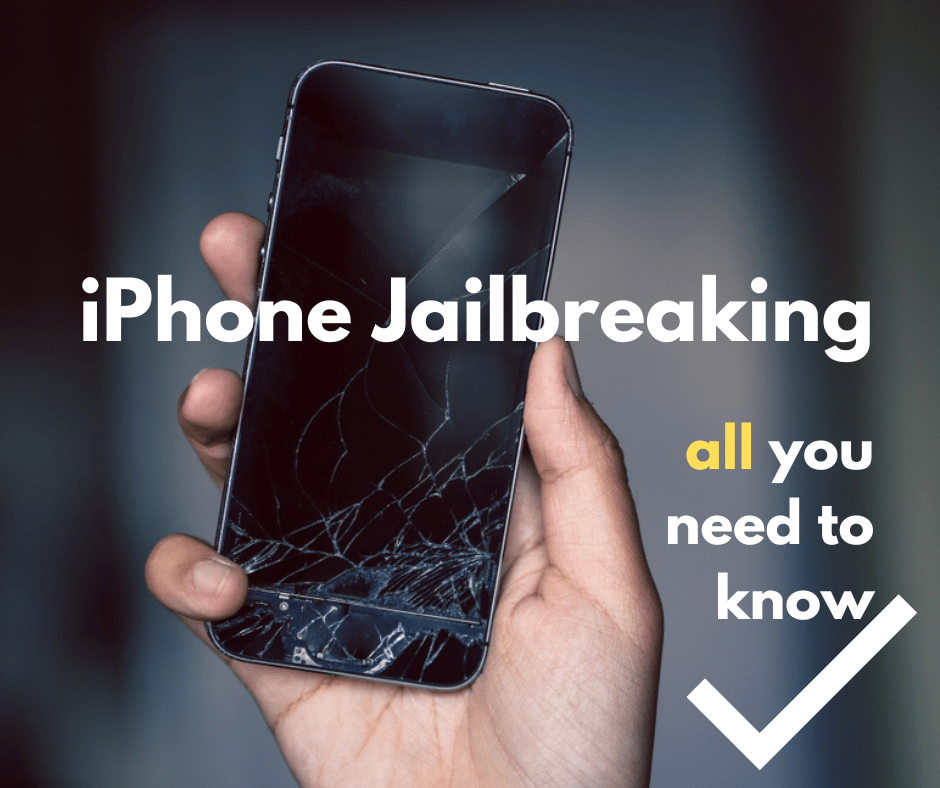
People jailbreak their devices for multiple reasons. Some engage in iOS jailbreaking to use their devices with other service providers. For instance, someone with an iPhone locked to a U.S. carrier may put their device through the iOS jailbreak process to use it with a new carrier while living overseas. Others are jailbreaking iOS phones to customize them more deeply.
But the risks of jailbreaking iPhone devices are less worthwhile nowadays. There was a time when iPhones were exclusive to one carrier, but Apple’s stance has changed. Today, the American multinational technology giant offers iPhones through multiple local and international carriers. It has also made it easier tounlock your iPhone.
Moreover, the modern version of iOS is significantly more customizable than earlier iterations.
The biggest benefit of jailbreaking iPhone devices nowadays is accessing open-course packages and downloading unauthorized apps. While the App Store usually offers security and stability, its strict screening process can delay some apps or prevent them from appearing on the App Store altogether.
People who don’t mind the cons of jailbreaking iPhone devices can utilize third-party app stores like Cydia to download unapproved iPhone apps.
Read this detailed guide for more information on the following:
- What is jailbreaking?
- Is jailbreaking iPhones illegal?
- What are the cons of jailbreaking iPhone devices?
- Jailbreaking vs rooting.
Jailbreaking definition: What is jailbreaking?
Let’s start with the most pressing question: what is jailbreaking? As its name suggests, jailbreaking is the process of freeing a restricted electronic device from the constraints of its operating system. In layman’s terms, jailbreaking is when you remove intentional software restrictions on a device by exploiting its flaws to gain root access to its firmware or operating system.
What does jailbreak mean on iPhone, and can I jailbreak my iPhone?
iOS devices are significantly more restricted than Android devices for a few reasons. By locking down iPhones, Apple can control user safety, enforce legal restrictions, and maintain a more positive and unified user experience across its ecosystem. Of course, it can also profit more easily from software that’s forced to go through the App Store.
Thedefinition of jailbreak doesn’t change when talking about iPhones. Jailbreaking an iPhone means gaining unauthorized root access to the operating system by modifying the iOS. Jailbreaking the iPhone doesn’t change its hardware or modify its features. But it does allow users to:
- Personalize the iPhone more.
- Download unapproved apps.
- Remove pre-installed software.
- Access third-party app stores.
- Unlock carrier restrictions without waiting for approval from the carrier.
Gaining these benefits of jailbreaking iPhone devices requires some technical knowledge. You must also feel comfortable using iOS jailbreaking tools from the jailbreak community. However, in some countries, you can simply take your iPhone to a mobile store and purchase a jailbreaking service.
Jailbreaking an iPhone also means exposure to certain risks, such as malware, instability, loss of warranty, and more upkeep. If you can do something, it doesn’t mean you should.
Types of jailbreaking: How to jailbreak an iPhone
We can’t teach you how to jailbreak iOS devices here. But you can find iPhone jailbreaking guides and software on websites and message boards that promote device freedom. Always apply caution when browsing iPhone hacking communities, though. For instance, please be wary offake jailbreak sites and mobile app unlockers.
Tethered jailbreaking
Although tethered jailbreaks are challenging for Apple to patch, they’re not as popular as the untethered jailbroken variety due to their limitations. The limitation, and it’s a big one, is that a tethered jailbreak requires an iOS device to connect to a computer to boot.
The limitation is inconvenient because a jailbroken iPhone can have a shorter battery life and may be more prone to freezes and crashes. Bringing a tethered jailbroken iPhone home every time for a reboot after a glitch can be bothersome.
Untethered jailbreaking
Untethered jailbreaks contrast sharply with tethered jailbreaks. While untethered iOS devices need to connect to a computer for jailbreaks or patches, they can reboot without connecting to a computer.
Semi-tethered jailbreaking
Semi-tethered jailbreaks require computers for the activation of a jailbreak or modified code. But you can still reboot your semi-tethered iPhone without a computer connection. You just won’t have access to jailbreak features without a computer in a semi-tethered jailbreak.
Semi-untethered jailbreaking
Like an untethered jailbreak, an iPhone with a semi-untethered jailbreak can reboot without a computer connection. However, users must redo the jailbreak through the software on the iPhone after a reboot.
How to tell if an iPhone is jailbroken
Spotting the signs of a jailbroken iPhone can be useful. For instance, if you want to avoid buying such a device on an online marketplace while shopping for pre-owned iPhones, you should learn to tell if a device is jailbroken:
- Try an app that scans for jailbreaks. Although Apple removes such apps from the App Store quickly, you might find one if you’re lucky.
- Look for the third-party app Cydia on the device. Only a jailbroken iPhone can access Cydia.
Jailbreaking vs rooting
The terms rooting and jailbreaking are used interchangeably nowadays for circumventing manufacturer restrictions and gaining root access to a device. Rooting is typically used for Android devices while jailbreaking applies to devices that use iOS.
While both rooting and jailbreaking achieve similar goals, there are some subtle differences. The most standout difference in the jailbreaking vs rooting comparison is that rooting gives Android users much deeper access due to the open-source nature of Google’s operating system.
Is jailbreaking legal?
Jailbreaking phones has been legal in the United States since 2010, while jailbreaking tablets and smartwatches has been legal since 2015. These devices are part of the Digital Millennium Copyright Act (DMCA) exemption list in the United States. The proposed exemption on jailbreaking was due to the efforts of the Electronic Frontier Foundation (EFF). The EFF argued that modifying a device to run independent software is important for many programmers, enthusiasts, and users.
Jailbreaking devices is also legal in many European countries as well as India and New Zealand. But digital rights laws are always evolving, so it’s best to check your local regulations. For instance, in 2018, smart light bulbs were added to the DMCA exemption list.
Although jailbreaking is illegal, copyright infringement is not legal in many countries. If you’re using a jailbroken device to break copyright, you’re breaking the law. For instance, using a jailbroken iPhone to copy software programs illegally is a crime in the United States and many other countries.
And while jailbreaking an iPhone doesn’t break national laws in the United States, it does violate the iOS end-user software license agreement. In other words, you may void your iPhone warranty after using any unauthorized software, including jailbreaking tools.
Is jailbreaking an iPhone safe?
Jailbreaking an iPhone is not safe because of:
- Overheating issues.
- Exposure to malware.
- Lack of stability.
- Shorter battery life.
- Warranty cancellation.
- Greater risk of bricking your iPhone.
Does jailbreaking an iPhone unlock the carrier?
Jailbreaking your iPhone allows you to download apps that remove carrier restrictions. However, as stated earlier, you can officiallyunlock your iPhone for use with a different carrier. Apple suggests youcontact your iPhone carrier and request an unlock.
You can check if your carrier has unlocked your device by tapping Settings > General > About. Next to Carrier Lock, you should see No SIM restrictions.
Can jailbreaking break your iPhone?
While most jailbreaking tools will not directly break your iPhone, software and hardware issues due to jailbreaking may result in breakage. For instance, users on the Internet report overheating and battery problems with jailbroken iPhones. Such problems can reduce the lifespan of an iPhone.
Some iPhone users also reportbricking during or after a jailbreak. An unresponsive iPhone due to a jailbreak can be fixed, but the process may require time and some technical skills.
The risks of jailbreaking iPhone
More risks for malware and viruses
Can iPhones get viruses? While unlikely, iPhones can get viruses. iPhones are more susceptible to other kinds of malicious software though, such as adware, Trojans, spyware, and stalkerware. These unfriendly programs can lead to worryingmalware symptoms. Keeping most malicious threats at bay are iPhone security measures from Apple.
However, jailbroken iPhones are more vulnerable to threats as they lose Apple’s security features. Incidentally, jailbroken iPhones that access unauthorized apps need security even more than regular iPhones because unauthorized apps are usually riskier.
No automatic updates
Jailbroken iPhones don’t get automatic updates from Apple. Instead, they must wait for a jailbreak update for the latest iOS release. Downloading and installing updates on a jailbroken device can be tedious, time-consuming, and also pose security risks.
Remember, Apple stays on top of exploits and other security flaws in its products by regularly patching its software. For instance, after Pegasus was uncovered by researchers, Apple patched the zero-day iOS vulnerability exploited by the powerful spyware. Users of jailbroken iPhones do not have immediate access to such critical updates.
Reduced battery life
It’s not unusual for jailbroken iPhones to have shorter battery power. The loss of battery life can be problematic as some jailbroken devices can’t be restarted independently.
Data loss
Jailbroken iPhones can suffer from data loss or corruption. In other words, you are at greater risk of permanently losing your precious pictures, videos, and text messages after jailbreaking your iPhone.
Phone bricking
Some users on hacking websites and forums report that their iPhones are completely unresponsive to input after a jailbreak. A bricked iPhone will not make calls, reboot, or update. While some special tools and techniques can help repair an unresponsive iPhone, it is a very expensive electronic brick until then.
Unreliable
A jailbroken iPhone is more likely to crash because it uses apps and features that aren’t thoroughly tested. Some jailbroken iPhones also suffer from connection issues, resulting in dropped calls or poor sound quality.
Higher data breach risk
Security flaws due to jailbreaking can expose user data. A hacker may steal sensitive data during adata breach to execute identity theft or financial crimes.
KeyRaider is one of the most infamous examples of malware targeting jailbroken iOS devices. It reportedly stole over 225,000 Apple IDs with passwords by targeting iTunes traffic on jailbroken iOS devices in 2015.
Loss of warranty
The risks of jailbreaking an iPhone would be easier to accept if the process didn’t void the warranty. If your jailbroken iPhone is overheating, crashing, or malfunctioning, Apple is unlikely to repair or replace it.
Can you reverse jailbreak an iPhone?
It’s certainly possible to reverse jailbreak an iPhone. However, keep in mind, that initiating a jailbreak in the first place will delete all your data. Depending on the type of jailbreak, it might be more difficult to reverse it. Restarting your semi-tethered or semi-untethered jailbroken iPhone should return it to normal. But the best way to remove all traces of a jailbreak is to restore your iPhone to factory settings through a computer running iTunes:
- Connect your iPhone to your PC.
- Open iTunes on your computer.
- Look for your iPhone in the left column.
- Find Restore under Summary.
- Click Restore to start the restoration process.
- Click Yes to confirm.
- You may choose to restore files from a backup.
- Congratulations. You have reversed the jailbreak.
iPhone Security Tips and Best Practices
- Download Malwarebytes iOS security for spam protection.
- Activate two-factor authentication for your Apple ID.
- Set a complex passcode (read more about password tips).
- Only download iPhone apps from the App Store.
- Only grant necessary permissions to app.
- Activate automatic updates to gain the latest security patches.
- Use Mail Privacy Protection to prevent email recipients from tracking you.
- Enable Find My iPhone to locate your device in case you misplace it.
- Avoid opening unknown messages such as emails, texts, or social media messages.
- Steer clear of suspicious websites, attachments, and links.