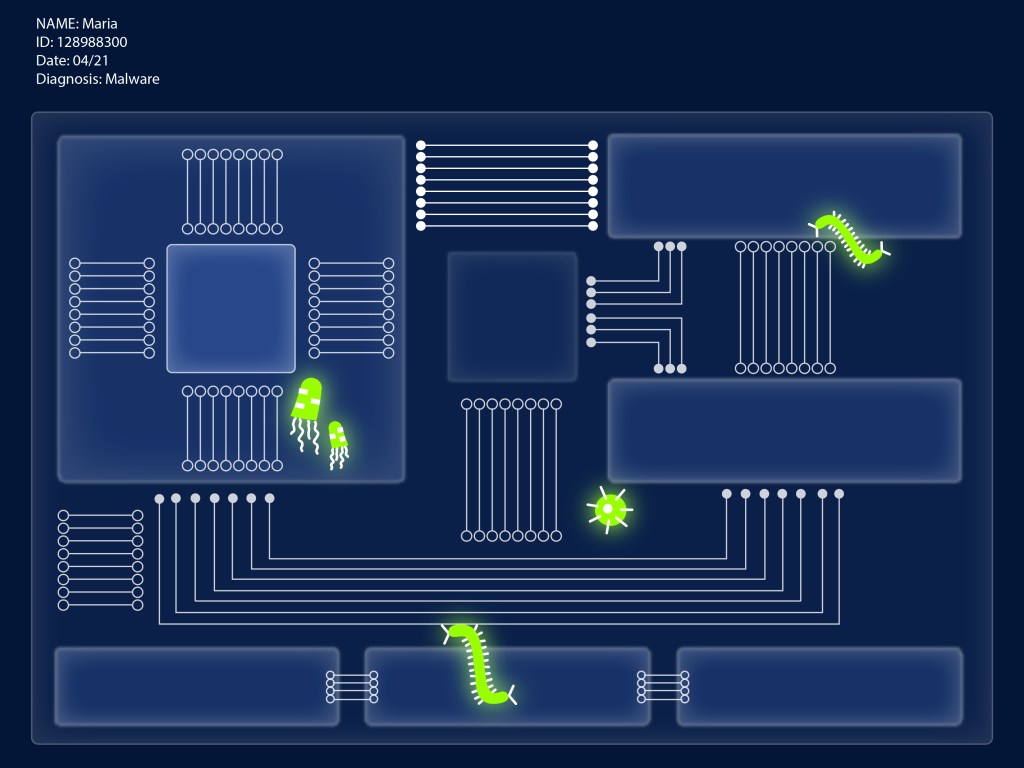Cybersecurity basics & protection
New to cybersecurity? You’ve come to the right place.
Everything you need to know about cybercrime
The world of cybercrime is always changing. When viruses first appeared, most of them were pranks. To stay safe online, one of the best things you can do is stay educated on the litany of threats that lurk on the web. Use this information hub to learn everything you need to know about cyberthreats, and how to stop them.
Antivirus
What’s the difference between antivirus and anti-malware protection? Both refer to cybersecurity software, but what do these terms mean, and how do they relate to today’s online digital threats?
Malware
Malware, or malicious software, is a blanket term for any kind of computer software with malicious intent. Most online threats are some form of malware.
Ransomware
Ransomware is an emerging form of malware that locks the user out of their files or their device, then demands an anonymous online payment to restore access.
Adware
Adware is a form of malware that hides on your device and serves you advertisements. Some adware also monitors your behavior online so it can target you with specific ads.
Spyware
Spyware is a form of malware that hides on your device, monitors your activity, and steals sensitive information like bank details and passwords.
Hacker
Hacking refers to activities that seek to compromise digital devices, such as computers, smartphones, tablets, and even entire networks. Hackers are motivated by personal gain, to make a statement, or just because they can.
Phishing
Phishing is a method of tricking you into sharing passwords, credit card numbers, and other sensitive information by posing as a trusted institution in an email or phone call.
Data Breach
A data breach comes as a result of a cyberattack that allows cybercriminals to gain unauthorized access to a computer system or network and steal the private, sensitive, or confidential personal and financial data of the customers or users contained within.
Android antivirus
Android is the biggest mobile OS on the planet, on over 2 billion devices. This also makes the Android platform the biggest target for cybercriminals attempting to spread viruses and other malware.
Trojan
Trojans are programs that claim to perform one function but actually do another, typically malicious. Trojans can take the form of attachments, downloads, and fake videos/programs.
Mac antivirus
Despite their reputation, Macs are still vulnerable to cyberthreats. They’re also a growing target of hackers, who are eager to prey on users who assume they’re safe.
Emotet
Emotet is a kind of malware originally designed as a banking Trojan aimed at stealing financial data, but it’s evolved to become a major threat to users everywhere.
Keylogger
Keyloggers secretly record what you see, say and do on your computer. Employers use keyloggers to watch employees, but cybercriminals use them too.
Spam
Spam is any kind of unwanted, unsolicited digital communication that gets sent out in bulk. And it’s more than a nuisance. Spam today is a serious threat.
SQL injection
Cybercriminals use SQL injections to exploit software vulnerabilities in web applications and gain unauthorized access to your sensitive and valuable data.
DDoS
DDoS is a malicious network attack in which hackers overwhelm a website or service with false web traffic or requests from numerous enslaved Internet-connected devices.
Spoofing
Spoofing is when someone or something pretends to be something else in an attempt to gain a victim’s confidence, get access to a system, steal data, or spread malware.
Cryptojacking
Cryptojacking is a form of malware that hides on your device and steals its computing resources in order to mine for valuable online currencies like Bitcoin.
Scam call
What spam is to email, robocalls are to your phone. They’re annoying, automated, and often illegal pre-recorded messages. Cybercriminals use robocalls to steal information and money from victims.
Exploits
Exploits take advantage of software vulnerabilities, hidden in the code of the OS and its applications, which cybercriminals use to gain illicit access to your system.
Malvertising
Malvertising, or malicious advertising, is the use of online advertising to distribute malware with little to no user interaction required.
Backdoor
A backdoor refers to any method by which authorized and unauthorized users are able to get around normal security measures and gain high level user access (aka root access) on a computer system, network or software application.
Identity theft
Identity theft occurs when a criminal obtains or uses the personal information; e.g. name, login, Social Security number, date of birth, etc., of someone else to assume their identity or access their accounts for the purpose of committing fraud, receiving benefits, or gaining financially in some way.
Computer virus
A computer virus is malware attached to another program (such as a document), which can replicate and spread after an initial execution on a target system where human interaction is required. Many viruses are harmful and can destroy data, slow down system resources, and log keystrokes.
GandCrab
GandCrab ransomware is a type of malware that encrypts a victim’s files and demands ransom payment in order to regain access to their data. GandCrab targets consumers and businesses with PCs running Microsoft Windows.
VPN
A VPN, or virtual private network, is a secure connection between people and devices over the Internet. A VPN makes going online safer and more private by stopping people from seeing who you are, where you are, or what you’re looking at.
Social engineering
Social engineering refers to the methods cybercriminals use to get victims to take some sort of questionable action, often involving a breach of security, the sending of money, or giving up private information.
Password manager
A password manager is a software application designed to store and manage online credentials. Usually, these passwords are stored in an encrypted database and locked behind a master password.
What is EDR?
What is endpoint detection and response? How does EDR work and how is it different from antivirus and anti-malware?
What is endpoint protection?
What is endpoint protection? What is antivirus? One is used for business applications and one for consumers. Learn how they work and what’s best for your business.
Pharming
Pharming involves the redirection of web traffic from legitimate sites to a fake sites for the purpose of stealing usernames, passwords, financial data, and other personal information.
Ryuk ransomware
Ryuk, a name once unique to a fictional character in a popular Japanese comic book and cartoon series is now a name for one of the nastiest ransomware families to ever plague systems worldwide.
Trickbot
TrickBot is a banking Trojan that can steal financial details, account credentials, and personally identifiable information (PII), as well as spread within a network and drop ransomware, particularly Ryuk.
Quarterly and annual reports
The world of cybercrime is much like the world of technology itself. Every year brings new trends, new innovations, and new tools. To get a sense of how cybercrime changes year to year, check out our cyberthreats reports, as well as our reports on special topics.
Cybercrime Tactics and Techniques:
State of Malware:
Tips for staying safe online
Don’t let malware and other cyberthreats ruin your day. Stay one step ahead of the cybercriminals with our tips, tricks, and guides for staying safe, having fun, and getting things done online.
Mobile security
Cyberattacks aren’t exclusive to your computer. Your smartphone and your tablet are vulnerable too. In fact, cybercriminals see them as the next frontier. Check out these articles to learn about the latest in mobile cybercrime.
Featured Malwarebytes Labs blog posts
To learn more about cybersecurity and the latest threats, head to Malwarebytes Labs.